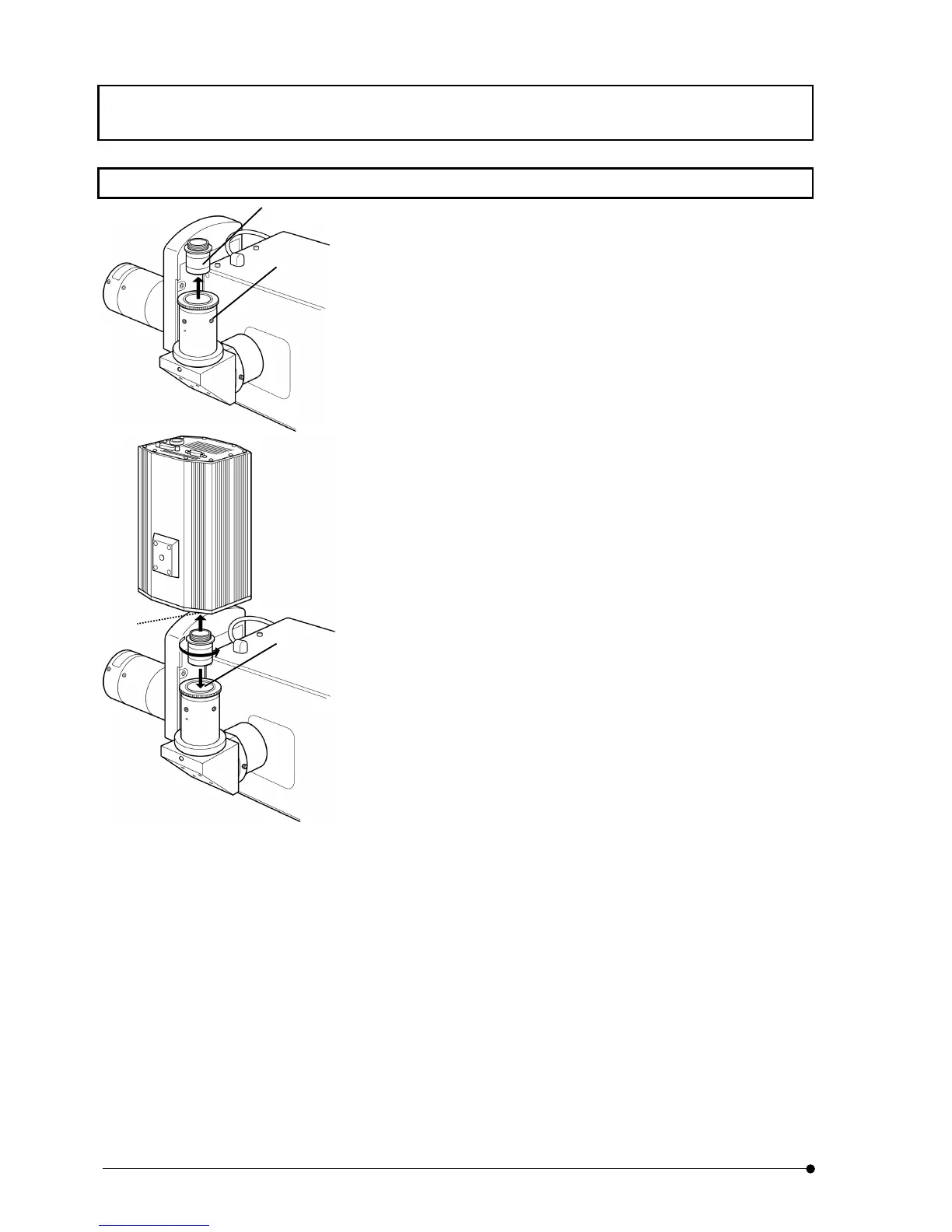ASSEMBLY / Installation of camera
II .
DSU
II .
8-22
Page
8-20 Installation of camera
1. Loosen fixing screw (1) of port, using the Allen screwdriver that comes
as accessory for microscope frame and remove C-mount adapter (2)
inside the port.
2. Screw in and fix the C-mount adapter(2) that was removed to C-mount
section (3) of camera firmly.
3. Insert C-mount adapter that is attached with camera into port (4)
gently.
4. Tighten fixing screw (1) at least one place, using the Allen
screwdriver.
(1)
(2)
(3)
(4)