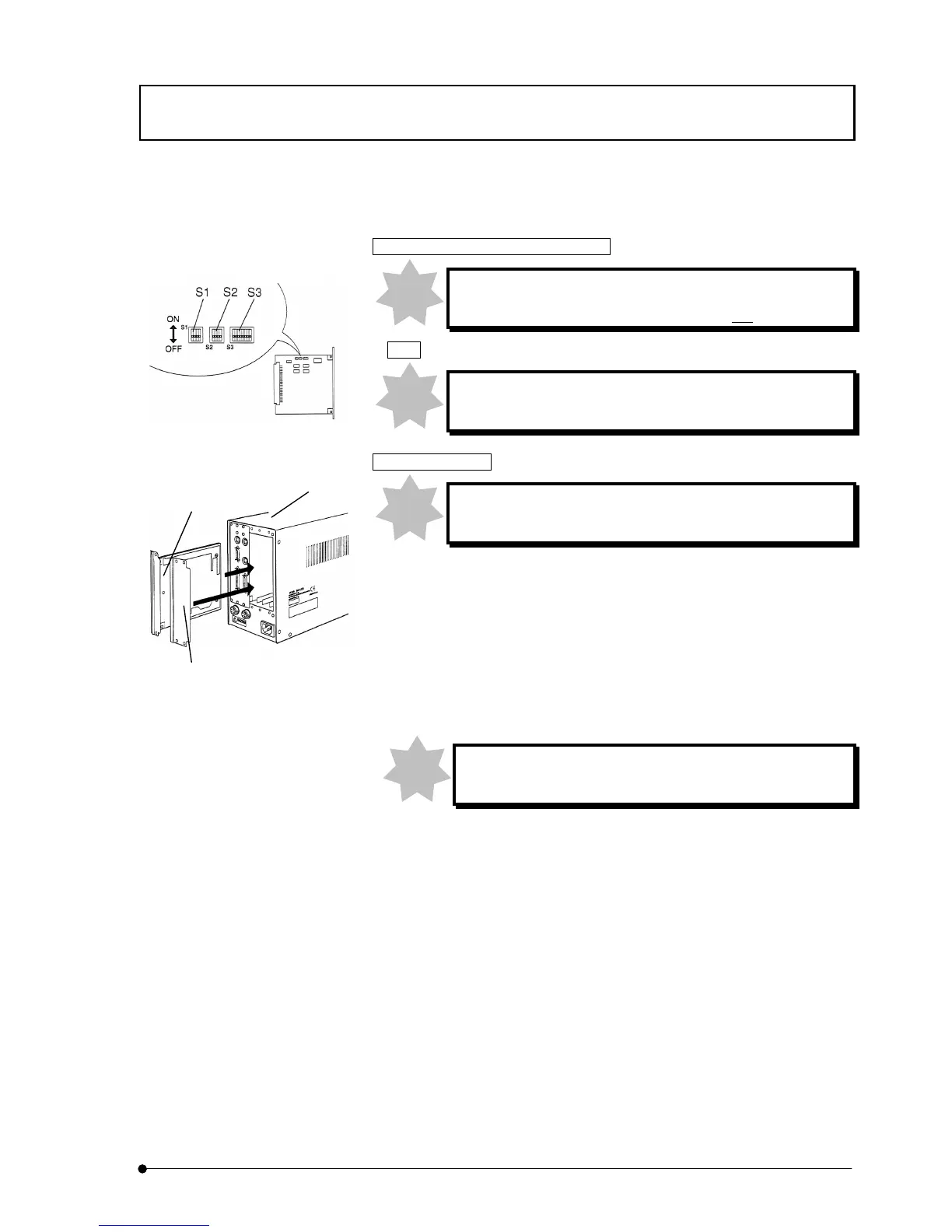ASSEMBLY / Z board setting and installation
II .
DSU
II .
8-27
Page
Setting change of ONBOARD DIP SW
Use DIP SW set to OFF except the following DIP SW.
Turn DIP SW that is to be changed only to ON .
S3 Changes NO.4 and NO.5 to ON.
If DIP switches are not correctly set, objective lens comes
down and hits the specimen.
Z board installation
You must install Z board after you turn power of control box
to OFF.
1. Loosen fixing knobs (6 pieces) for two slot covers at back side of control
box (1) and remove covers and knobs.
2. Aligning direction of connector of control box and connector of Z board
(2), insert board along with board rails.
Push in until connectors are firmly connected.
3. Using knobs you removed, fix Z board (2). Likewise, attach the other
cover (3).
Keep one piece of slot cover that remained with care as it
may be required for Z board when it is removed.
(1)
(2)
(3)
Note
Note
Note
Note