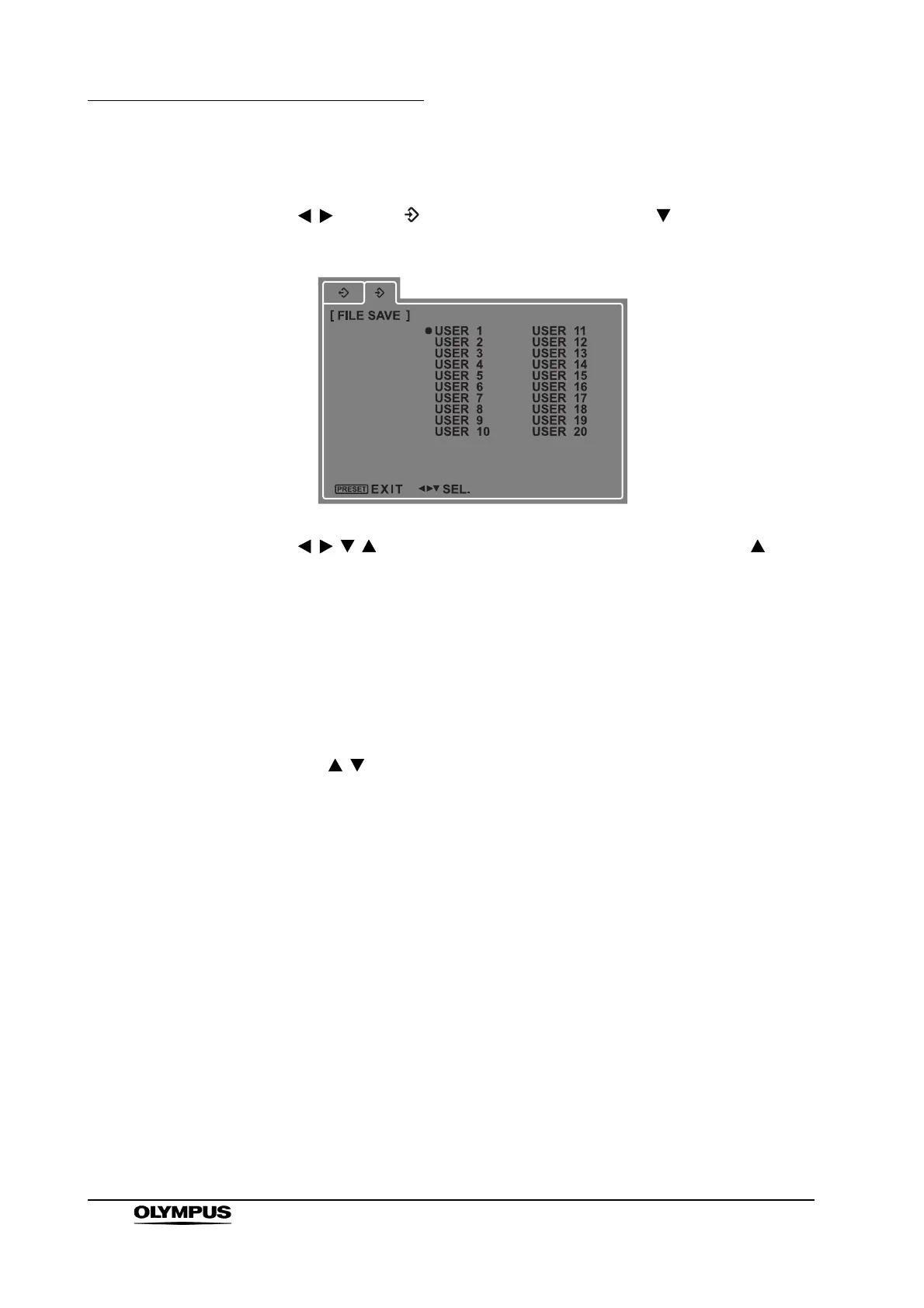34
Chapter 5 Screen Menu and Operation of Front Panel
High definition LCD monitor OEV261H
Save the user original settings
Use to select (SAVE tab) in the tabs and press to open the FILE
SAVE submenu to save the user original settings.
Use to move the cursor up, down, left, and right. Pressing when
the cursor is at the top changes the cursor back to the tab selection.
Operation
1. Press [Enter] and a confirmation menu appears on the monitor.
2. Use to move the cursor.
Select [YES] and press [ENTER] to save the user original settings; the FILE
SAVE submenu reappears.
Select [NO] and press [ENTER] or [PRESET] to cancel; the FILE SAVE
submenu reappears.
∗ z: Displays confirmed preset.
∗ White characters: Displays selected preset value.