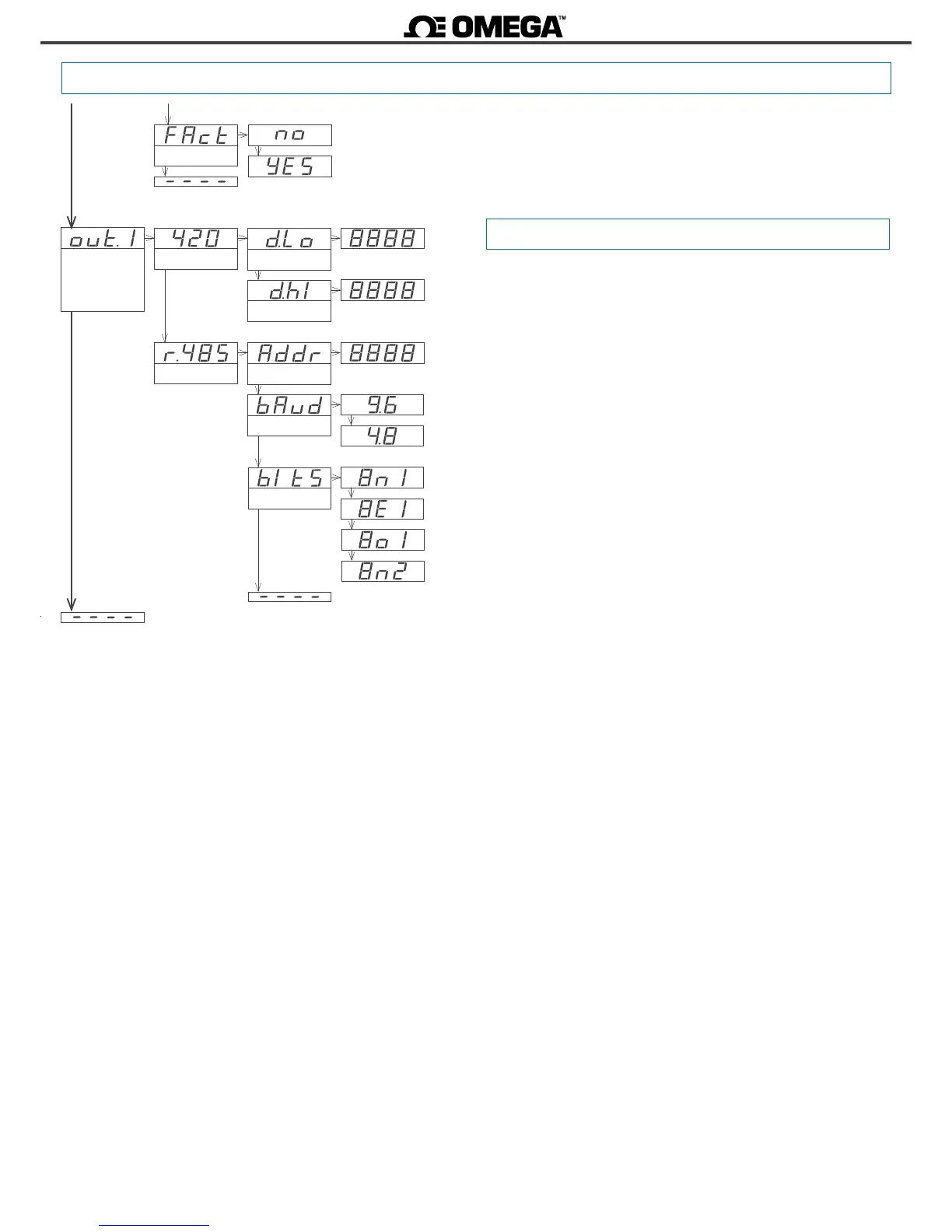1.29 Conguraon menu (cont.)
At the ‘Opon 1 conguraon’ (‘out.1’) congure the module
installed at slot Opt.1. This menu varies depending on the module
installed (relay, analog output or serial output). The type of module
installed is indicated at the menu ‘Tools’ / ‘out.1’.
• ‘Analog output’ (‘420’) : select ‘analog output’ (‘420’) at ‘Tools’
/ ‘out.1’ / ‘420’, to have the analog output conguraon at this
menu entry. Introduce the reading value associated to 4 mA
(Display Low (‘d.Lo’)) and the reading value associated to 20 mA
(Display High (‘d.Hi’))
• ‘Modbus RTU’ (‘r.485’) : select ‘Modbus RTU’ (‘r.485’) at ‘Tools’
/ ‘out.1’ / ‘r.485’, to have the serial output conguraon at this
menu entry. Congure the address for the instrument (parameter
‘Address 1 to 247’ (‘Addr’)), the bus speed (parameter ‘Speed
kbps’ (‘bAud’)) congurable to 9.600 bps or 4.800 bps, and the
bus format (parameter ‘Format’ (‘bItS’)) congurable at 8n1, 8E1,
8o1 or 8n2.
The slot at Opt.2 allows only for a relay module, and conguraon is
done through the menu entry ‘Alarm 2’ (‘ALr2’).
1.29.8 Conguring the opons
default factory conguraon for the instrument. See secon 1.31
for a list of values at default factory conguraon.
Factory reset
Opon 1
conguraon*
(*value selected
at /Tool/Out.1)
Analog output
Display Low
Display High
Modbus RTU
Address 1 to 247
Speed Kbps
Format
