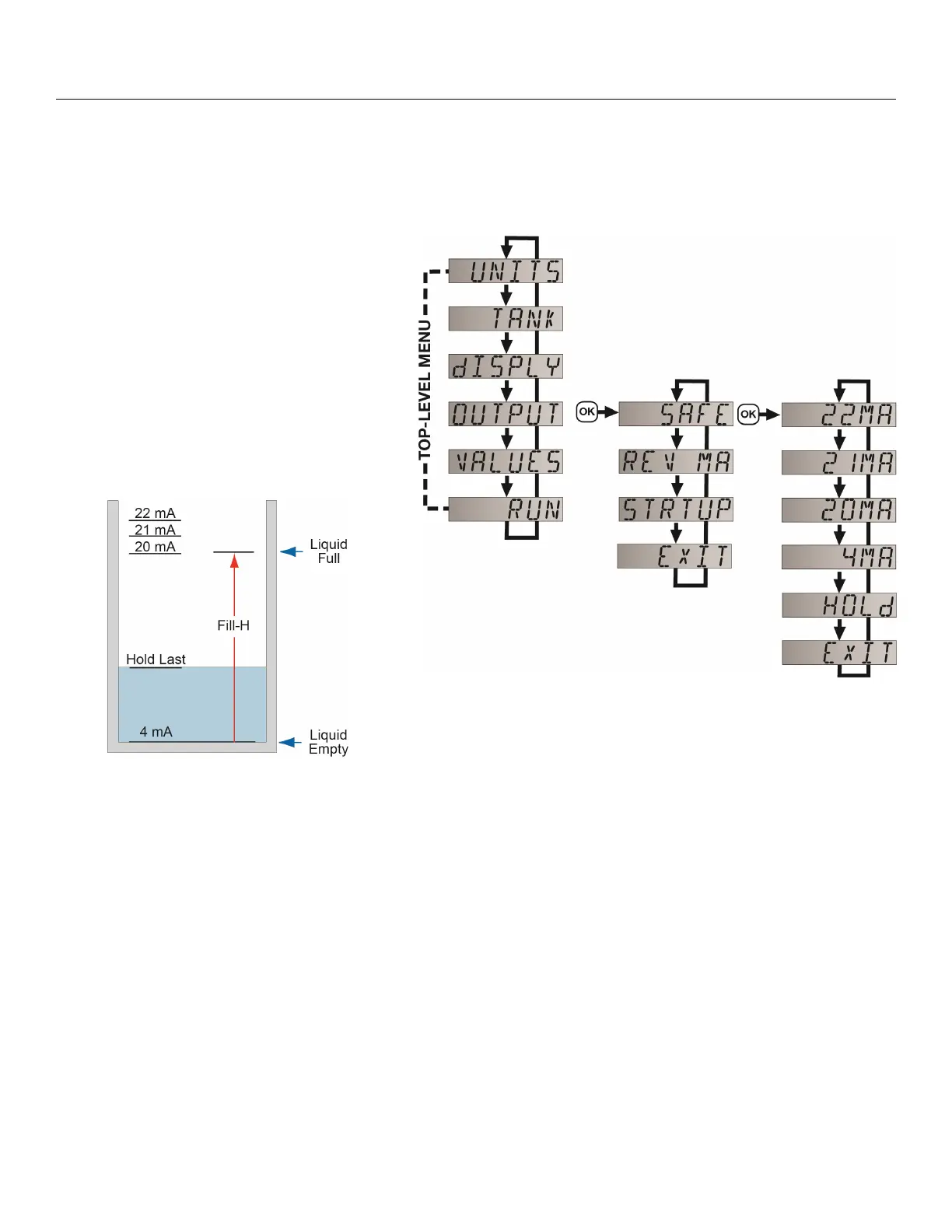28
Configuration Using Display (continued) Step Four
STEP 5 - HOW TO SELECT FAIL-SAFE CURRENT OUTPUT (LOST)
In the event the sensor does not receive an echo, the Fail-Safe Current Output or LOST setting can be set to
output a current of 4mA, 20mA, 21mA, 22mA or Hold (last known value). During fail-safe, the display will
read LOST.
1. In TOP-LEVEL MENU mode, select
OUTPUT.
2. Select SAFE.
3. Select 4mA, 20mA, 21mA, 22mA or
HOLD.
a. Press and hold OK on the
selected setting for 3 seconds
then release.
b. To cancel SAFE, Select EXIT.
4. Select EXIT to return to TOP-LEVEL
MENU.
