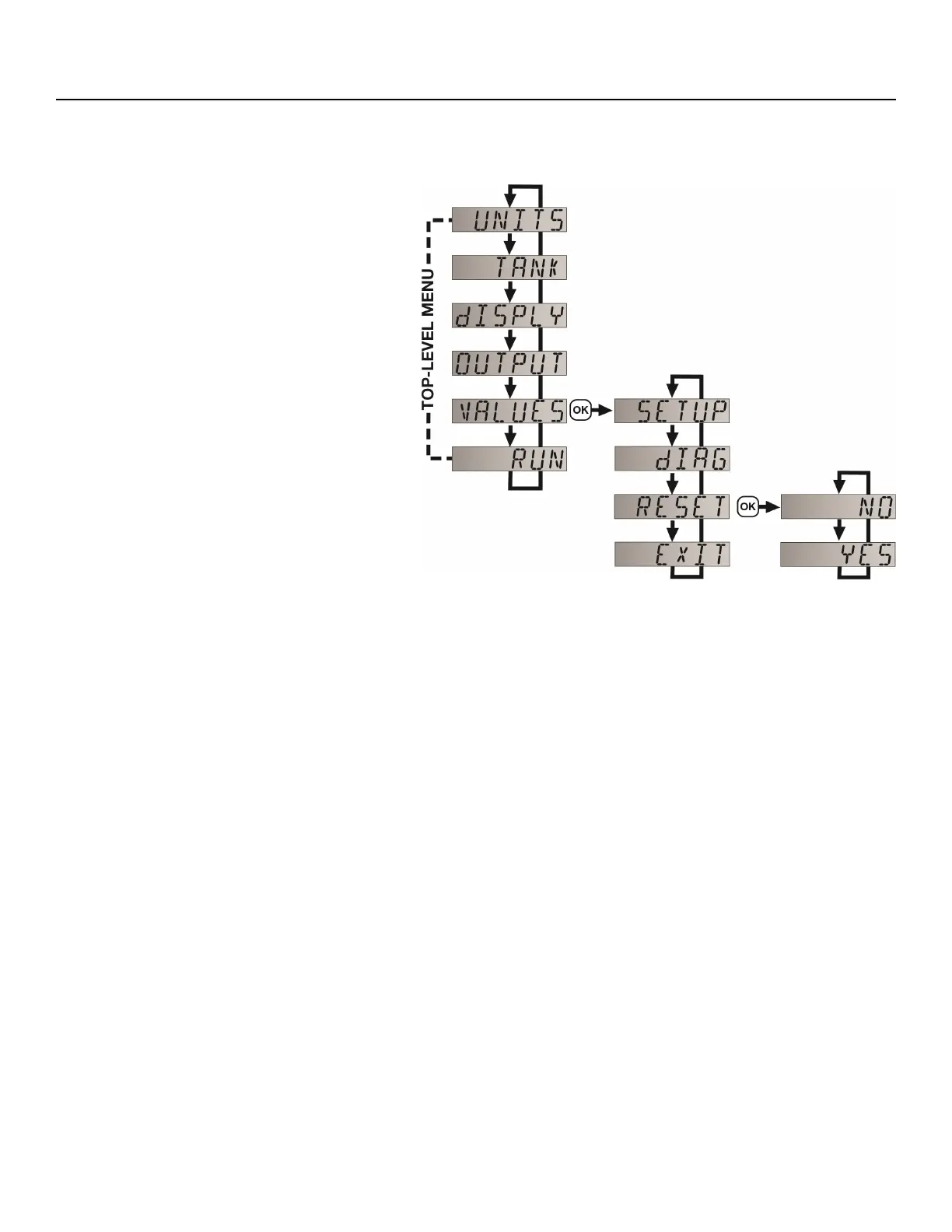48
Display Appendix (continued) Section Eight
RESET
LVU700 series enables the end user to reset the entire configuration back to the original factory settings.
1. In TOP-LEVEL MENU mode, select
VALUES.
2. Select RESET.
3. Select YES.
a. To cancel the reset, Select NO.
4. Select EXIT to return to TOP-LEVEL
MENU.
