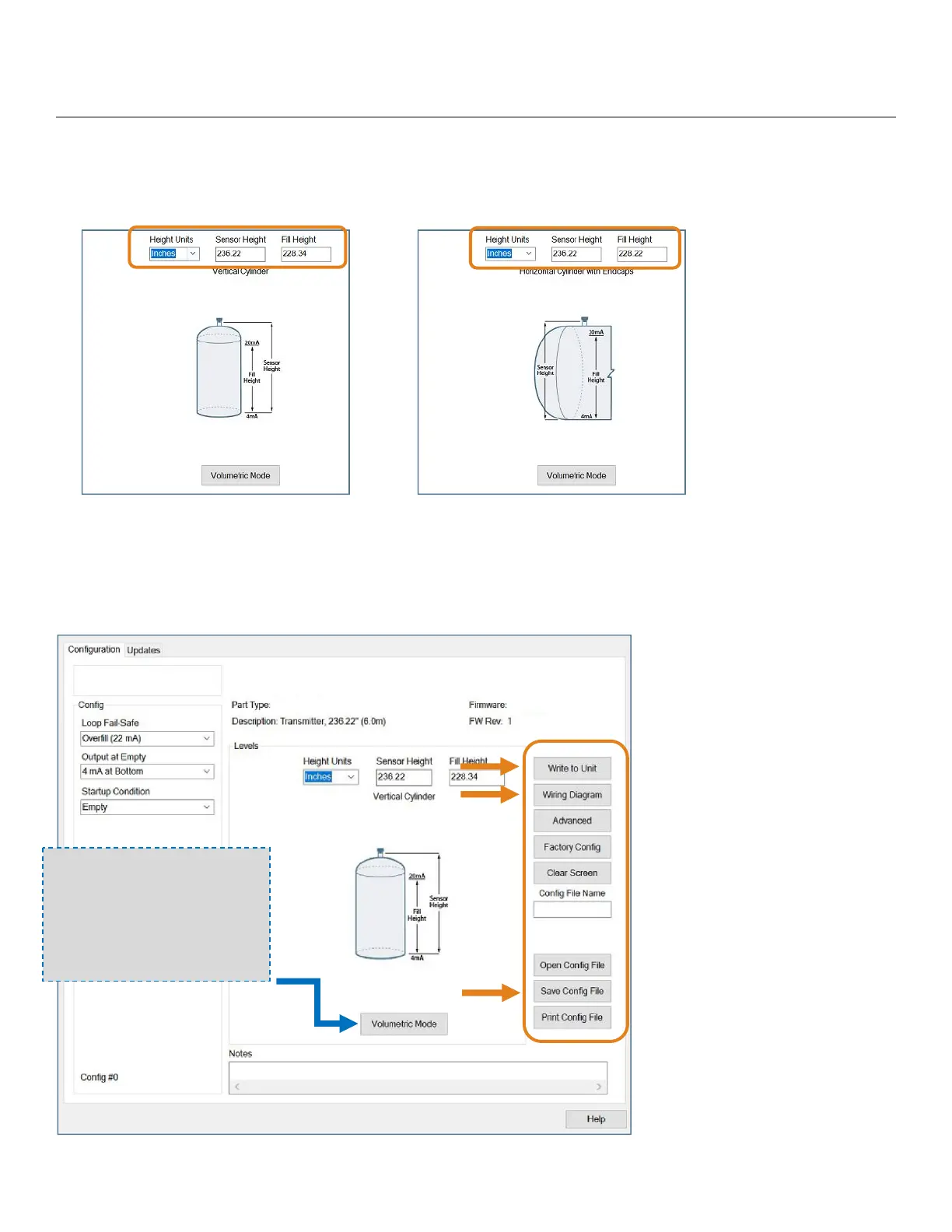22
Configuration Using LVCN414-SW software (continued) Step Three
STEP 5 – TANK LEVEL CONFIRMATION:
Verify the Height Units, Sensor Height & Fill-Height. All values were calculated in the previous Dimensional
Entry window. To adjust these settings, click on Volumetric Modes.
STEP 6 – WRITE TO UNIT:
This LVCN414-SW software operation uploads configuration into the sensor. Other features in the section
include providing a custom wiring diagram specific to the signal output and saving the configuration file to your
hard drive.
VolumetricSensorOutput
The Volumetric Mode
button will be highlighted
inBluewhenavolume
outputisselected.
