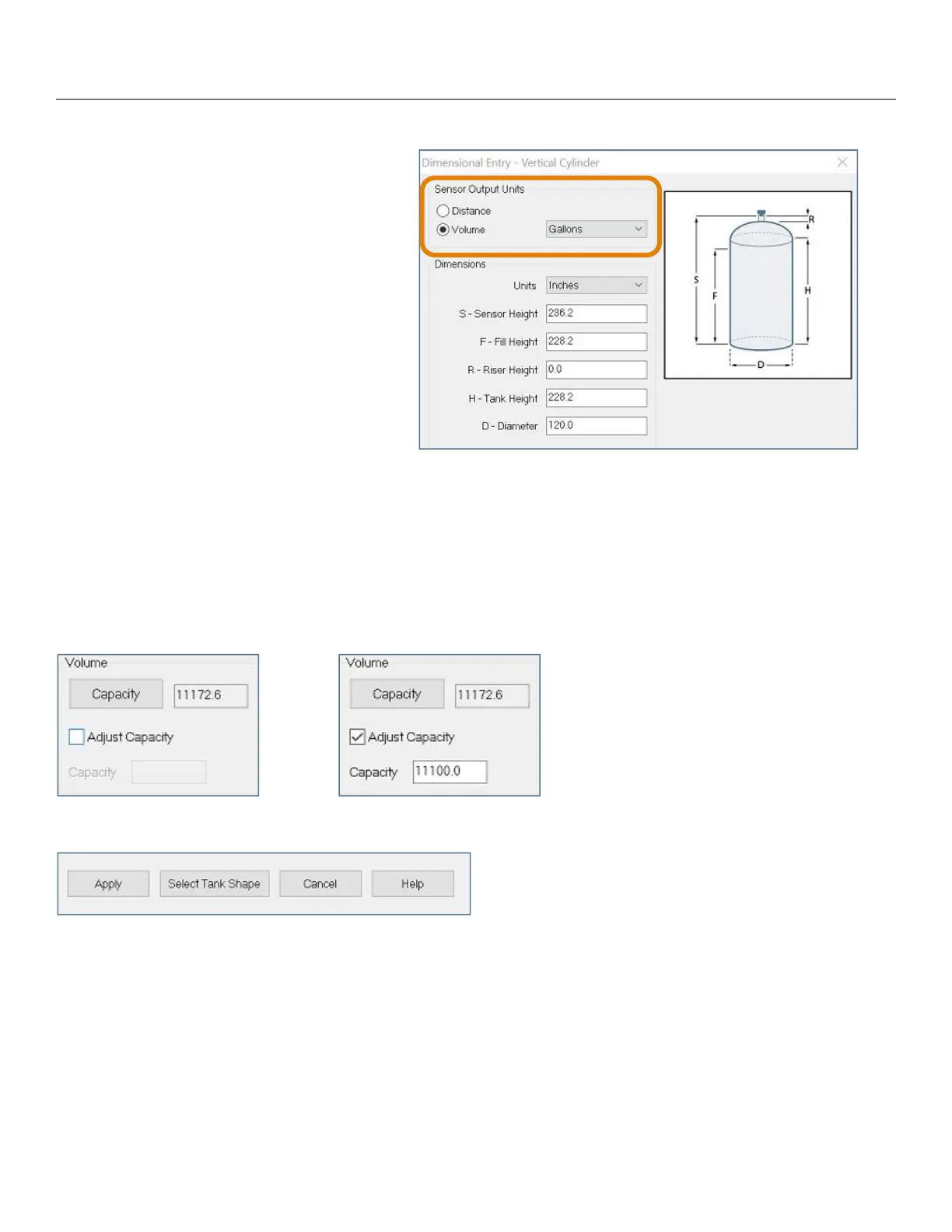41
LVCN414-SW software Appendix (continued) Section Seven
Volume – Sensor Output Units (Vertical Cylinder Example):
Enter the dimensions of the tank. You must
enter data in all fields shown.
Sensor Height: Distance from the bottom of
the tank to the bottom of the sensor.
Fill Height: Distance from the bottom of the
tank to the operational full level of liquid
(20mA). This setting defines the location of
full current output and is the top of the
sensor’s measurement range.
Riser Height: Distance the sensor is above
the top of the tank (including all fittings).
Measured from the bottom of the sensor.
Tank Height: Distance from the bottom of the tank to the top of the straight side wall.
Diameter: Distance of the inside tank diameter.
Volume – Tank Capacity (Vertical Cylinder Example): After entering the dimensions, press the Capacity
button to show the Calculated Capacity of the tank. If the Calculated Capacity is slightly different than the
expected capacity, click on the Adjust Capacity box and enter the expected capacity of the tank. If the
Adjusted Capacity is more than 10% of the Calculated Capacity, recheck the dimensions information entered
above.
When all dimensions are entered, press the Apply button to return to the previous Configuration window.
Apply – Transfers the dimensions to the original Configuration window.
Tanks – Returns to the previous Shape Selection window.
Cancel – Returns to the Configuration window without saving any information.
Help – Jumps to the Help menu.
