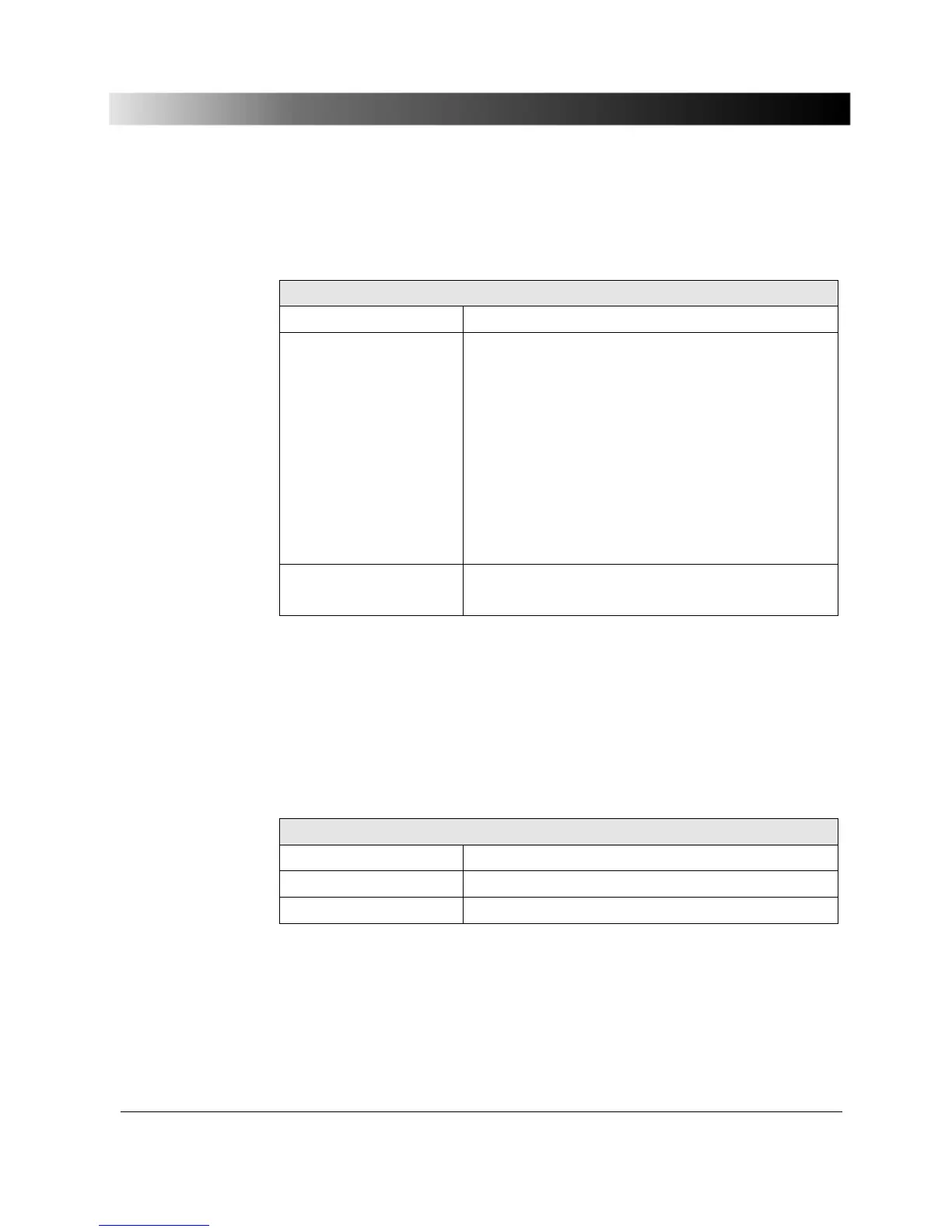Technical Data
43
5.4 Computer Interface
25-pole SUB-D-plug
Designation Host Interface
Use The Host Interface (parallel interface) serves as
connection from the
CMC 156 test set to the
computer (LPT or USB).
If the computer is equipped with a parallel printer
port, too, use the 25-pole cable (VEHK0002) that
was supplied with the test set to connect the
CMC 156 to the computer.
If the computer is equipped with a USB port, use
an OMICRON
CMUSB-P converter (ordering
number VEHZ2007) instead of the VEHK0002 to
connect the
CMC 156 to the computer.
Isolation SELV isolated to all other potential groups;
electrically connected to ground.
Table 23 Computer interface
5.5 Ambient Conditions
5.5.1 Climate
Climate
Operating temperature 0 ... 50 °C (32 … 122 °F )
Storage and transport -25 ... +70 °C (-13 … 158 °F)
Humidity range 5 ... 95 % relative humidity; non condensing
Table 24 Climate