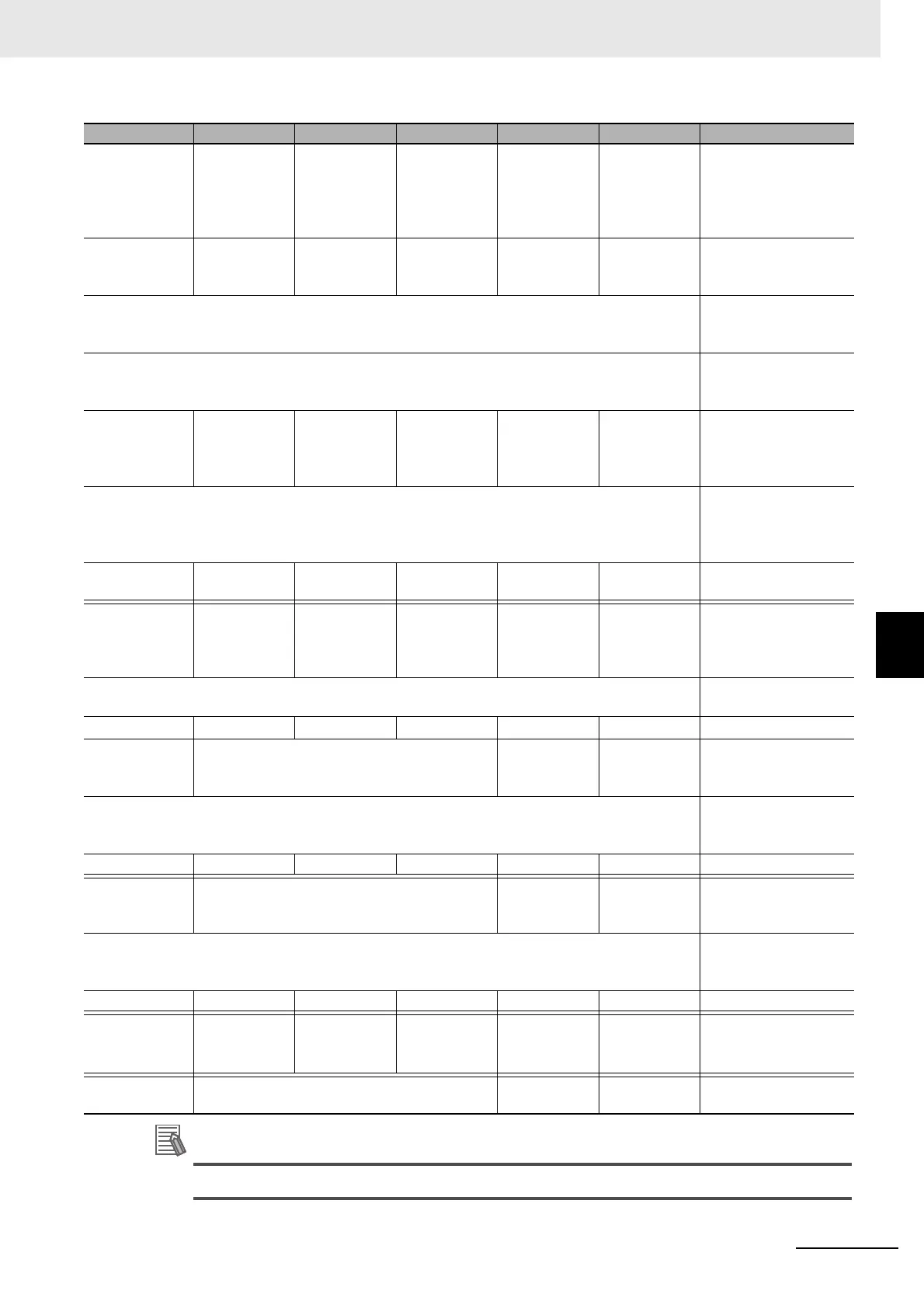6 - 5
6 DriveProgramming Commands
DriveProgramming User’s Manual (I622-E1)
6-3 Command List
6
For the format of <condition>, refer to Conditions on page 6-6.
select <condition
variable>
Executes the com-
mands after the “case”
command when <con-
dition variable> is equal
to <condition value>.
case <condition
value 1>
Starts the commands
assigned to the condi-
tion value.
<command set 1> The command set
assigned to <condi-
tion value 1>
[“case” condition value n]
[<command set n>]
You can set one or
more conditions with
“case”.
case else Starts the commands
assigned to the values
other than the condi-
tion value.
<command set> The command set
assigned to the values
other than <condition
value>
end select
Ends the “case” syn-
tax.
for <variable> <start value> <end value> <incremental
value>
Starts a loop from
<start value> until
<end value> with
<incremental value>.
<command set> The command set that
is executed repeatedly
next Goes to “for” (loop).
while <condition> Executes <command
set> while the <condi-
tion> is met.
<command set> The command set that
is executed while
<condition> is met.
wend Goes to “while” (loop).
until <condition> Executes <command
set> until <condition>
is met.
<command set> The command set that
is executed while
<condition> is not met.
loop Goes to “until” (loop).
wait <wait time> <wait time>
Waits for (wait time ×
0.01) seconds.
wait <condition> Waits until <condi-
tion> is met.
Command Argument 1 Argument 2 Argument 3 Argument 4 Argument 5 Description
