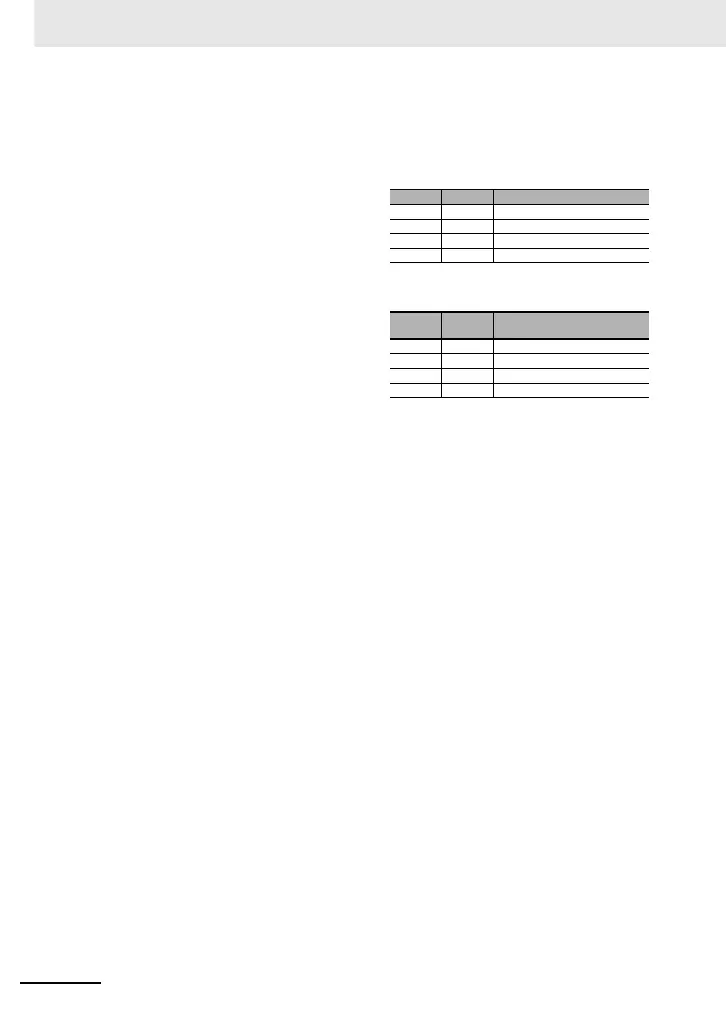制御回路
28
■入力端子機能([端子記号 : 設定番号])
ここでは出荷初期値の機能について説明します。詳細機能はユーザーズマニュアル (SBCE-437) で確認
してください。
[RS:028]リセット
• トリップした際にリセットします。
[SCHG:015]指令先切替
• 主速指令[AA101](OFF)と補助速指令
[AA102](ON)を切り替えます。
[JG:029]ジョギング
• [JG]ON で運転指令が入ると、[AG-20]の周
波数で動作します。
[FRS:032]フリーランストップ
• [FRS]ON でモータがフリーランします。
[2CH:031]二段加減速
• [2CH]ON で加減速時間 2[AC124]
[AC126]が有効になります。
[EXT:033]外部トリップ
• [EXT]ON でトリップ[E012]を発行します。
[FW:001]正転と[RV:002]逆転
[CF1:003]多段速 1 と[CF2:004]多段速 2 指令
[USP:034]復電再始動防止
• [USP]ON の状態で、電源投入時、運転指令が
入っているとトリップ[E013]を発行します。
正転 FW 逆転 RV 内容
OFF OFF 指令はありません。
ON OFF 正転指令動作
OFF ON 逆転指令動作
ON ON 指令はありません(論理不整合)
* CF3,4 を使用すると最大 15 速まで設定できます。
多段速 1
CF1
多段速 2
CF2
内容
OFF OFF 設定している周波数指令が有効
ON OFF [Ab-11]の周波数指令が有効
OFF ON [Ab-12]の周波数指令が有効
ON ON [Ab-13]の周波数指令が有効
