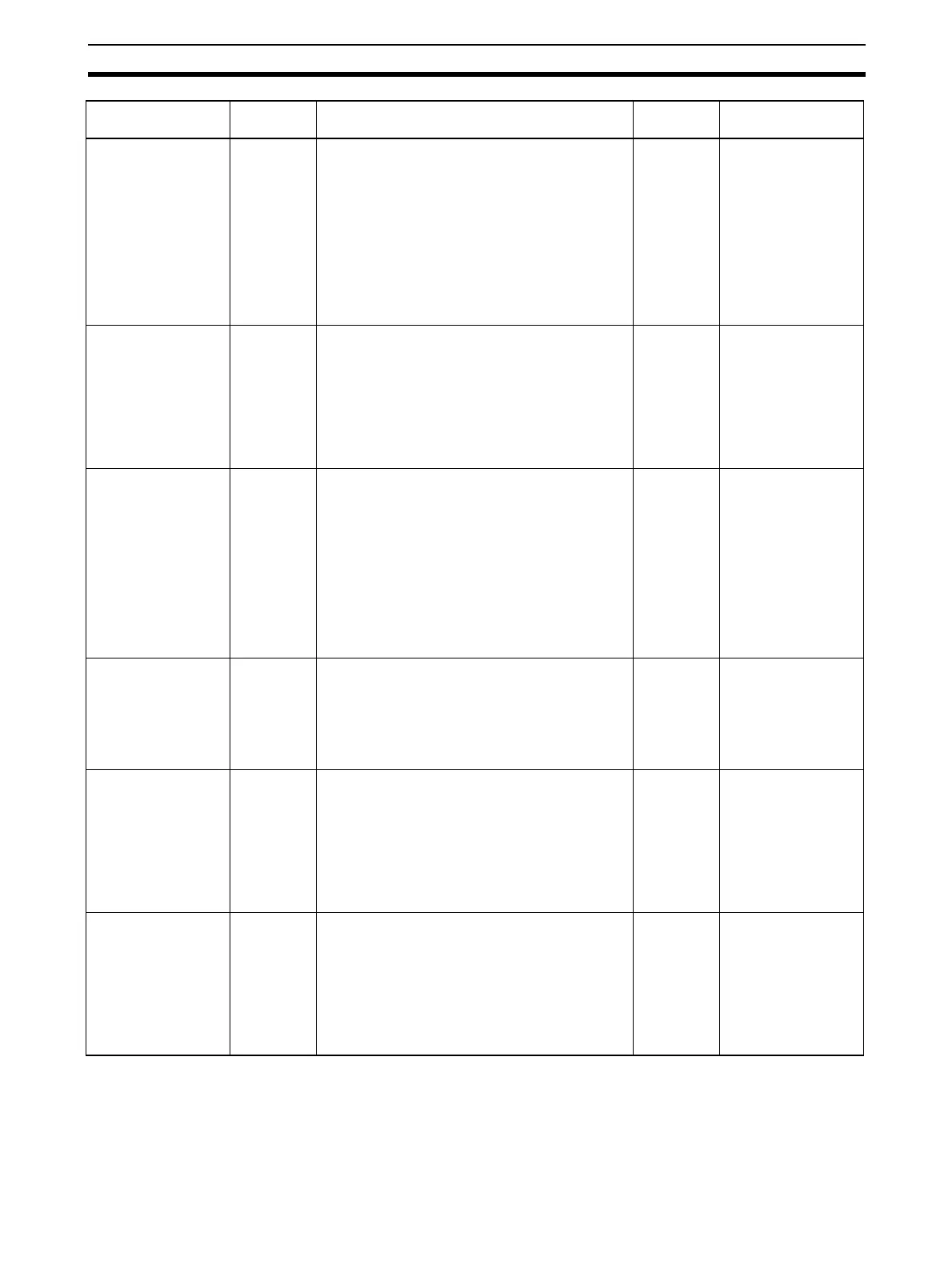73
Auxiliary Area Data Allocation Section 4-3
Pulse Output 0 Out-
put Completed Flag
A28003 ON when the number of output pulses set with
the PULS/PLS2 instruction has been output
through pulse output 0.
0: Output not completed.
1: Output completed.
Read only • Cleared when
power is turned
ON.
• Cleared when
operation starts or
stops.
• Refreshed at the
start or comple-
tion of pulse out-
put in
independent
mode.
Pulse Output 0 Out-
put In-progress Flag
A28004 ON when pulses are being output from pulse
output 0.
0: Stopped
1: Outputting pulses.
Read only • Cleared when
power is turned
ON.
• Cleared when
operation starts or
stops.
• Refreshed when
pulse output
starts or stops.
Pulse Output 0 No-
origin Flag
A28005 ON when the origin has not been determined for
pulse output 0 and goes OFF when the origin
has been determined.
0: Origin established.
1: Origin not established.
Read only • Turned ON when
power is turned
ON.
• Turned ON when
operation starts.
• Refreshed when
pulse output
starts or stops.
• Refreshed each
cycle during the
overseeing pro-
cesses.
Pulse Output 0 At-
origin Flag
A28006 ON when the pulse output PV matches the ori-
gin (0).
0: Not stopped at origin.
1: Stopped at origin.
Read only • Cleared when
power is turned
ON.
• Refreshed each
cycle during the
overseeing pro-
cesses.
Pulse Output 0 Out-
put Stopped Error
Flag
A28007 ON when an error occurred while outputting
pulses in the pulse output 0 origin search func-
tion.
The Pulse Output 0 Output Stop Error code will
be written to A444.
0: No error
1: Stop error occurred.
Read only • Cleared when
power is turned
ON.
• Refreshed when
origin search
starts.
• Refreshed when a
pulse output stop
error occurs.
Pulse Output 1
Accel/Decel Flag
A28100 This flag will be ON when pulses are being out-
put from pulse output 1 according to an
ACC(888) or PLS2(887) instruction and the out-
put frequency is being changed in steps (accel-
erating or decelerating).
0: Constant speed
1: Accelerating or decelerating
Read only • Cleared when
power is turned
ON.
• Cleared when
operation starts or
stops.
• Refreshed each
cycle during over-
see process.
Name Address Description Read/Write Times when data is
accessed