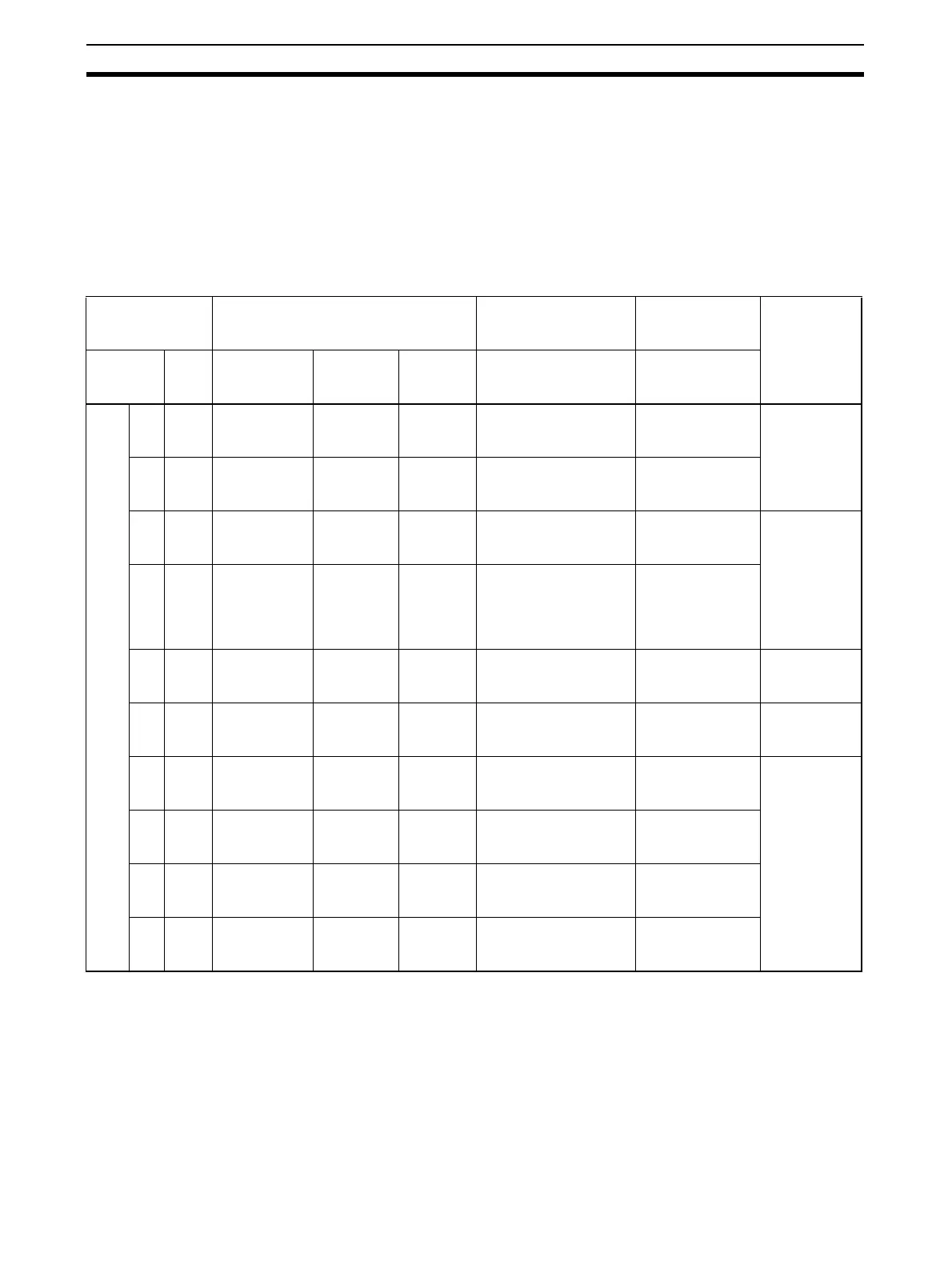12
Allocations for Built-in CPU Unit Inputs Section 2-1
2-1 Allocations for Built-in CPU Unit Inputs
Select 1) General-purpose inputs, 2) Interrupt inputs, 3) Quick-response
inputs, or 4) High-speed counters with the PLC Setup. Inputs IN0 to IN3 can
each be set to 1) General-purpose inputs, 2) Interrupt inputs, or 3) Quick-
response inputs with the input operation settings. The listed inputs can be set
for high speed counter operation with the high-speed counter operation set-
tings. If an input is set for both input operation and high-speed counter opera-
tion, the high-speed counter operation setting will override the input operation
setting.
Note 1. General-purpose inputs 8 and 9 cannot be used when high-speed counter
input 0 is being used. Also, general-purpose input 3, interrupt input 3, and
quick-response input 3 cannot be used when high-speed counter 0 is be-
ing reset by the phase-Z signal.
General-purpose inputs 6 and 7 cannot be used when high-speed counter
input 1 is being used. Also, general-purpose input 2, interrupt input 2, and
quick-response input 2 cannot be used when high-speed counter 1 is be-
ing reset by the phase-Z signal.
2. Inputs IN0, IN1, and IN4 are used for the origin search function when the
origin search function for pulse output 0 is enabled in the PLC Setup. In-
PLC Setup The functions of IN0 to IN3 are set
with the input operation setting.
High-speed counter
operation setting
Pulse output's
origin search
function enabled
Priority of
PLC Setup
settings
Address Code 1) General-
purpose
inputs
2) Interrupt
inputs
3) Quick-
response
inputs
4) High-speed
counters
Inputs for origin
search
CIO
2960
Bit
00
IN0 General-pur-
pose input 0
Interrupt
input 0
Quick-
response
input 0
Origin search 0
(Origin Input Sig-
nal)
Origin search
enable set-
ting > Input
operation set-
tings
Bit
01
IN1 General-pur-
pose input 1
Interrupt
input 1
Quick-
response
input 1
Origin search 0
(Origin Proximity
Input Signal)
Bit
02
IN2 General-pur-
pose input 2
Interrupt
input 2
Quick-
response
input 2
High-speed counter 1
(Phase-Z/Reset)
Origin search 1
(Origin Input Sig-
nal)
Origin search
enable set-
ting > High-
speed counter
operation set-
tings
> Input opera-
tion settings
Bit
03
IN3 General-pur-
pose input 3
Interrupt
input 3
Quick-
response
input 3
High-speed counter 0
(Phase-Z/Reset)
Origin search 1
(Origin Proximity
Input Signal)
Bit
04
IN4 General-pur-
pose input 4
Origin search 0
(Positioning Com-
pleted Signal)
Bit
05
IN5 General-pur-
pose input 5
Origin search 1
(Positioning Com-
pleted Signal)
Bit
06
IN6 General-pur-
pose input 6
High-speed counter 1
(Phase-A, Increment,
or Count input)
High-speed
counter oper-
ation settings
> Input opera-
tion settings
Bit
07
IN7 General-pur-
pose input 7
High-speed counter 1
(Phase-B, Decrement,
or Direction input)
Bit
08
IN8 General-pur-
pose input 8
High-speed counter 0
(Phase-A, Increment,
or Count input)
Bit
09
IN9 General-pur-
pose input 9
High-speed counter 0
(Phase-B, Decrement,
or Direction input)