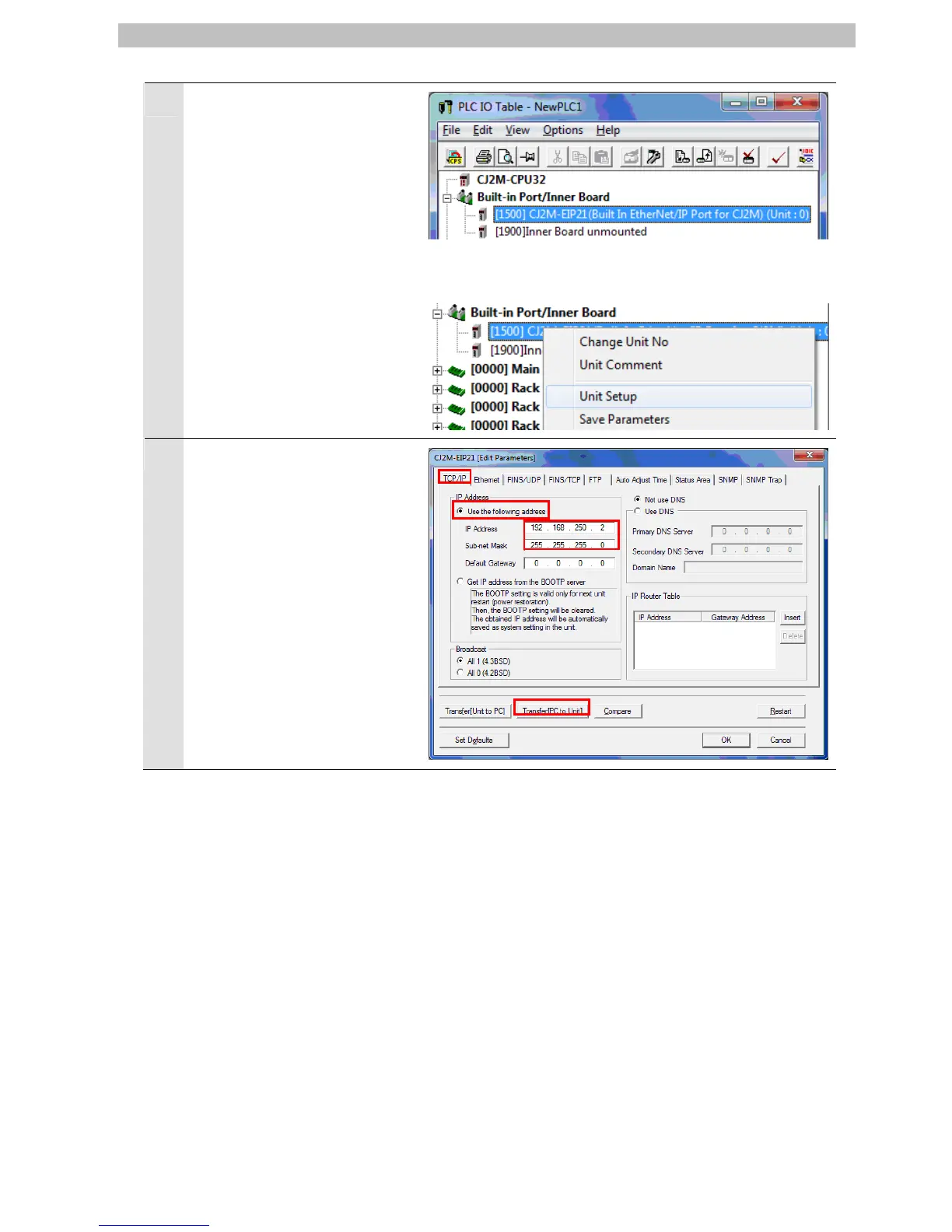On the PLC IO Table Window,
click + to the left of Built-in
Port/Inner Board to display
CJ2M-EIP21.
*The right figure displays the
CPU Unit (built-in EtherNet/IP
port) specified in 5.2. Device
Configuration. When you use
an EtherNet/IP Unit not
specified in 5.1. Applicable
Devices, the display position
and name are different from
this figure.
Right-click CJ2M-EIP21 and
select Unit Setup.
6
The Edit Parameters Dialog Box
is displayed. Select the TCP/IP
Tab.
Make the following settings in
the IP Address Field.
•Use the following address:
Select
•IP address: 192.168.250.2
•Subnet mask: 255.255.255.0
Click the Transfer [PC to Unit]
Button.
