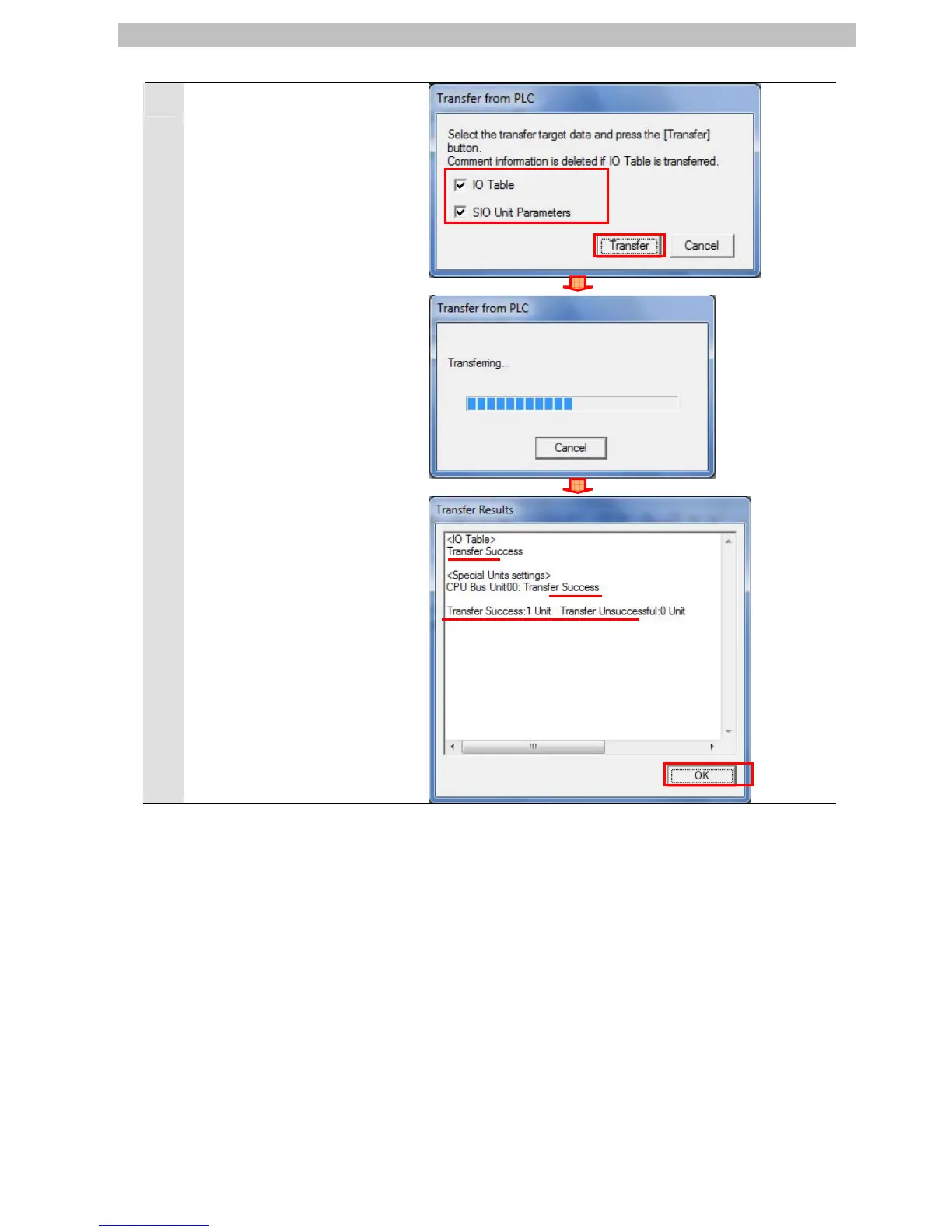The Transfer from PLC Dialog
Box is displayed. Select the I/O
Table Check Box and the SIO
Unit Parameters Check Box,
and click the Transfer Button.
When the transfer is completed,
the Transfer Results Dialog Box
is displayed.
Confirm that the transfer was
normally executed by referring
to the message in the dialog
box.
When the I/O table is created
normally, the dialog box shows
the following,
Transfer Success: 1 Unit
Transfer Unsuccessful: 0 Unit
Click the OK Button.
