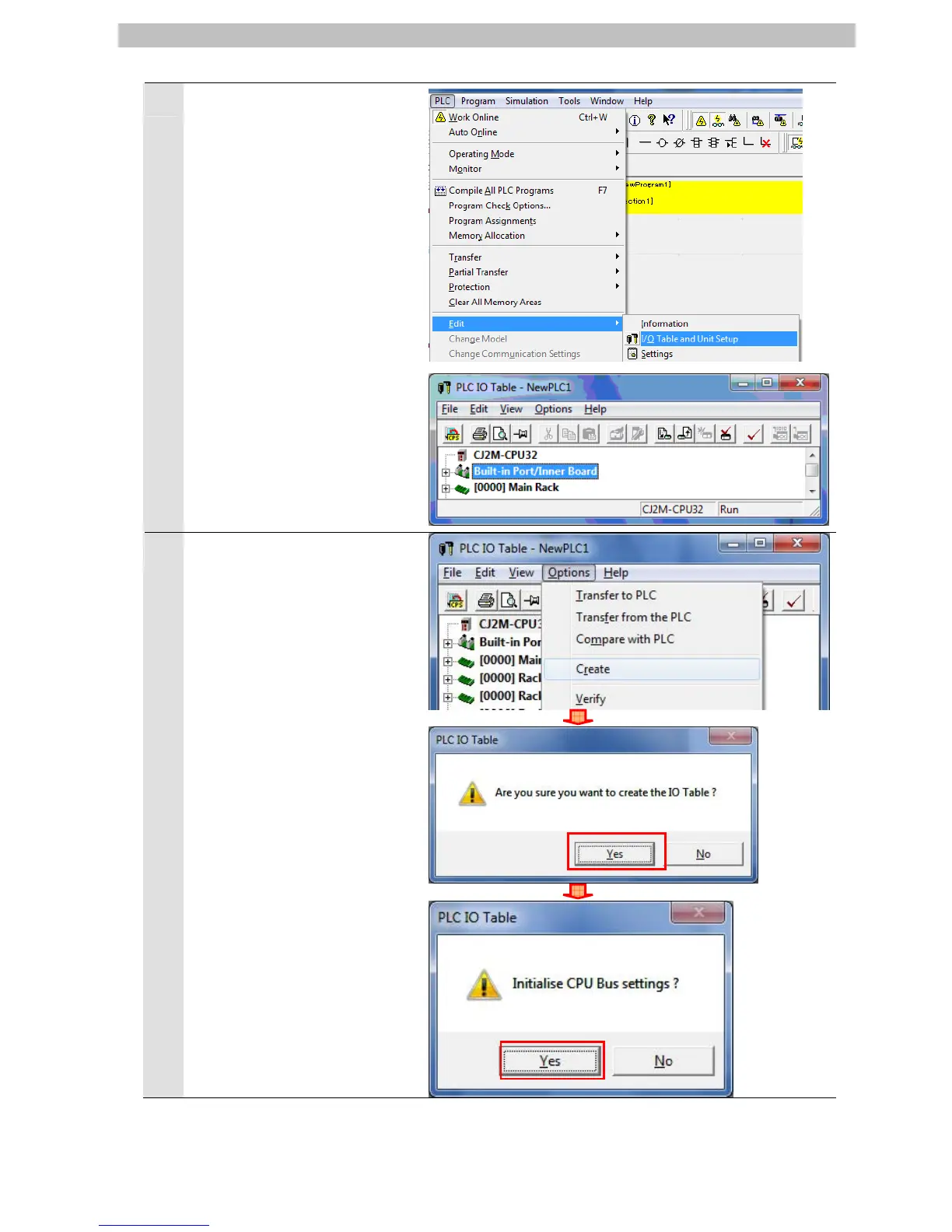Select Edit - I/O Table and Unit
Setup from the PLC Menu of the
CX-Programmer.
The PLC IO Table Window is
displayed.
3
Select Create from the Options
Menu of the PLC IO Table
Window.
The dialog box on the right is
displayed. Confirm that there is
no problem and click the Yes
Button.
The dialog box on the right is
displayed. Confirm that there is
no problem and click the Yes
Button.
