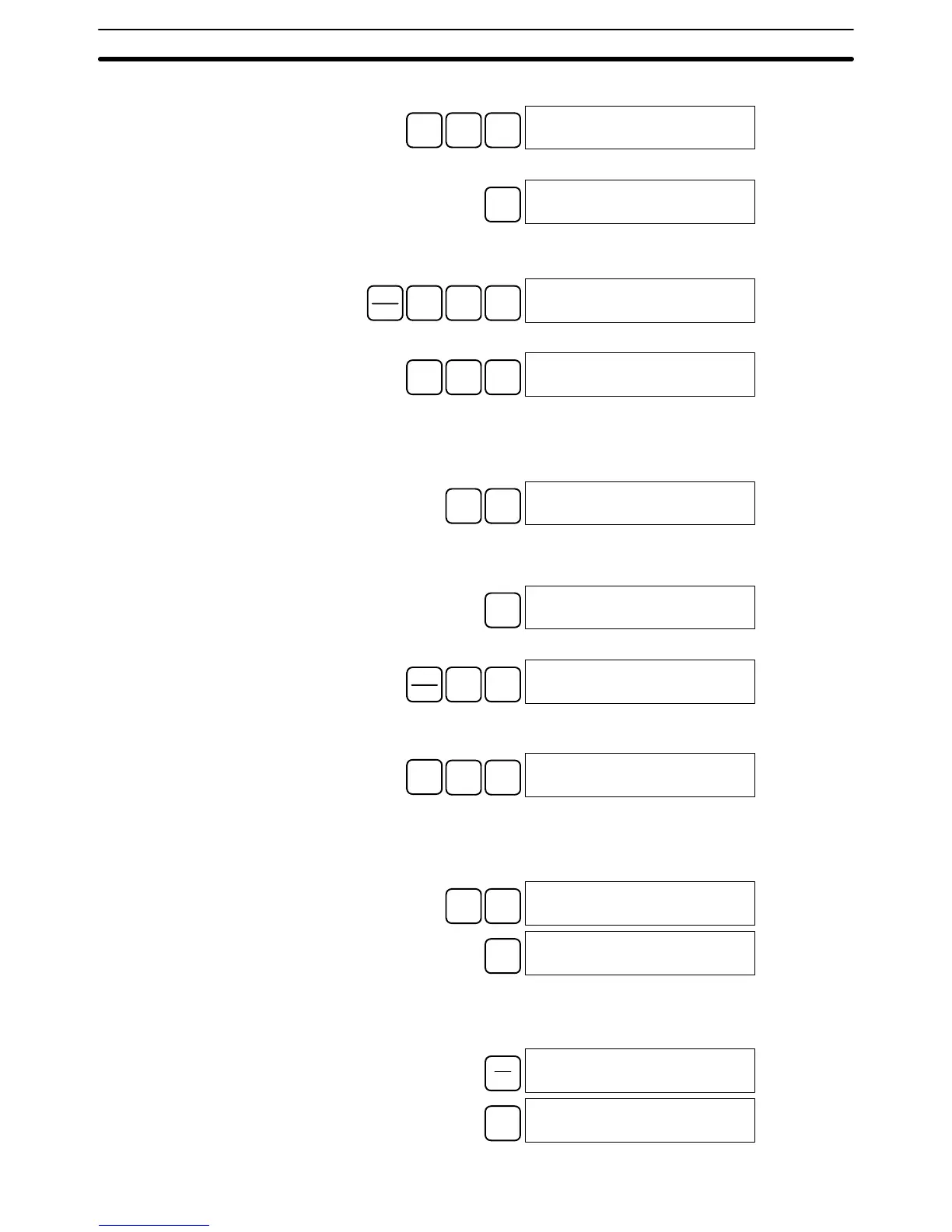97
12. Input the next instruction (ADB).
FUN
F
5
A
0
00203
ADB (050)
Press the WRITE Key to write the instruction to Program Memory.
WRITE
00203 ADB DATA A
000
• Writing an Unsigned Decimal Number
13. The first operand is input as an unsigned integer.
CONT
#
SHIFT
TR
NOT
00203 ADB DATA A
#00000
Input the value of the operand from 0 to 65535.
C
2
F
5 6
00203 ADB DATA A
#00256
Note If an erroneous input is made, press the CLR Key to restore the status
prior to the input. Then enter the correct input.
14. Restore the hexadecimal display.
SHIFT TR
00203 ADB DATA A
#0100
Note If an input is made outside of the permissible range, a buzzer will
sound and the hexadecimal display will not be displayed.
WRITE
00203 ADB DATA B
000
15. The second operand is input as a signed integer.
CONT
#
SHIFT
TR
00203 ADB DATA B
#+00000
Input the value of the operand from –32,768 to 32,767. Use the SET Key to
input a positive number, and use the RESET Key to input a negative number.
RESET
B
1
A
0
00203 ADB DATA B
#Ć00010
Note If an erroneous input is made, press the CLR Key to restore the status
prior to the input. Then enter the correct input.
16. Restore the hexadecimal display.
SHIFT TR
00203 ADB DATA B
#FFF6
WRITE
00203 ADB DATA C
000
• Writing a Word Address (DM 0000)
17. Input the final operand and then press the WRITE Key. (It isn’t necessary to
input leading zeroes.)
EM
DM
00203 ADB DATA C
DM 0000
WRITE
00204READ
NOP (000)
Programming Console Operations
Section 4-3