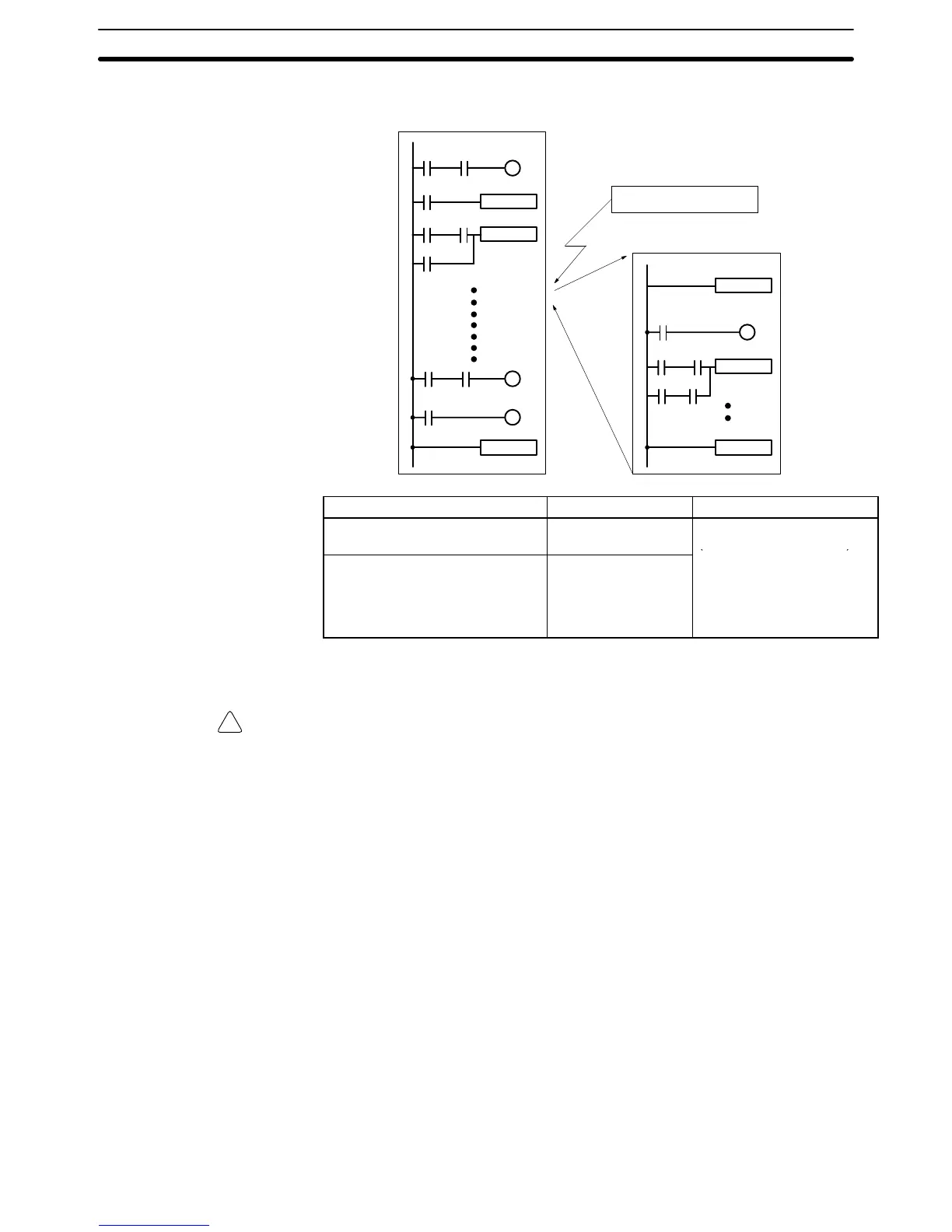!
7
The following diagram shows the program execution when an interrupt occurs.
Main program
Input interrupt
Interrupt program
MOV
ADD
END
SBN00
MOV
RET
PC model Input bits Response time
CPM1A-10CDR-(-V1)/
10CDT-D(-V1)/10CDT1-D(-V1)
IR 00003 to IR 00004
0.3 ms
(1 kHz in Counter Mode)
CPM1A-20CDR-(-V1)/
20CDT-D(-V1)/20CDT1-D(-V1)/
30CDR-(-V1)/30CDT-D(-V1)/
30CDT1-D(-V1)/40CDR-(-V1)/
40CDT-D(-V1)/40CDT1-D(-V1)
IR 00003 to IR 00006
Note When not using as interrupt input terminals, the input bits IR 00003 to IR 00006
can be used as normal input terminals.
Caution Although IORF(97) can be used in interrupt subroutines, you must be careful of
the interval between IORF(97) executions. If IORF(97) is executed too frequent-
ly, a fatal system error may occur (FALS 9F), stopping operation. The interval
between executions of IORF(97) should be at least 1.3 ms + total execution time
of the interrupt subroutine.
CPM1A Features and Functions Section 1-1