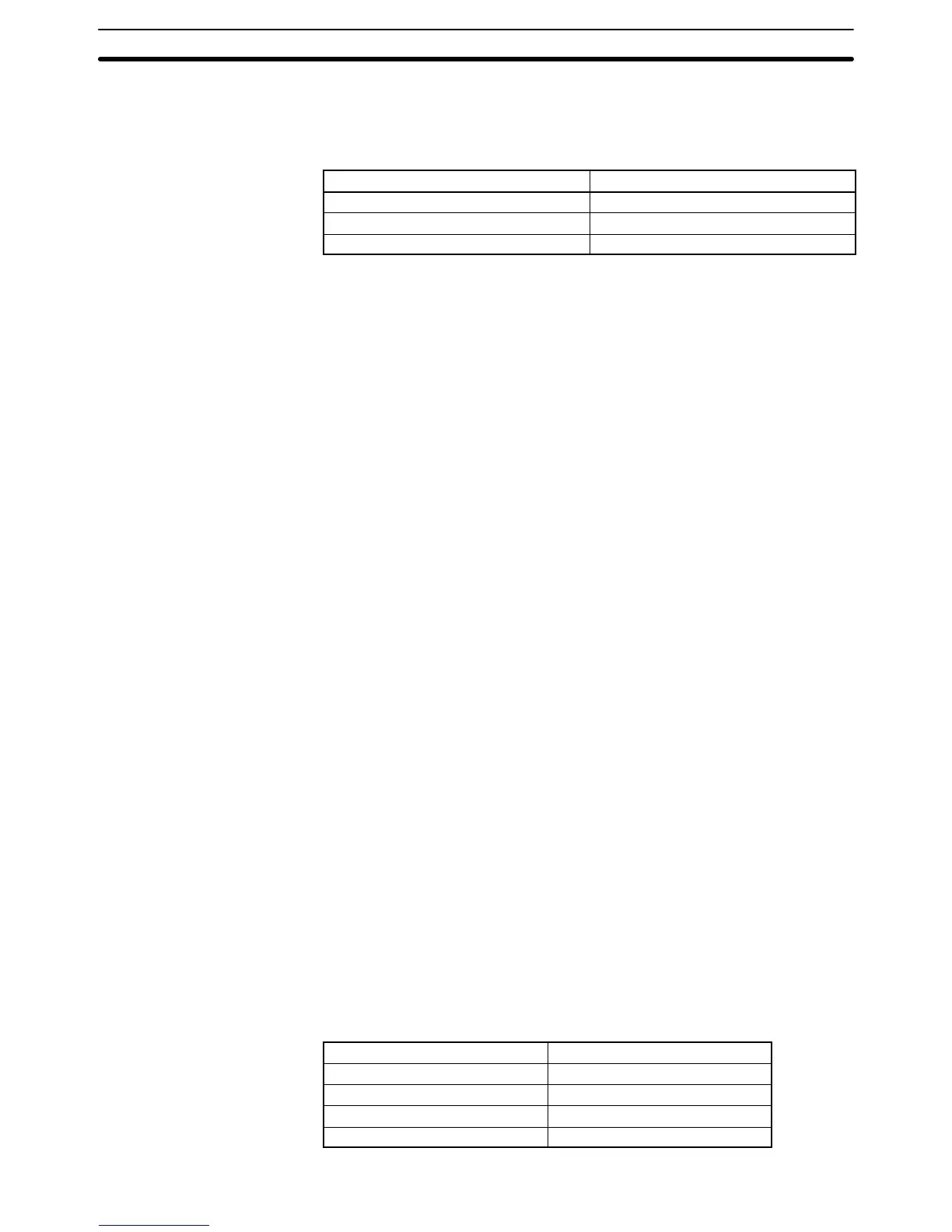1-8SectionPrecautions
10
All nodes on the network that are going to belong to the same subnetwork must
have the same subnet mask.
In this case, the following subnet mask values will be used depending on the IP
address class.
Class Network mask value
Class A 255.0.0.0
Class B 255.255.0.0.0
Class C 255.255.255.0.0.0
1-8 Precautions
Be sure to observe the following precautions when installing and using an Ether-
net Unit.
1-8-1 Installation
Observe the following precautions when installing an Ethernet System. (Refer to
Section 3 Installation and Initial Setup for details.)
1, 2, 3... 1. Use transceiver cable that meets IEEE802.3 standards to ensure high noise
resistance.
2. Use a transceiver with a current consumption of not more than 0.4 A per
port.
3. Always turn off the power supply to the PC before connecting or disconnect-
ing the transceiver cable.
4. Be sure not to exceed the current capacity of the Power Supply Unit on the
Rack to which the Ethernet Unit is mounted. The current consumption of the
Ethernet Unit is 400 mA maximum. This value added to the current con-
sumption of all other Units mounted to the same Rack must not exceed the
capacity of the Power Supply Unit.
5. Do not install the transceiver cables or coaxial cables of the Ethernet Sys-
tem near power supply lines. If installation near possible sources of noise is
unavoidable, install the cables in grounded metal ducts or take other mea-
sure to eliminate noise interference.
1-8-2 Ethernet and IEEE802.3 Standards
The Ethernet Unit was designed based on version-2 Ethernet standards and not
on the international IEEE802.3 standards, which were developed based on Ver-
sion-2.0 Ethernet specifications. Although these two sets of standards are simi-
lar, they are not necessarily the same. Particularly, different frame formats are
used, making direct communications impossible between systems that do not
support the same standards. Standards for equipment used to configure net-
works are the same, allowing IEEE802.3-standard equipment to be used with
the Ethernet Unit. Particularly the transceiver cable for the IEEE802.3 standards
provides superior noise resistance and should be used for the Ethernet Unit.
Terminology also differs between Version-2.0 Ethernet and IEEE802.3 stan-
dards. These differences are shown in the following table. Version-2.0 Ethernet
terminology is used in this manual.
Version-2 Ethernet IEEE802.3
Transceiver MAU
Transceiver cable AUI
Ethernet address MAC address
Ethernet 10BASE5
