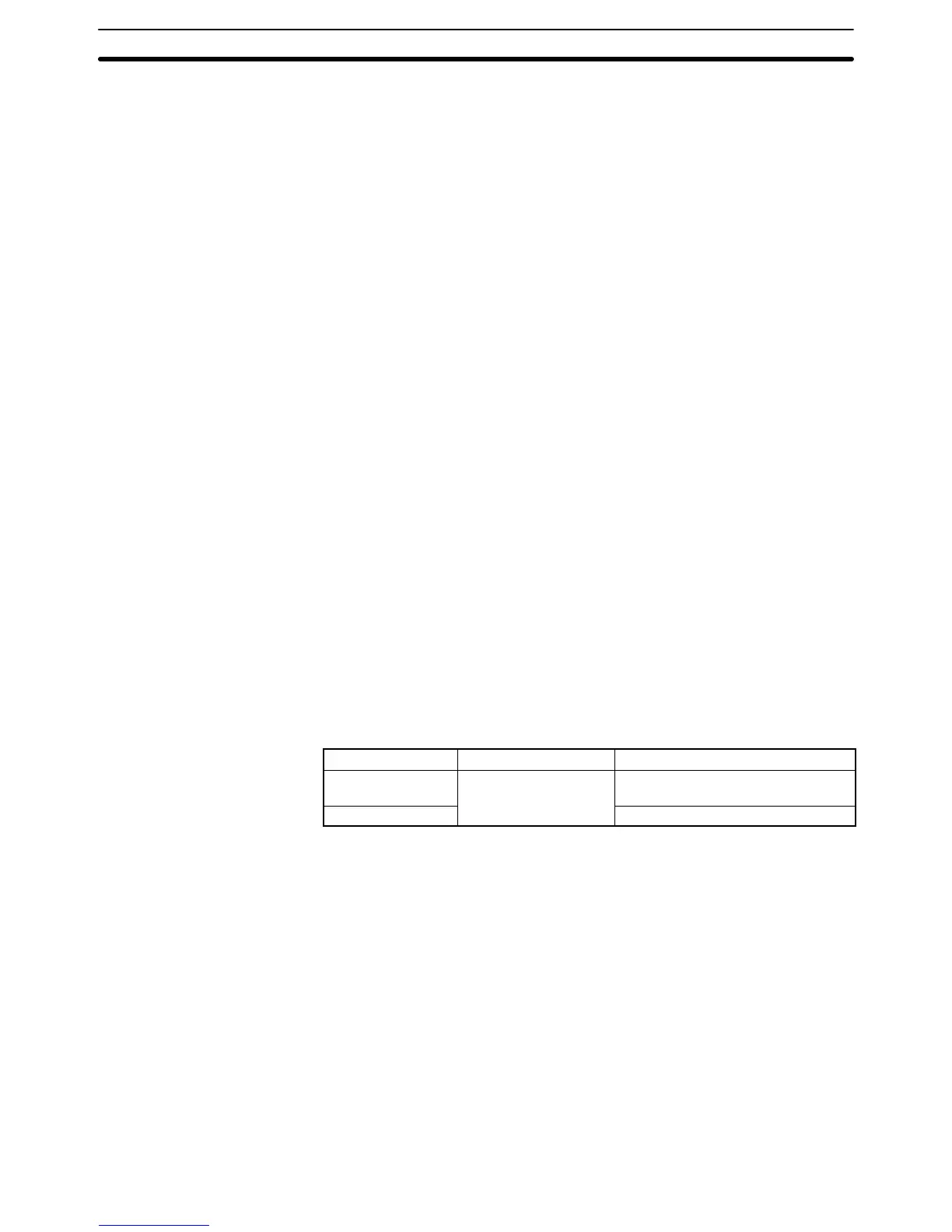3-7SectionCreating an I/O Table
32
Note 1. Use a power supply that meets these specifications.
2. If the power supply is separate from a node, make sure that these specifica-
tions are met at the node’s terminal block.
3. Turn ON the Unit’s power supply either before or at the same time as the
CPU Unit’s power supply. If the CPU’s power is turned ON first, a commu-
nications error may be generated.
4. Use a power supply with double or reinforced insulation.
5. Confirm that the Power Status Bit is ON before starting communications.
(Refer to Power Status (Bit 15) in 4-3 CIO Area Allocations.)
6. In the IEEE802.3 standards, the transceiver power supply specifications re-
quire a voltage of 11.28 V (12 V – 6%) to 15.75 V (15 V + 5%) at the transceiv-
er inputs. The voltage output by the Ethernet Unit takes into account a volt-
age drop at the transceiver cable.
3-7 Creating an I/O Table
After the hardware settings and connections have been completed, turn ON the
power supply to the PC and create an I/O table.
3-7-1 I/O Table Overview
An I/O table is used to identify Units connected to the PC and to allocate I/O to
them. If any change is made to the Unit configuration of a CS1-series PC, an I/O
table must be created to register the Units to the CPU Unit.
3-7-2 Connecting Programming Devices to the PC
To create the I/O table, connect a Programming Device (such as a Programming
Console or CX-Programmer) to the PC.
The following Programming Devices can be used with CS1-series PCs.
Programming Console
Model number Key Sheet (required) Recommended cable (required)
C200H-PRO27-E
CS1W-KS001-E
CS1W-CN224 (cable length: 2.0 m)
CS1W-CN624 (cable length: 6.0 m)
CQM1-PRO01-E CS1W-CN114 (cable length: 0.1 m)
CX-Programmer
Model number: WS02-CXPjjE
The operations are explained here using a Programming Console. For details
regarding the CX-Programmer, refer to the CX-Programmer User’s Manual.
To connect a Programming Console, attach a CS1-series Key Sheet and then
connect the Console to the PC’s peripheral port. (It cannot be connected to the
RS-232C port.)
3-7-3 Procedure for Creating an I/O Table
The procedure for creating an I/O table is shown here, taking as an example an
I/O table that is generated automatically for a PC connected online. In this exam-
ple, a Programming Console is used for creating the I/O table. For an explana-
tion of how to create an I/O table using a CX-Programmer, refer to the CX-Pro-
grammer User’s Manual.
Applicable Programming
Devices
Connecting
Programming Devices
