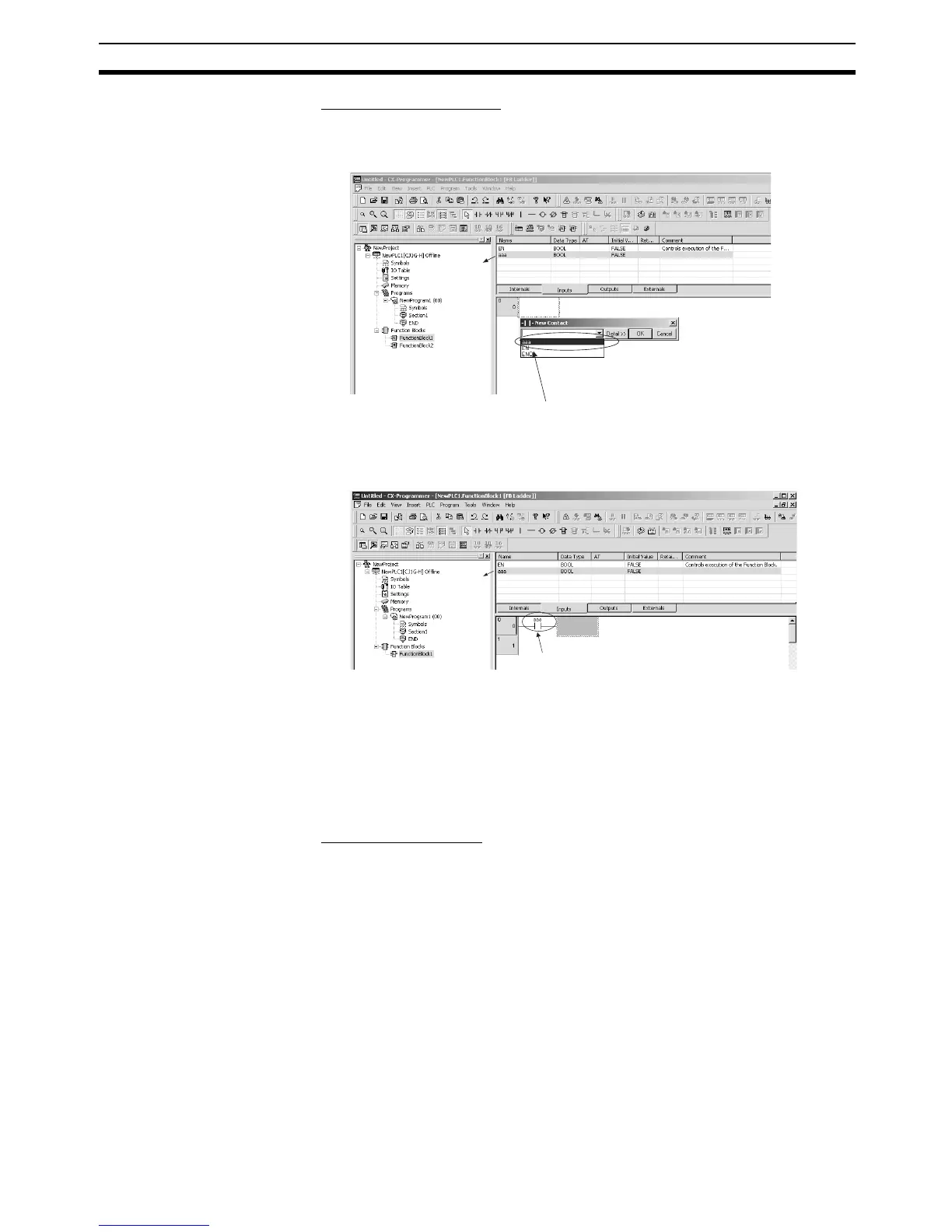87
Procedures Section 3-2
Creating the Algorithm Using a Ladder Program
1,2,3... 1. Press the C Key and select aaa registered earlier from the pull-down menu
in the New Contact Dialog Box.
2. Click the OK Button. A contact will be entered with the function block inter-
nal variable aaa as the operand (variable type: internal).
The rest of the ladder program is input in exactly the same way as for stan-
dard programs with CX-Programmer.
Note Addresses cannot be directly input for instruction operands within function
blocks. Only Index Registers (IR) and Data Registers (DR) can be input
directly as follows (not as variables): Addresses DR0 to DR5, direct specifica-
tions IR0 to IR15, and indirect specifications ,IR0 to ,IR15.
Using Structured Text
An ST language program (see note) can either be input directly into the ST
input area or a program input into a general-purpose text editor can be copied
and then pasted into the ST input area using the Paste Command on the Edit
Menu.
Note The ST language conforms to IEC61131-3. For details, refer to SECTION 5
Structured Text (ST) Language Specifications in Part 2: Structured Text (ST).
Press the C Key and select aaa registered earlier
from the pull-down menu in the New Contact Dialog Box.
Contact entered with function block
internal variable aaa as operand.