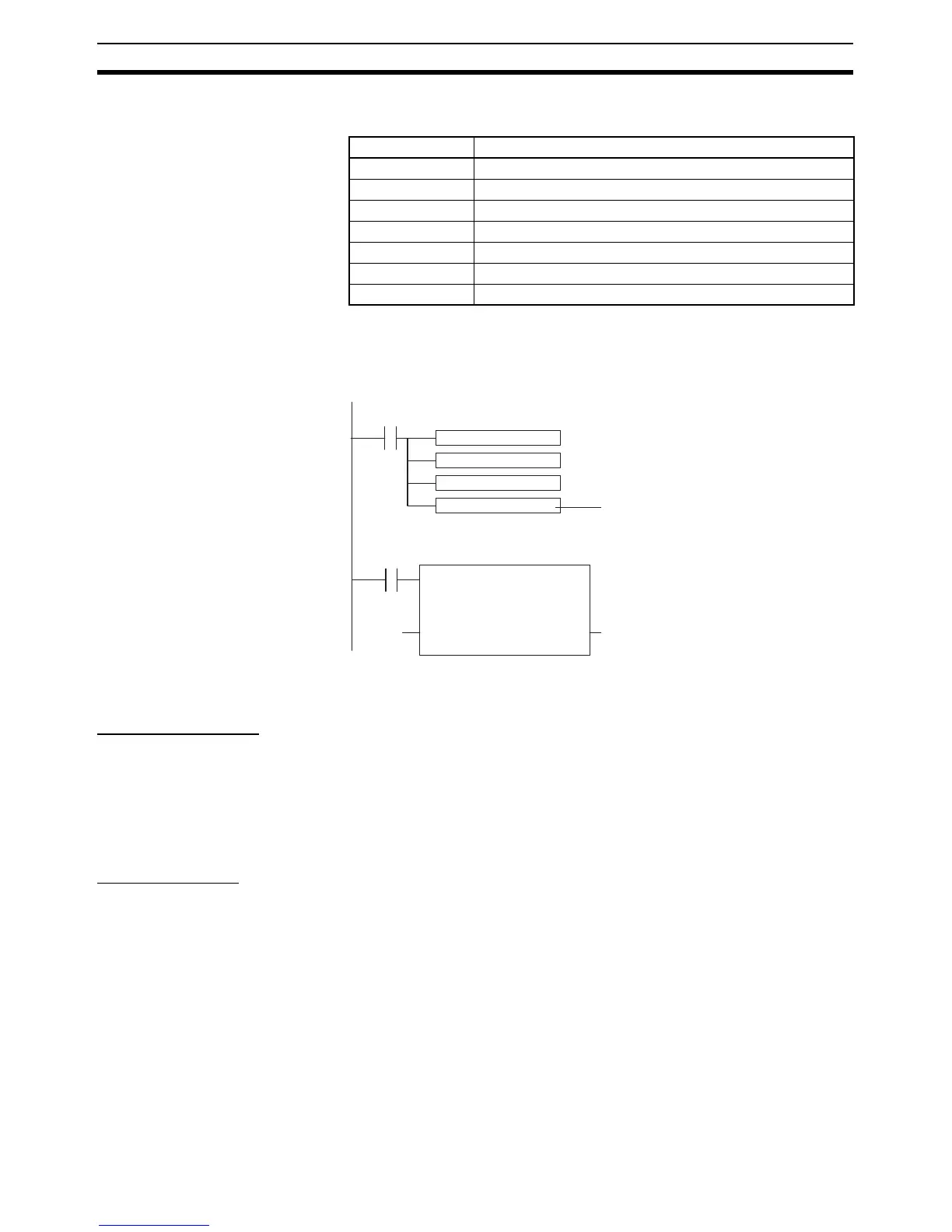140
Inputting ST Programs Section 5-3
• Certain alphabet characters following a dollar sign ($) are interpreted as
listed in the following table.
• When a text string is being stored from the ladder program in an ST func-
tion block’s STRING variable, append a NULL character (#00) to the end
of the text string.
Example: Passing string data to the function block STRING variable StrX:
5-3-2 CX-Programmer's ST Input Screen Display
Text Display Color The CX-Programmer automatically displays text in the following colors when it
is input or pasted in the ST Input Screen.
• Text keywords (reserved words): Blue
• Comments: Green
• Errors: Red
• Other: Black
Changing Fonts To change font sizes or display colors, select Tools - Options, click the
Appearance Tab, and then click the ST Font Button. The font name, font size
(default is 8 point), and color can be changed.
Notation Description
$$ The dollar sign (ASCII 24)
$’ A single quotation mark (ASCII 27)
$L or $l Line feed (ASCII 0A)
$N or $n Carriage return + line feed (ASCII 0D 0A)
$P or $p New page (ASCII 0C)
$R or $r Carriage return (ASCII 0D)
$T or $t Tab (ASCII 09)
Ladder program that stores "123456" in STRING variable StrX:
MOV #3132 D100
MOV #3334 D101
MOV #3536 D102
MOV #0000 D103
STRING data is stored to the function block by the ladder program above.
(STRING)
StrX
(STRING)
StrX
D100
D100
Attach a NULL character (#00) at the end.