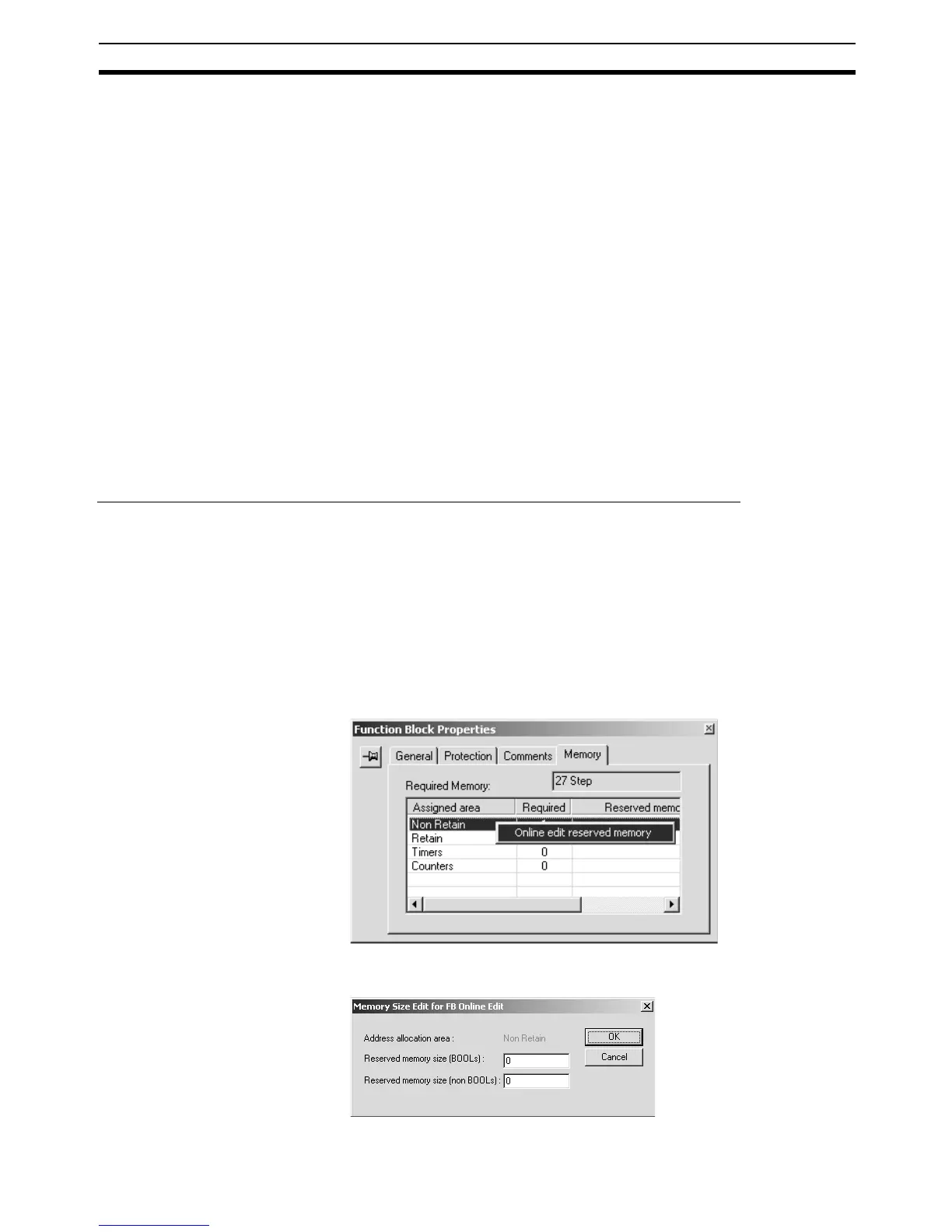121
Procedures Section 3-2
3-2-19 Online Editing Function Block Definitions
Ladder diagrams for ST programs in function block definitions can be edited
even when the CPU Unit is operating in MONITOR mode. This enables
debugging or changing function block definitions even in systems that cannot
be shut down, such as systems that operate 24 hours a day.
To edit function block definitions online, you must use CX-Programmer version
7.0 or higher (i.e., CX-One version 2.0 or higher) and a CS/CJ-series CPU
Unit with unit version 4.0 or later (See note.) or a CJ2-series CPU Unit.
This function cannot be used for simulations on CX-Simulator.
Note With CS/CJ-series CPU Units with unit version 3.0, online editing
can be used to change peripheral aspects of function block instanc-
es.
• Parameters passing data to/from instances can be changed, in-
structions not in instances can be changed, and instances can be
deleted.
• Instances cannot be added, instance names cannot be changed,
and changes cannot be made to variable tables or algorithms in
function block definitions.
Editing Reserved Memory to Add an Internal Variable with Online Editing
To add an internal variable to the variable table in a function block definition,
the memory required for the size of the variable being added must be
reserved in advance. This memory is separate from the internally allocated
range for the variable in the function block instance area. Use the following
procedure to reserve memory before starting online editing of the function
block.
1,2,3... 1. In the Workspace, right-click the function block definition to be edited and
select Properties from the pop-up menu.
2. Click the Memory Tab, right-click the area for which to reserve memory,
and select Online edit reserved memory from the pop-up menu.
3. Enter the size of memory to reserve in each field in the Memory Size Edit
for FB Online Edit Dialog Box.
