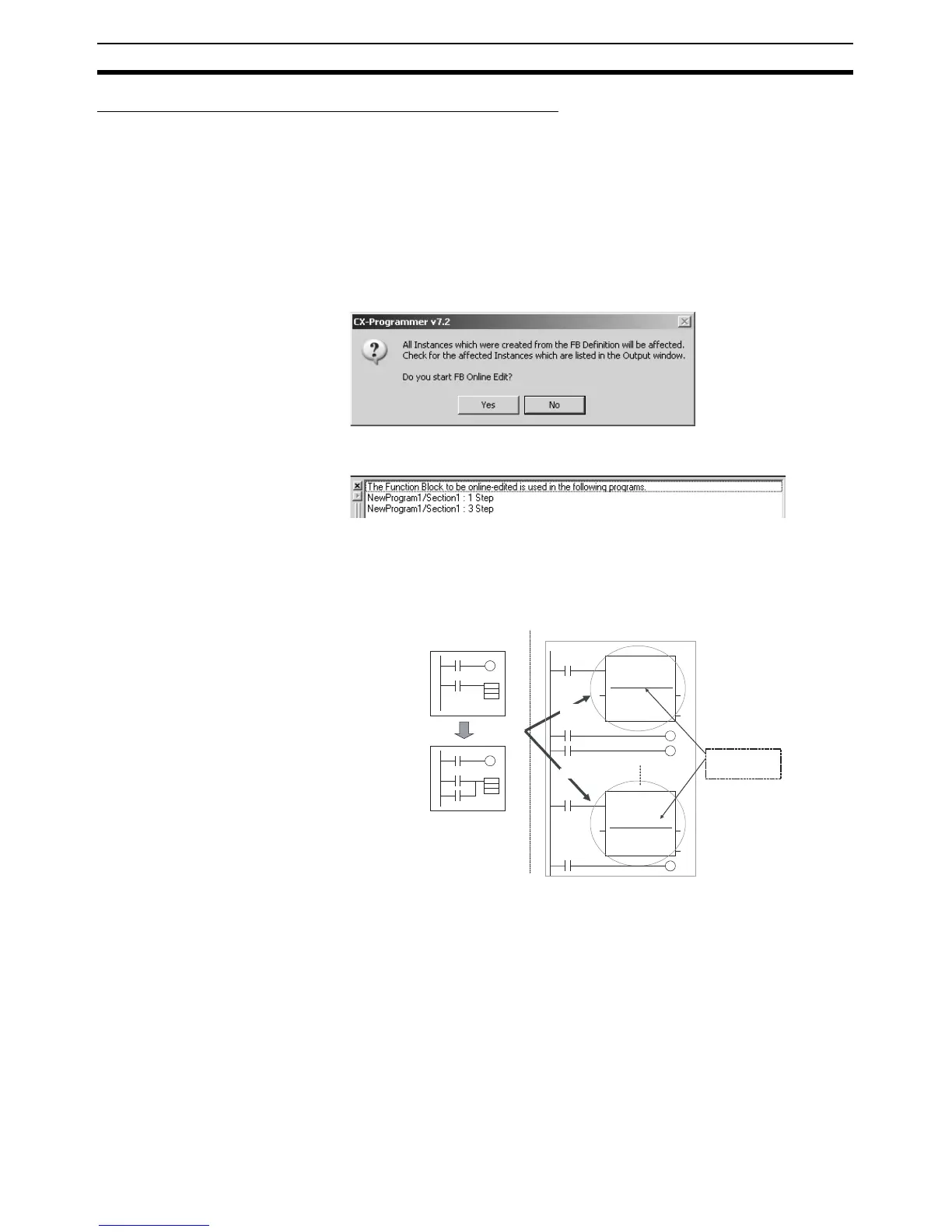122
Procedures Section 3-2
Editing and Transferring a Function Block Definition
1,2,3... 1. While online with the PLC, right-click a function block definition in the
Workspace (see note) and select FB online Edit - Begin from the pop-up
menu.
Note Online editing can also be started from the Function Block Defini-
tion Window, the Instance Ladder/ST Monitor Window, or a function
block call instruction (from the normal ladder program or from a lad-
der program in a function block).
The following dialog box will be displayed before the FB Online Editor is
started.
At the same time, a list of instances that will be affected is displayed in the
Output Window.
Note Affect of Function Block Definition Changes on Instances
When a function block definition is changed, the contents of all in-
stances that call that function block definition will also be changed.
This is illustrated below.
Change function block definitions only after considering the affect
of the change on overall program operation.
2. Click the Yes Button. The contents of the function block definition will be
displayed and can be edited.
User Program
Function Block Definition FB1
Instance calling FB1
Affected
Programming
changed.
Affected
Instance calling FB1
Example
A list of instances that will
be affected is displayed in
the Output Window.