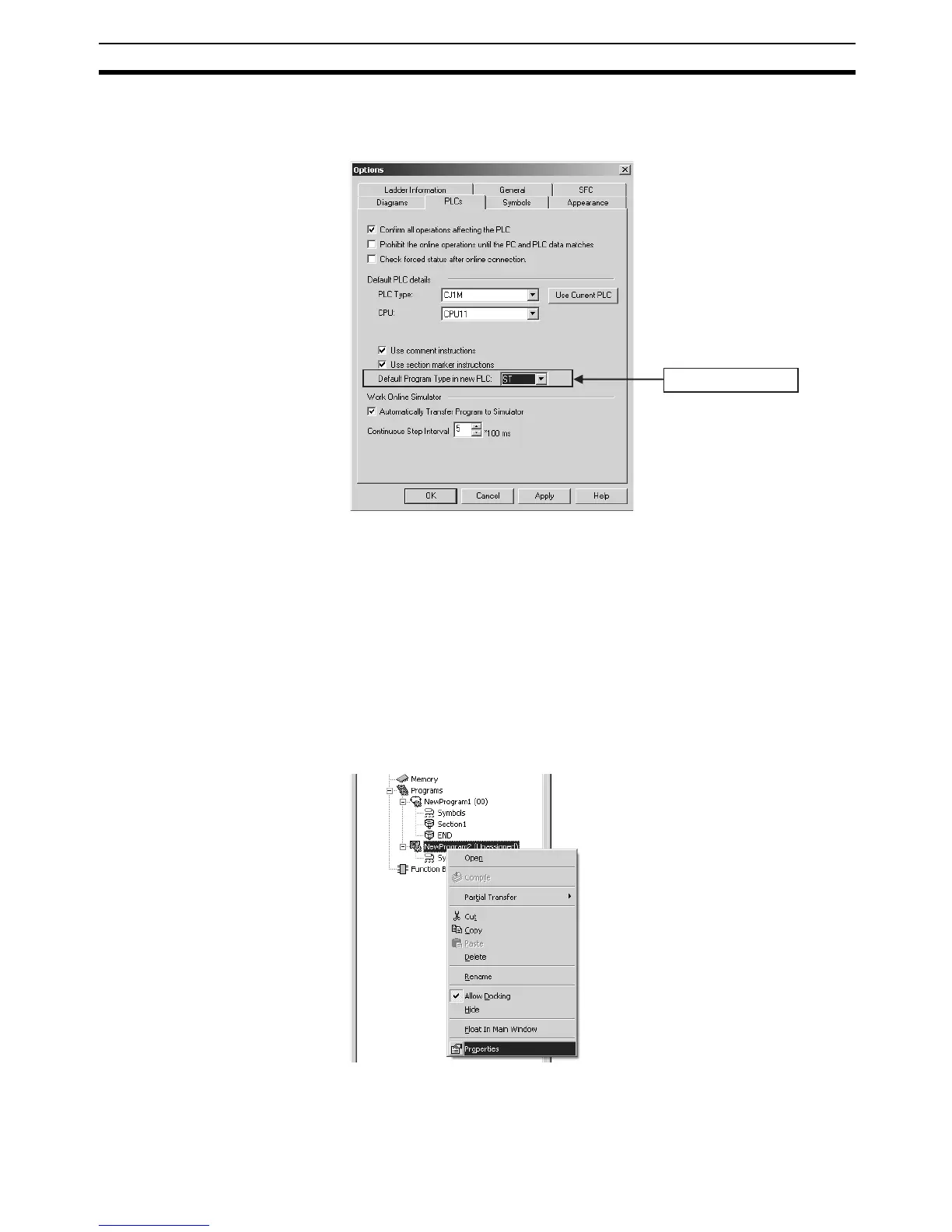171
Procedures Section 6-1
(2) When a new project has been created, ST programs can be set as the
PLC’s initial program type. Select Tools - Options and click the PLCs
Tab to set this option.
6-1-3 Allocating the ST Program to a Task
The ST program that was inserted in the project must be allocated to a task as
an execution unit. If a program has not been allocated to a task, there will be a
check mark over that program’s icon in the project workspace.
Note The following procedure, which allocates a program to a task, can be per-
formed after the program has been created, but always allocate the programs
before transferring the user program to the PLC.
Use the following procedure to allocate a program to a task.
1,2,3... 1. Right-click the inserted ST program item in the project workspace, and se-
lect Properties from the pop-up menu.
Select the ST Option.