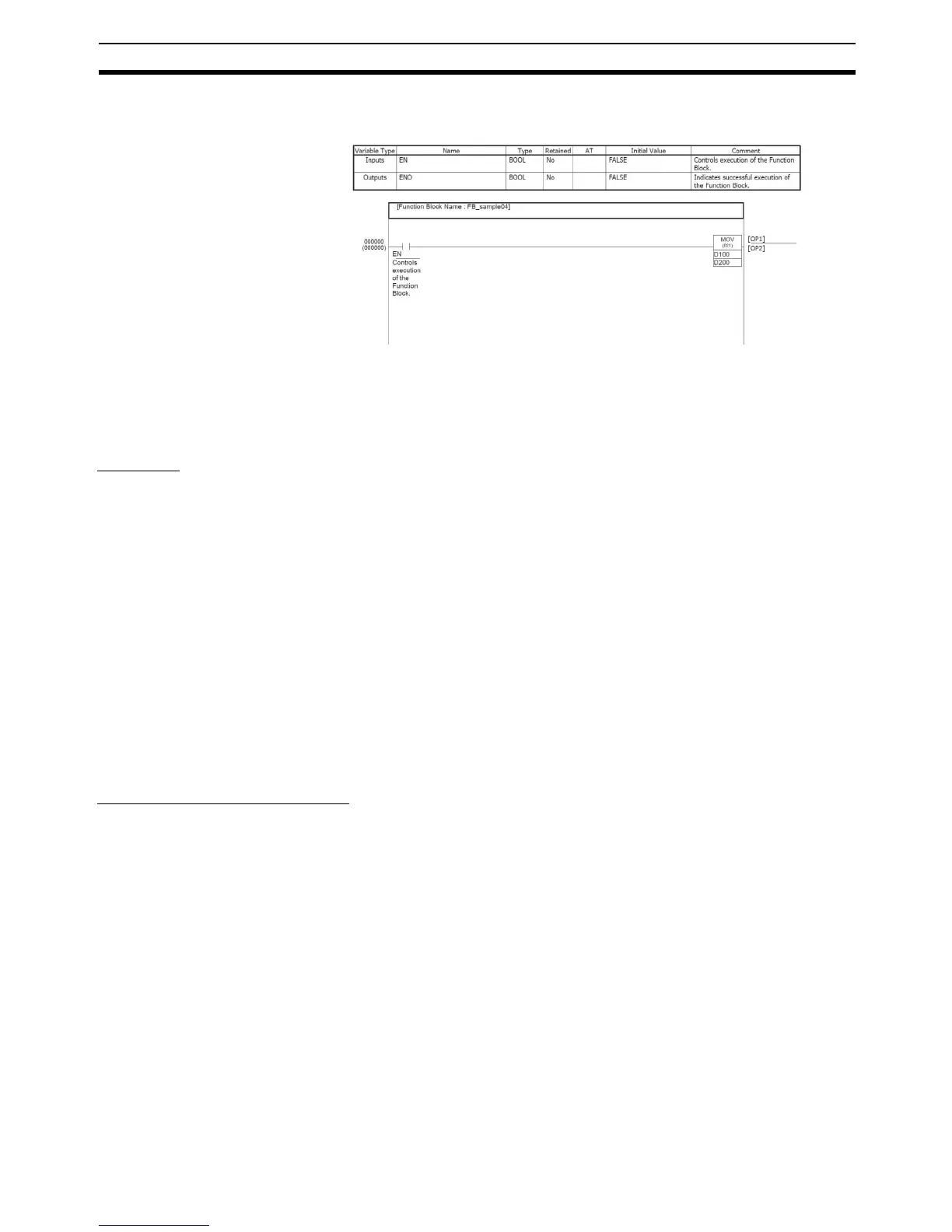109
Procedures Section 3-2
5. The following variable table followed by the algorithm (e.g, ladder program-
ming language) will be printed.
Note For details on print settings, refer to the section on printing in the CX-Pro-
grammer Operation Manual (W446).
3-2-14 Password Protection of Function Block Definitions
Overview
Function block definitions in a project can be protected by setting a password
to restrict access. The following two levels of password protection that can be
set, depending on the application.
Password Protection on
both Writing and Reading
This password protection level restricts both writing (changing) and displaying
the contents of the function block definition.
To set read/write protection, select Prohibit writing and display as the Protec-
tion type in the function block’s properties. This level of protection prevents
unintended program changes/modifications and also protects against misap-
propriation of program materials.
Password Protection on
Writing Only
This password protection level restricts writing (changing) the contents of the
function block definition.
To set write protection, select Prohibit writing as the Protection type in the
function block’s properties. This level of protection prevents unintentional pro-
gram changes/modifications.
Setting Password Protection
This operation can be performed offline only.
Password protection can be applied to individual function block definitions or
multiple function block definitions together.
Protecting an Individual
Function Block Definition
Use the following procedure to set the password protection for an individual
function block definition.
1,2,3... 1. In the project workspace, select the function block definition, right-click,
and select Properties from the pop-up menu. (Alternately, select Proper-
ties from the View Menu.)
