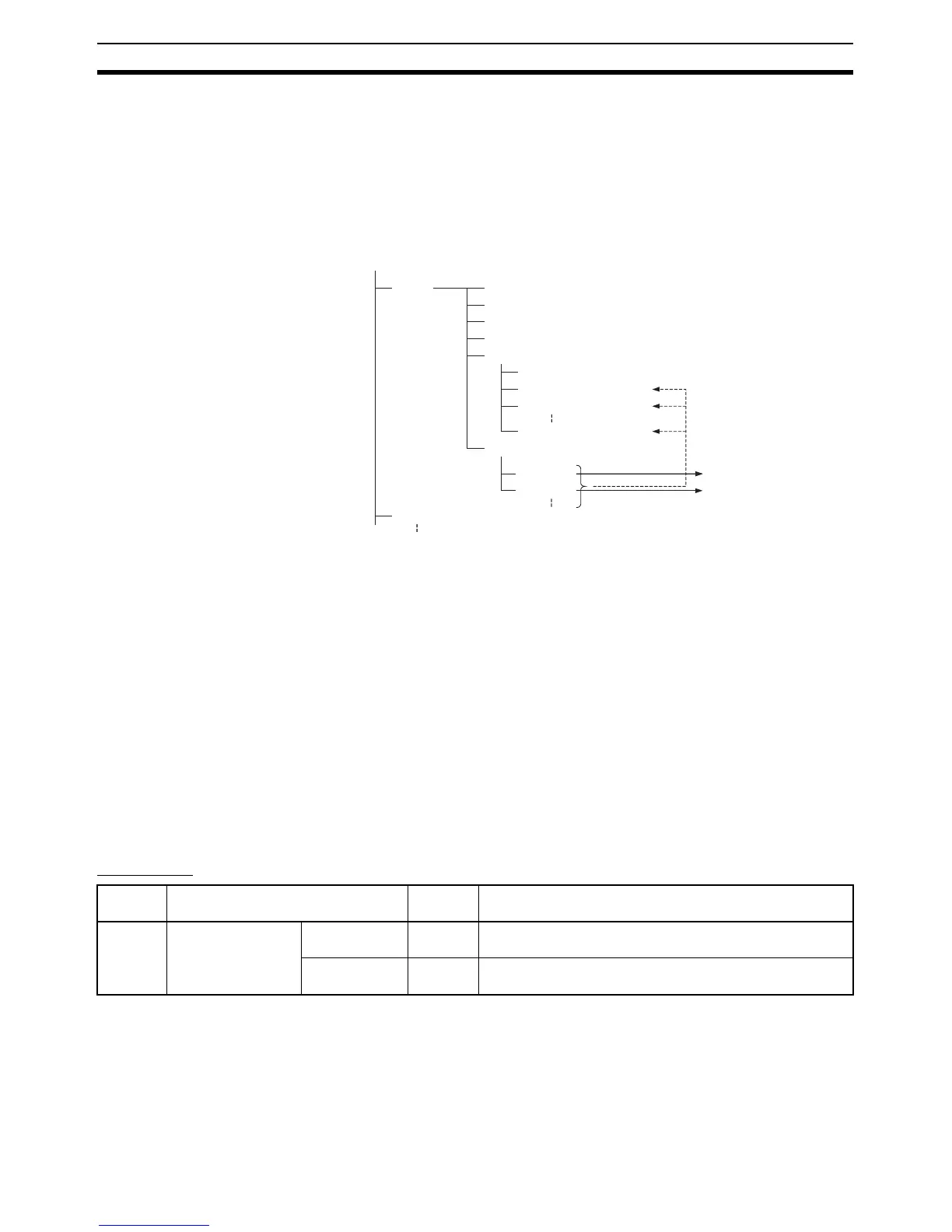8
Introducing the Function Blocks Section 1-1
1-1-3 Files Created with CX-Programmer Ver. 6.0 or Later
Project Files (*.cxp) and
File Memory Program
Files (*.obj)
Projects created using CX-Programmer that contain function block definitions
and projects with instances are saved in the same standard project files
(*.cxp) and file memory program files (*.obj).
The following diagram shows the contents of a project. The function block def-
initions are created at the same directory level as the program within the rele-
vant PLC directory.
Function Block Library
Files (*.cxf)
A function block definition created in a project with CX-Programmer Ver. 6.0
can be saved as a file (1 definition = 1 file), enabling definitions to be loaded
into other programs and reused.
Note When function blocks are nested, all of the nested (destination) function block
definitions are included in this function block library file (.cxf).
Project Text Files
Containing Function
Blocks (*.cxt)
Data equivalent to that in project files created with CX-Programmer Ver. 6.0
(*.cxp) can be saved as CXT text files (*.cxt).
1-1-4 Function Block Menus in CX-Programmer Ver. 5.0 (and later
Versions)
The following tables list menus related to function blocks in CX-Programmer
Ver. 5.0 and later versions. For details on all menus, refer to the CX-Program-
mer Operation Manual (W446).
Main Menu
FunctionBlock1
FunctionBlock2
Project file (.cxp)
PLC1
PLC2
Global symbol table
I/O table
PLC Setup
PLC memory table
Program (with rung comments)
Local symbol table
Section 1 (with instances)
Section 2 (with instances)
END section (with instances)
Function block definitions
Each function block can be
stored in a separate
definition file (.cxf).
Instances created
in program
sections.
Main
menu
Submenu Shortcut Function
File Function Block Load Function
Block from File
--- Reads the saved function block library files (*.cxf).
Save Function
Block to File
--- Saves the created function block definitions to a file ([func-
tion block library file]*.cxf).
