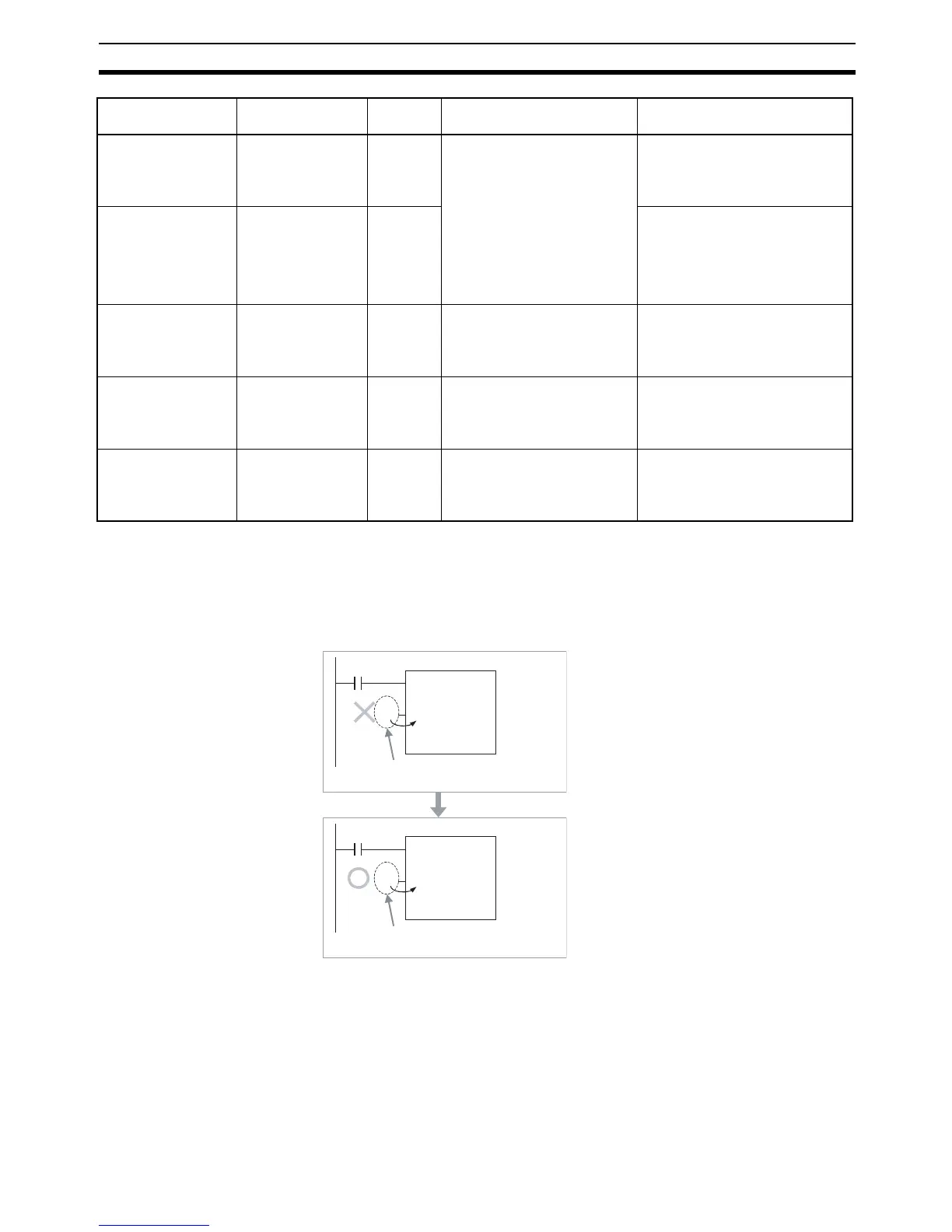101
Procedures Section 3-2
Note If a non-boolean data type is used for the input variable and only a numerical
value (e.g., 20) is input, the value for the CIO Area address (e.g, CIO 0020)
will be passed, and not the numerical value. To set a numerical value, always
insert an &, #, + or
− prefix before inputting the numerical value.
Example Programs:
If the input variable data type is boolean and a numerical value only (e.g.,
0 or 1) is input in the parameter, the value for CIO 000000 (0.00) or
CIO 000001 (0.01) will be passed. Always input P_Off for 0 (OFF) and
P_On for 1 (ON).
REAL Real number 32 bits Positive value: & or + followed
by real number (with decimal
point)
Negative value:
− followed by
real number (with decimal
point)
−3.402823 × 10
38
to −1.175494
× 10
−
38
, 0, +1.175494 × 10
−
38
to +3.402823
× 10
38
LREAL Long real number 64 bits
−1.79769313486232 × 10
308
to
−2.22507385850720 × 10
−
308
,
0, +2.22507385850720 × 10
−
308
to +1.79769313486232
× 10
308
WORD 16-bit data 16 bits # followed by hexadecimal
number (4 digits max.)
& or + followed by decimal
number
#0000 to FFFF or &0 to 65535
DWORD 32-bit data 32 bits # followed by hexadecimal
number (8 digits max.)
& or + followed by decimal
number
#00000000 to FFFFFFFF or &0
to 4294967295
LWORD 64-bit data 64 bits # followed by hexadecimal
number (16 digits max.)
& or + followed by decimal
number
#0000000000000000 to
FFFFFFFFFFFFFFFF or &0 to
18446744073709551615
Input variable data
type
Content Size Input method Setting range
10
DATA_1
&10
DATA_1
( INT )
( INT )
Instance for function block definition A
If the data format for DATA_1 is INT, and "10" is input,
the value for CIO 0010 will be passed.
Instance for function block definition A
If the data format for DATA_1 is INT, and the prefix &
is added so that "&10" is input, the numerical value
will be passed.