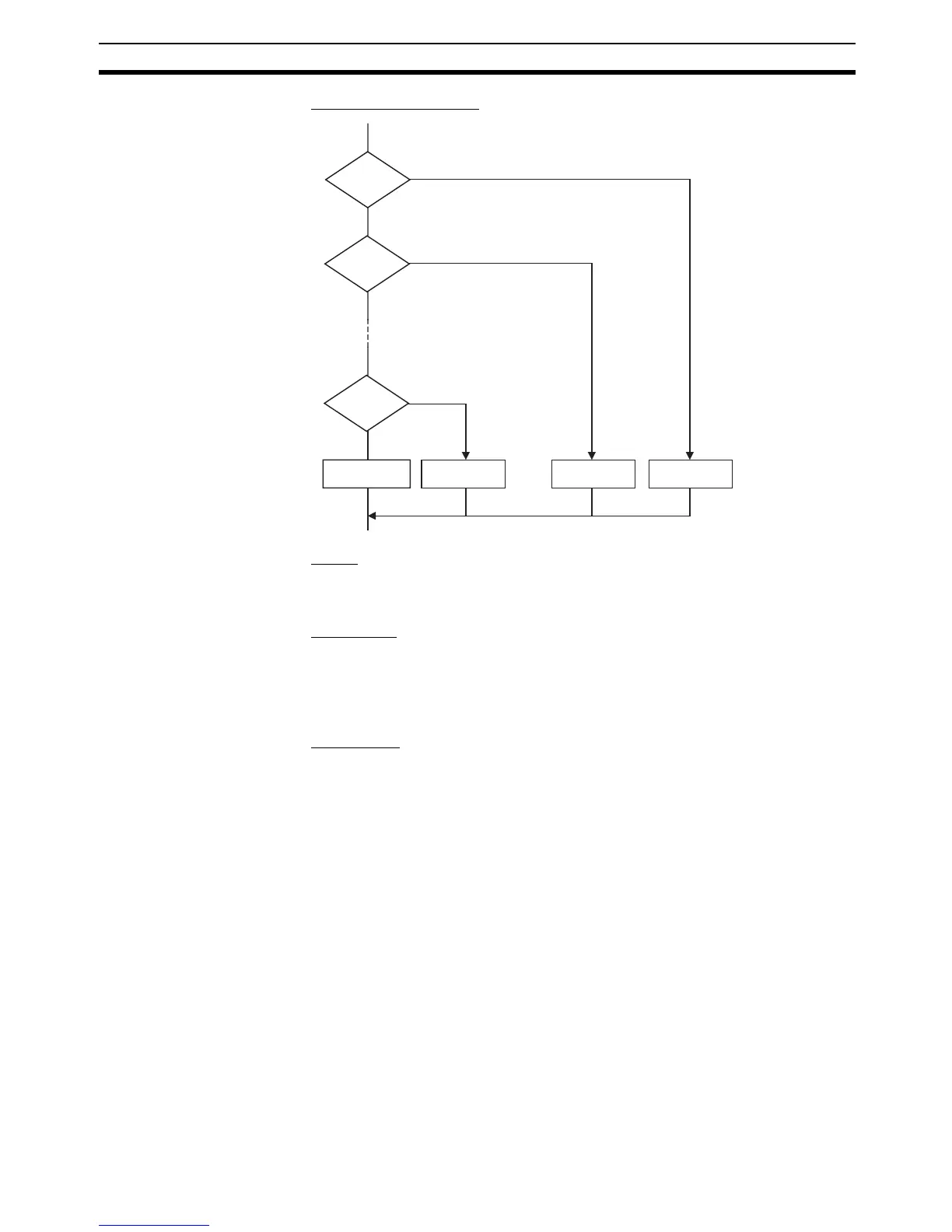153
Statement Descriptions Section 5-5
■ Processing Flow Chart
■ Usage
Use the CASE statement to execute different operations depending on speci-
fied integer values.
■ Description
If the integer_equation matches integer_equation_value_n, expression_n is
executed.
if the integer_equation does not match any of integer_equation_value_n,
expression_m is executed.
■ Precautions
• CASE must be used together with END_CASE.
• The result of the integer_equation must be in integer format (INT, DINT,
LINT, UINT, UDINT, or ULINT).
• Statements that can be used in expression_@ are assignment state-
ments, IF, CASE, FOR, WHILE, or REPEAT.
• Multiple statements can be executed in expression_@. Be sure to use a
semicolon (;) delimiter between multiple statements in an expression.
• Variables in integer format (INT, DINT, LINT, UINT, UDINT, or ULINT), or
equations that return integer values can be specified in the
integer_equation.
• When OR logic is used for multiple integers in the
integer_equation_value_n, separate the numerical value using a comma
delimiter. To specify a sequence of integers, use two periods (..) as delim-
iters between the first and last integers.
Ye s
Ye s
Ye s
No
No
No
Expression m Expression n
Expression 2
Expression 1
Same as
selected
value 1?
Same as
selected
value 2?
Same as
selected
value n?