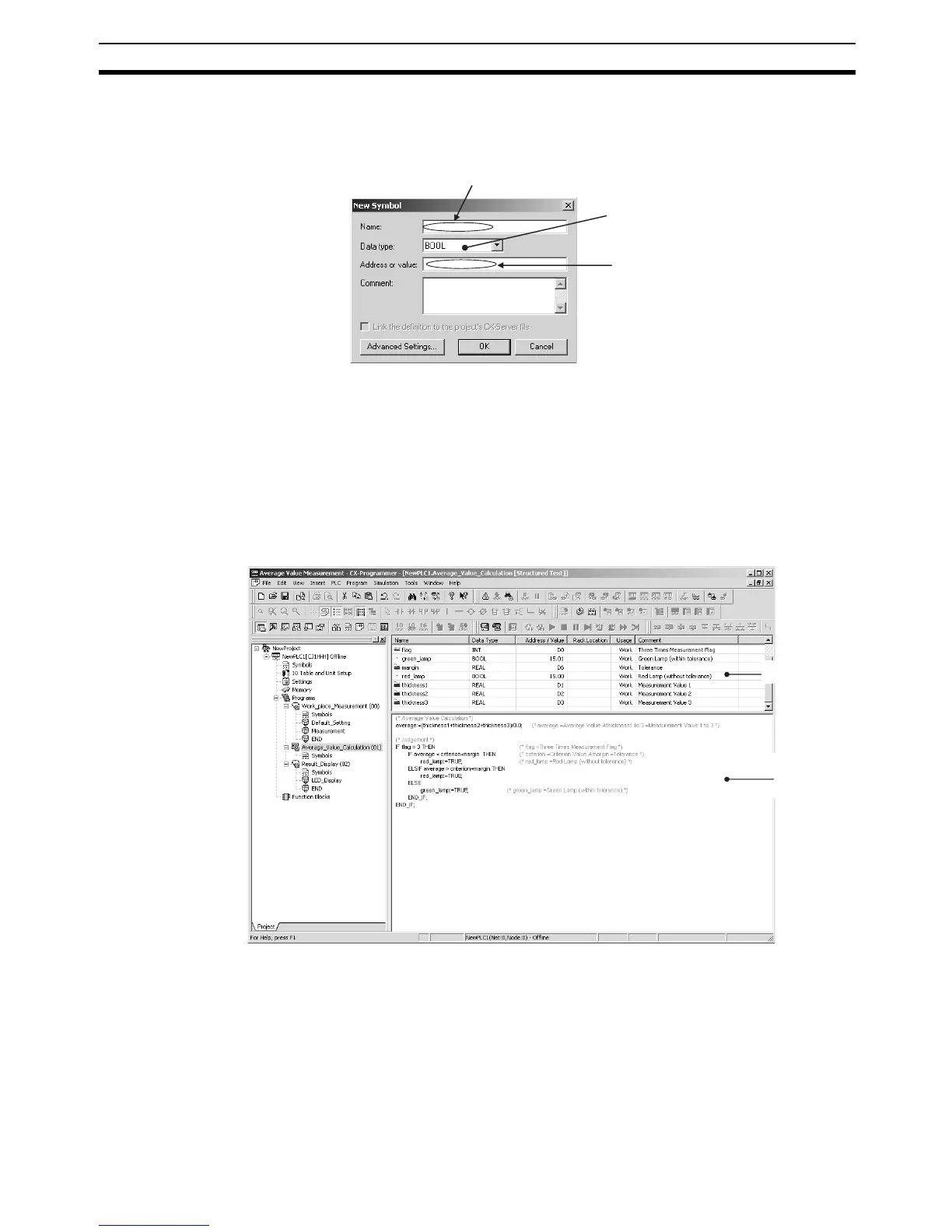173
Procedures Section 6-1
• Name: Input the variable name.
• Data type: Select the data type.
• Address or Value: Input the address.
4. The variables set in the symbol table will be registered.
Note When variables are being registered without specifying addresses, the CX-
Programmer can be set to allocate addresses automatically. For details on
Automatic Allocation, refer to the CX-Programmer Operation Manual (W446).
2. Creating the ST Program
1,2,3... 1. The ST language can be input directly in the ST Editor Window, or the ST
data can be created in a text editor and then pasted in the ST Editor Win-
dow by selecting Edit - Paste.
If the symbol table with the registered variables is displayed while inputting
the ST program, it is easy to reference the variable names for program-
ming.
Note (1) Tabs or spaces can be input to create indents. They will not affect the al-
gorithm.
(2) The display size can be changed by holding down the Ctrl Key and turn-
ing the scrolling wheel on a wheel mouse.
(3) When an ST language program is input or pasted into the ST input area,
syntax keywords reserved words will be automatically displayed in blue,
Input the name.
The default is BOOL.
Change the data type if required.
Input the address.
Symbol table
ST Editor Window