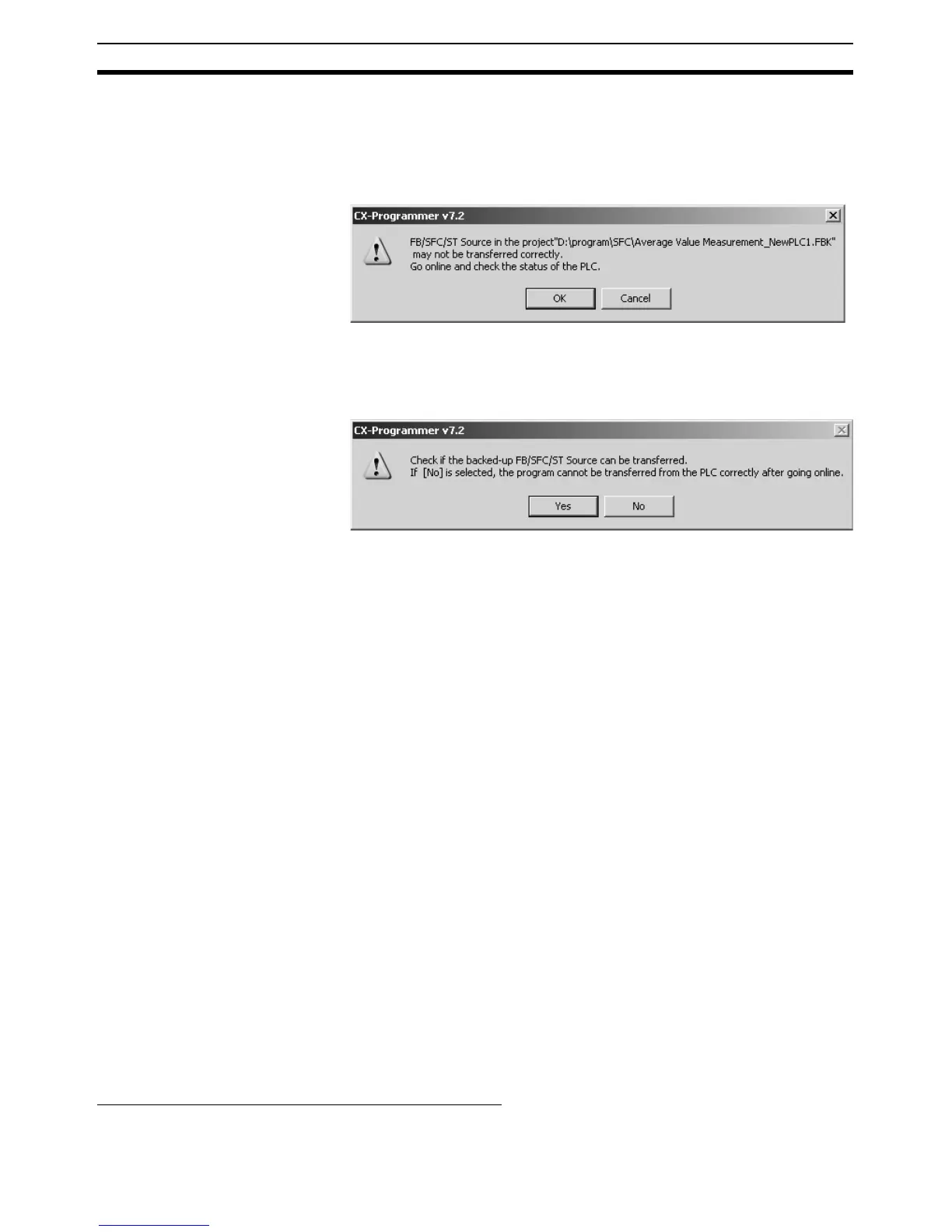178
Procedures Section 6-1
Transferring Source Code
from a Backup Project
1,2,3... 1. Start the CX-Programmer.
2. The following dialog box will be displayed if a project’s ST source code was
being transferred in Quick Mode and the transfer failed.
3. Click the OK Button. the CX-Programmer will start the backup project from
the previous Quick Mode transfer.
4. Connect online with the PLC that was the destination of the Quick Mode
transfer. The following dialog box will be displayed.
5. Click the Yes Button.
If the PLC is not in RUN mode, the program will be compared between the
project and PLC, and the ST source code will be transferred if the pro-
grams match.
If the PLC is in RUN mode, switch the operating mode to another mode,
and execute the ST source code transfer from the CX-Programmer menu.
Manually Transferring the
ST Source Code
1,2,3... 1. Start the CX-Programmer, and open the project file with the ST source
code to be transferred.
2. Connect online with the PLC that was the destination of the Quick Mode
transfer. The flashing yellow message Src, Fail will be displayed in the CX-
Programmer’s status bar
3. Select Program - Online Edit - Transfer SFC/ST Source to PLC. The ST
source code transfer dialog box will be displayed.
4. Click the OK Button.
The ST source code that was automatically backed up in the computer will
be compared with the object code in the actual PLC, and the ST source
code can be transferred if the code matches.
Note Before transferring a program, the CX-Programmer normally compiles the
program code (ST source code) into object code, which can be executed in
the CPU Unit, and then transfers both the source code and object code to the
CPU Unit. The CPU Unit stores the programs ST source code and object
code in user memory and built-in flash memory. Only when both the source
code and object code exist in the CPU Unit can the CX-Programmer transfer
and restore the program for the upload operation.
Restrictions in Online Editing of ST Programs
The following restrictions apply to online editing of ST programs.