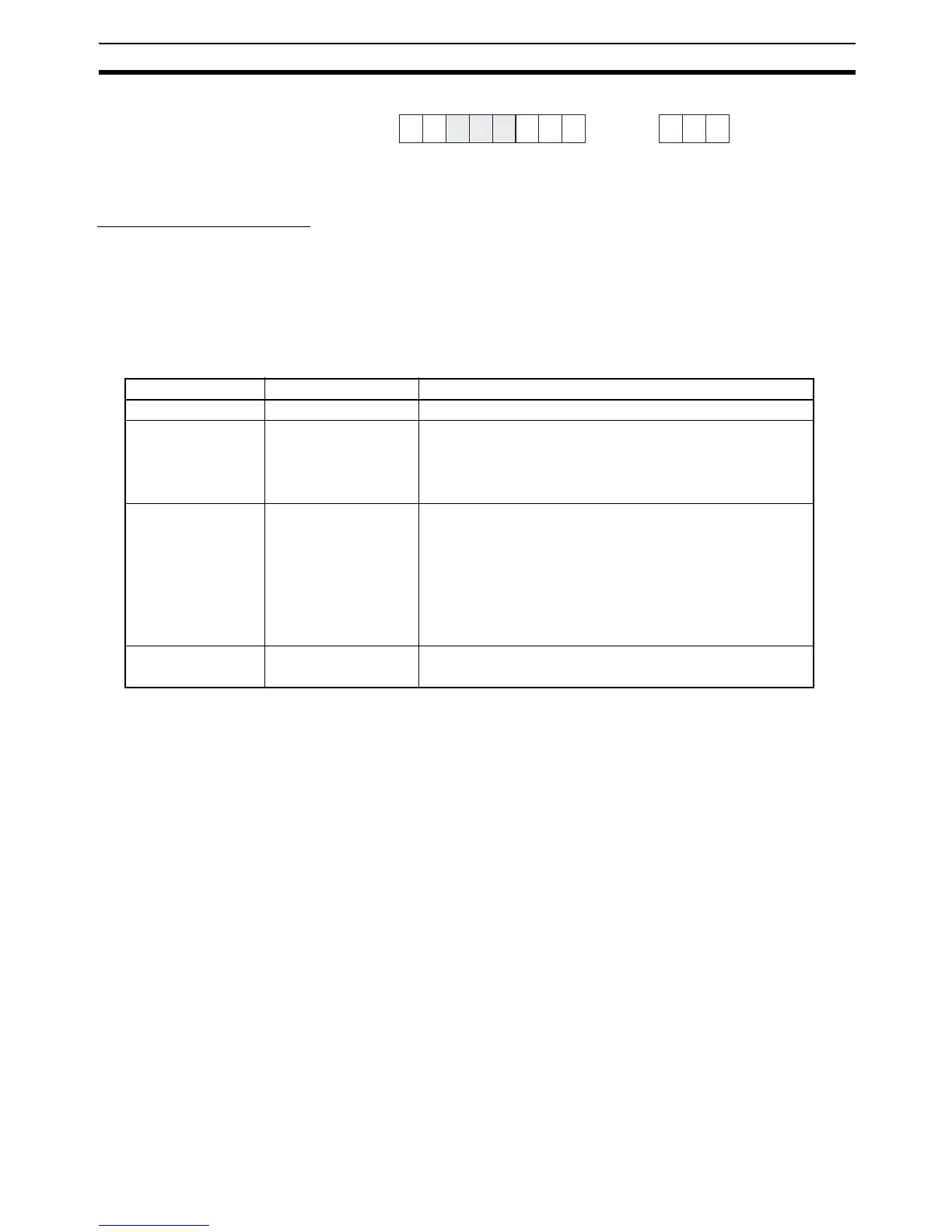191
Function Descriptions Appendix C
•Example
Memory Card Functions
WRITE_TEXT: Create Text File
• Function
Writes the specified text sting into the specified file in the Memory Card.
• Application
Write_Text (Write_string, Directory_name_and_file_name, Delimiter, Parameter);
• Arguments and Return Values
Variable name Data type Description
Write_string STRING Specifies the text string to write to a file.
Directory_name_and
_file_name
STRING Specifies the directory and file name, including the root direc-
tory(\). The file name must be 8 characters or less. The file
name extension is always TXT. For example, the following file
name creates a file named LINE_A.TXT in the root directory:
\LINE_A.
Delimiter STRING '': Empty character
',': Comma
“$L” or “$l”: Line feed (ASCII 0A)
“$N” or “$n”: Carriage return + line feed (ASCII 0D 0A)
“$P” or “$p”: New page (ASCII 0C)
“$R” or “$r”: Carriage return (ASCII 0D)
“$T” or “$t”: Tab (ASCII 09)
Parameter INT, UINT, WORD 0: Append
1: Create new file
Message 1
Variables
STRING Message1
STRING Message2
INT Result
Result:=FIND(Message1,Message3);
→ "2" is stored in the Result variable.
Message 2
A B C D E C D E C D E