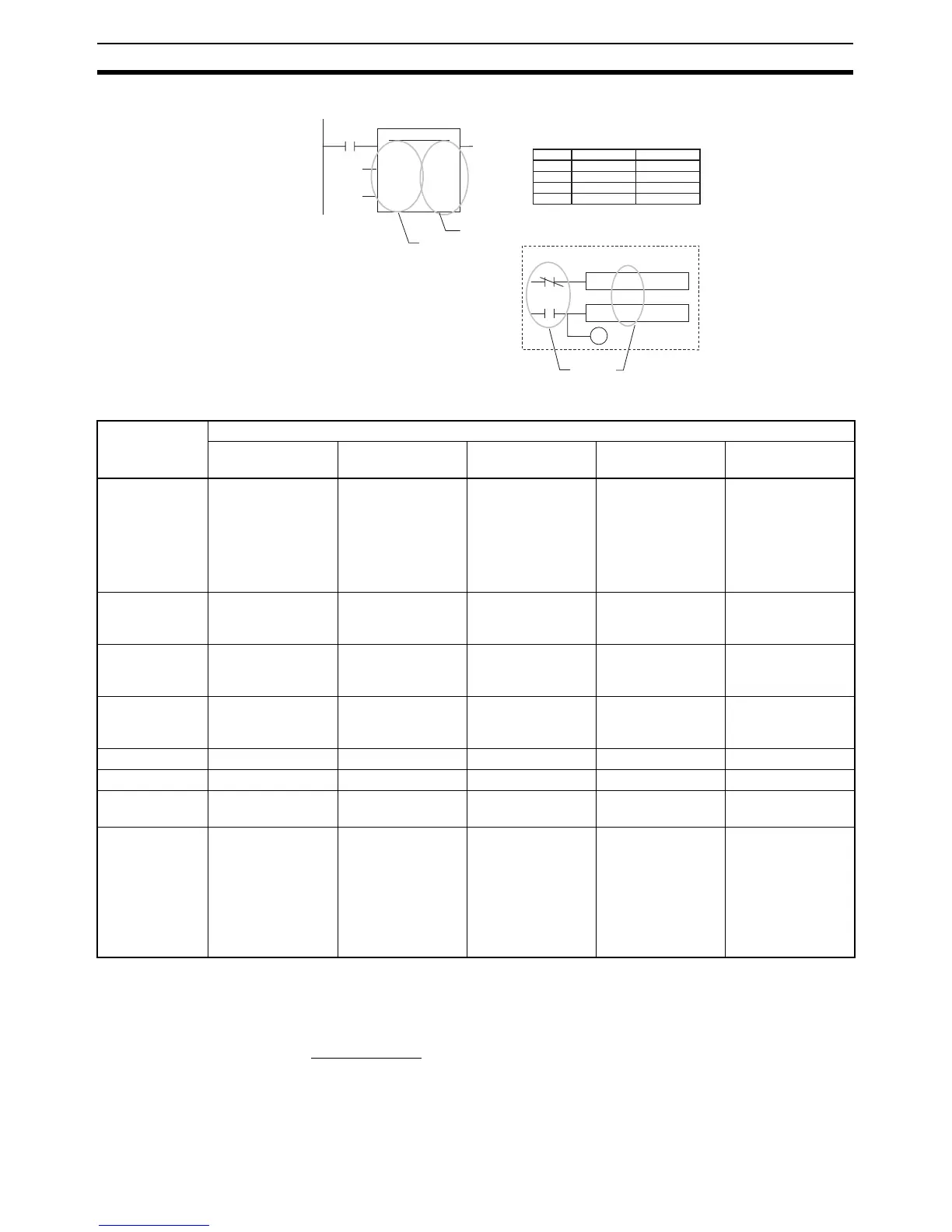32
Function Block Specifications
Section 2-1
Variable Notation
Variable Type (Usage)
Note (1) For details on Externals, refer to Appendix A System-defined external
variables supported in function blocks.
(2) The value of the input parameter will be given.
■ Input Variables
Input variables pass external operands to the instance. The input variables
are displayed on the left side of the instance.
The value of the input source (data contained in the specified parameter just
before the instance was called) will be passed to the input variable.
CLOCK PULSE
EN
ENO
(BOOL) (BOOL)
ON_TIME
(INT)
OFF_TIME
(INT)
TIMX tim_a OFF_TIME
tim_b
TIMX tim_b OFF_TIME
tim_a
ENO
tim_a TIMER
tim_b TIMER
ON_TIME INT
OFF_TIME INT
Input variables
Output variables
Internal
variables
Variable table
Name
Internal
Internal
Input
Input
Type
Usage
Item Variable type
Inputs Outputs In Out Internals Externals
(See note 1.)
Definition Operands to the
instance
Return values from
the instance
Variables used to
pass data to and
from instances
using addresses
Variables used
only within
instance
Global symbols
registered as vari-
ables beforehand
with the CX-Pro-
grammer or user-
defined global
symbols.
Status of value
at next execu-
tion
The value of the
input parameter
will be given.
The value is
passed on to the
next execution.
The value of the
external parameter
The value is
passed on to the
next execution.
The value of the
variable registered
externally
Display Displayed on the
left side of the
instance.
Displayed on the
right side of the
instance.
Displayed on the
left and right sides
of the instance.
Not displayed. Not displayed.
Number allowed 64 max. per func-
tion block (exclud-
ing EN)
64 max. per func-
tion block (exclud-
ing ENO)
16 max. per func-
tion block
Unlimited Unlimited
AT setting No No No Supported No
Array setting No No Supported Supported No
Retain setting Supported
(See note 2.)
Supported No Supported No
Variables cre-
ated by default
EN (Enable):
Receives an input
condition.
ENO (Enable Out-
put):
Outputs the func-
tion block’s execu-
tion status.
None None Pre-defined sym-
bols registered in
advance as vari-
ables in the CX-
Programmer, such
as Condition Flags
and some Auxil-
iary Area bits.