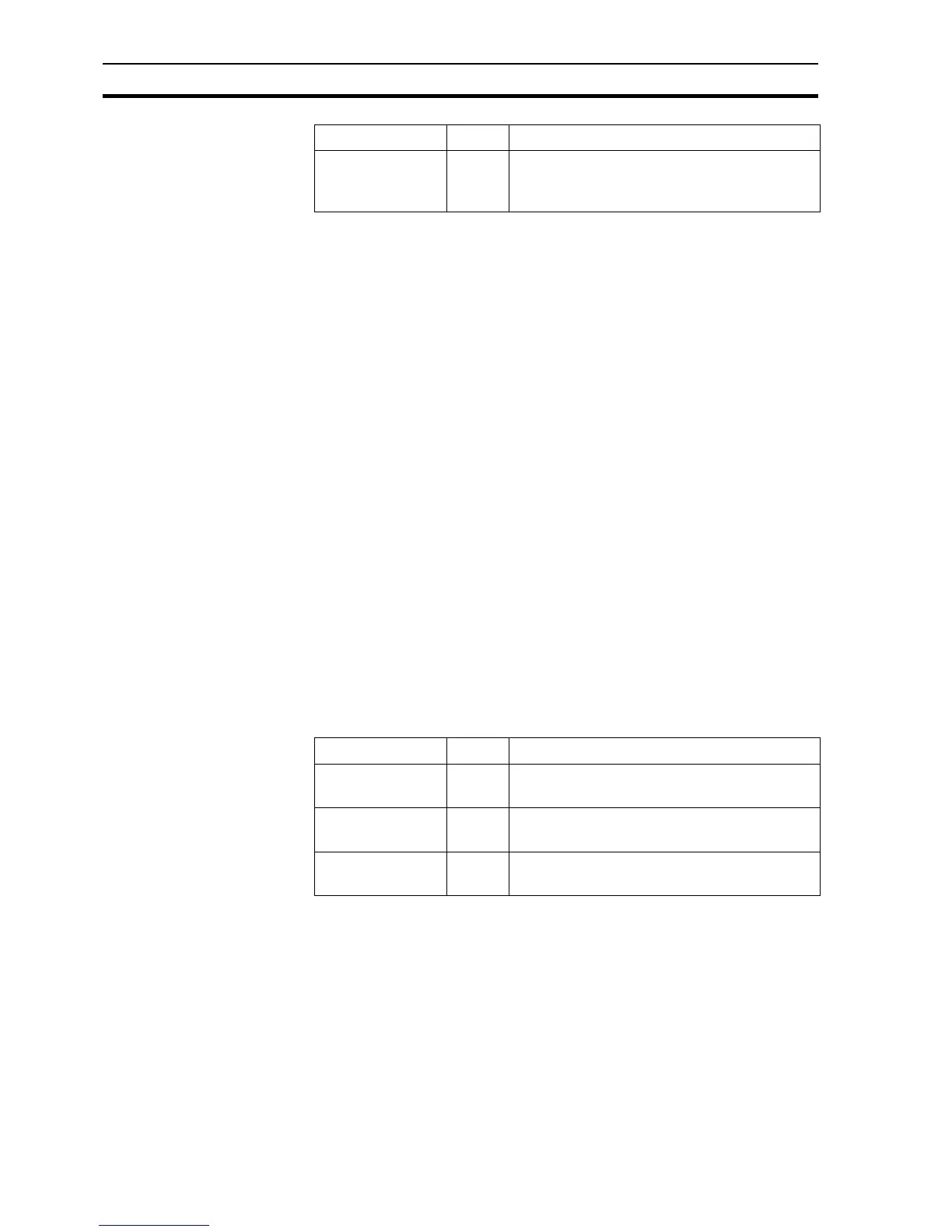Data Logging Commands SECTION 6 Functions and Methods
100
All these arguments are optional, and may be omitted provided there are no
further arguments i.e. to specify the 'format', 'datasetname' and 'item list' must
be included but 'file' and 'output' may be omitted.
Typical Examples
ExportLog("Balloon", "*")
or
ExportLog("Balloon",
"Altitude,Fuel,Burning,Lift,Group 1" "CSV-BDTM", 0,
"output")
or
ItemList[0] = "Altitude"
ItemList[1] = "Fuel"
ItemList[2] = "Burning"
ItemList[3] = "List"
ItemList[4] = "Group 1"
ExportAndViewLog("Balloon", ItemList, "CSV-BDTM", 0,
"output")
All these commands will export all the data in the specified file, for the named
data set to the named output file, in the format specified.
6-16-6 OpenLogFile
Syntax
returnstate = OpenLogFile("datasetname")
or
returnstate = OpenLogFile("databaselink")
Remarks
Typical Example
OpenLogFile("Balloon")
This command will open the log file, ready to start logging. As the function is
disk intensive it should not be called frequently.
6-16-7 OpenLogView
Syntax
OpenLogView("datasetname", "item list", sessionfile)
or
OpenLogView("datasetname", TextArray, sessionfile)
outputfile string File name for output file. May include full path,
which will be created automatically if it does not
exist.
Argument Type Description
Argument Type Description
returnstate bool Optional. 1 if the function is successful
otherwise 0
datasetname text Name of Data Set to open as text point or
constant.
databaselink text Name of Database link to open as text point or
constant.
