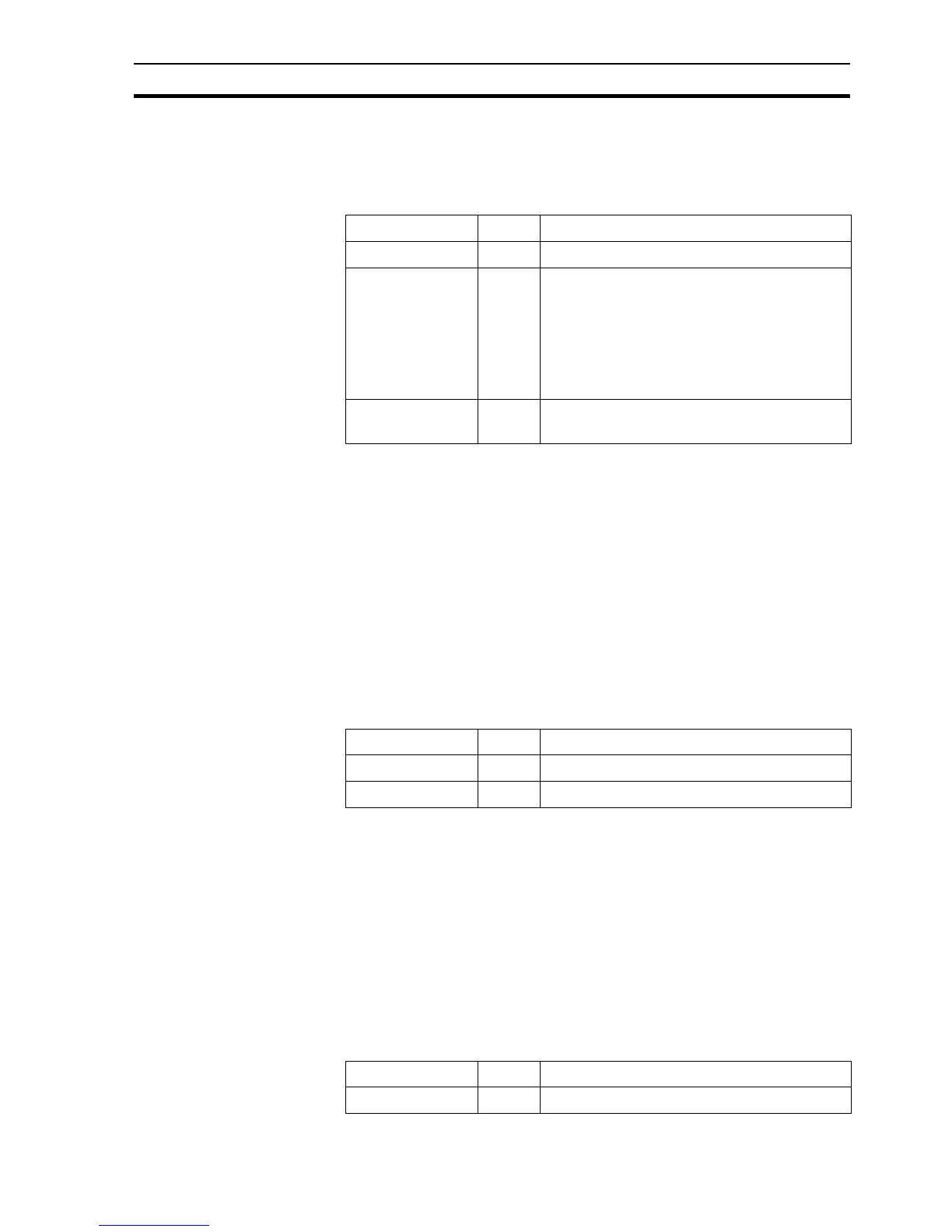PLC Commands SECTION 6 Functions and Methods
69
6-6-4 OpenPLC
Syntax
Returnstate = OpenPLC("plcname", processed)
Remarks
Typical Example
OpenPLC("controlPLC", doneopen)
The PLC called controlPLC is opened for communication.
6-6-5 PLCCommsFailed
Syntax
returnstate = PLCCommsFailed("plcname")
Remarks
Typical Example
IsFailing = PLCCommsFailed ("controlPLC")
The point IsFailing is set to true if the PLC called controlPLC is currently not
communicating. Otherwise it is set to false.
Note:This function returns to TRUE from the time when a communications
timeout error with the named PLC occurs, until successful communication with
the PLC takes place.
6-6-6 PLCMonitor
Syntax
returnstate = PLCMonitor("plcname")
Remarks
Argument Type Description
returnstate bool 1 if the function is successful otherwise 0.
plcname string Name of PLC to be opened. If the PLC is being
accessed using a communications component,
e.g. the Omron CX-Communications Control
this parameter should be the control name and
PLC name separated by a dot e.g.
"OMRONCXCommunicationsControl.controlPL
C".
processed bool Flag set to TRUE when set operation has
actually been completed.
Note: The PLC may not be opened immediately after the statement has been
executed. The processed flag will be set at a later time when the operation
has been completed. Therefore, if using statements which require the
operation to be completed create an On Condition script containing the code to
be executed after the PLC is opened with the 'processed' flag as the
expression (this is generally more efficient).
Argument Type Description
returnstate bool 1 if the function is successful otherwise 0.
plcname string Name of PLC to be checked.
Argument Type Description
returnstate bool 1 if the function is successful otherwise 0.
