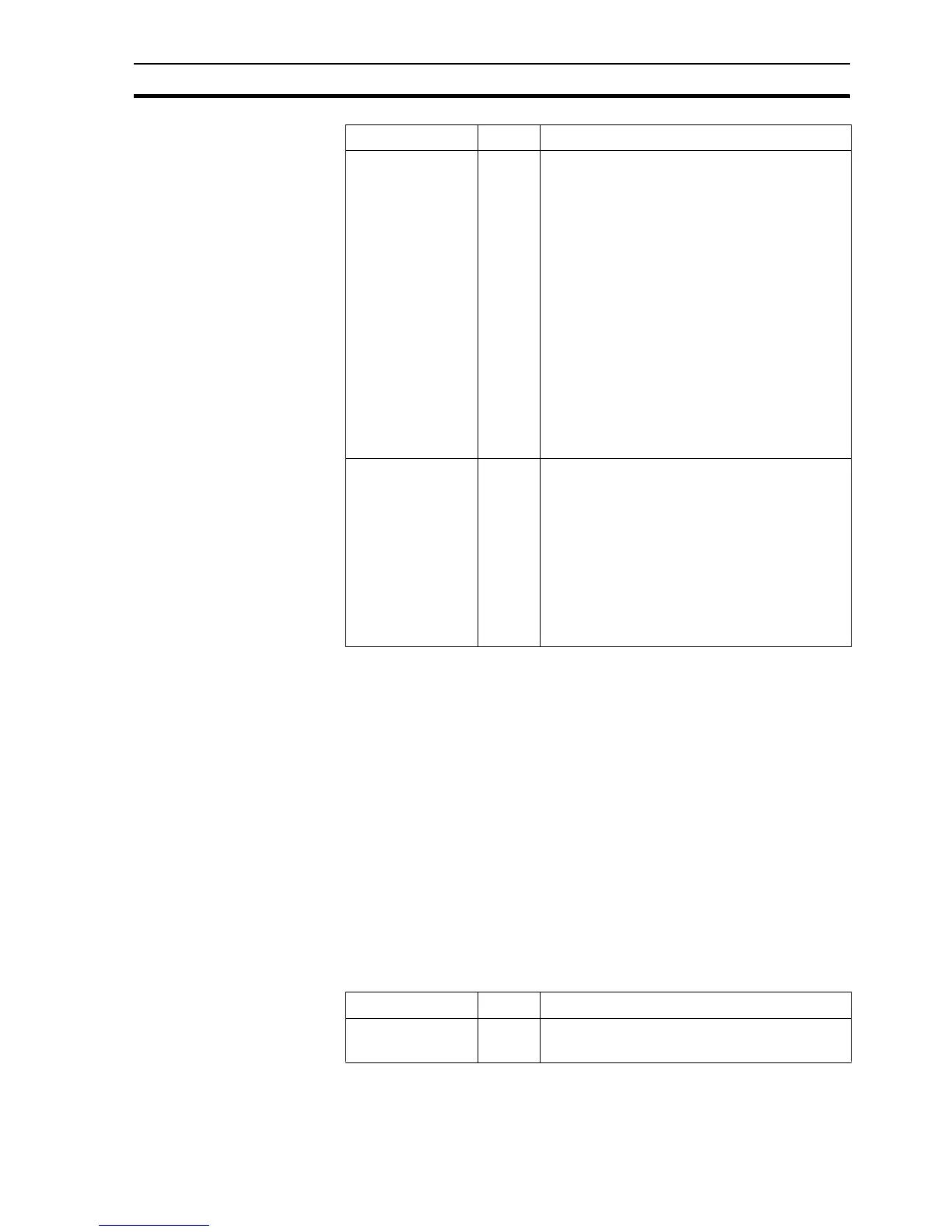Database Commands SECTION 6 Functions and Methods
111
Typical Examples
NumberOfRecords = DBSchema("Invoice.Data Types",
"RecordCount")
Read the Number of records in the Schema.
DBSchema("Invoice.Data types", "Read", 2)
Read Schema page 2 results into the associated point.
DBSchema("Invoice.Data Types", "Set", "Columns",
"COLUMN_NAME", "")
Set a new Schema to return column names.
6-17-11 DBState
Description
Reports if the specified level is in the requested state.
Syntax
return = DBState(level, state)
Remarks
command text The command must be one of the following:
• "Read" - Transfers a schema page into the
associated point
• "Set" - Enables schema details to be
modified
• "Type" - Returns the current Schema Type
• "Criteria"- Returns the current Schema
Criteria
• "Filter" - Returns the current Schema Filter
• "RecordCount" - Returns the number of
records in the current Schema
• "PageCount" - Returns the number of
pages in the current Schema
• "CurrentPage" - Returns the current
Schema page
parameters Some commands require 1 or more extra
parameters. "Read" takes an optional
parameter 'Page Number' of type integer. If no
'Page Number' is supplied, this function will
return page 1 when first called and
automatically return the next page of schemas
for each subsequent call, cycling back to the
beginning when all pages have been returned.
"Set" takes three text parameters for Schema
'Name', 'Criteria' and 'Filter'.
Argument Type Description
Argument Type Description
return bool 1 if the specified level is in the requested state,
otherwise 0
