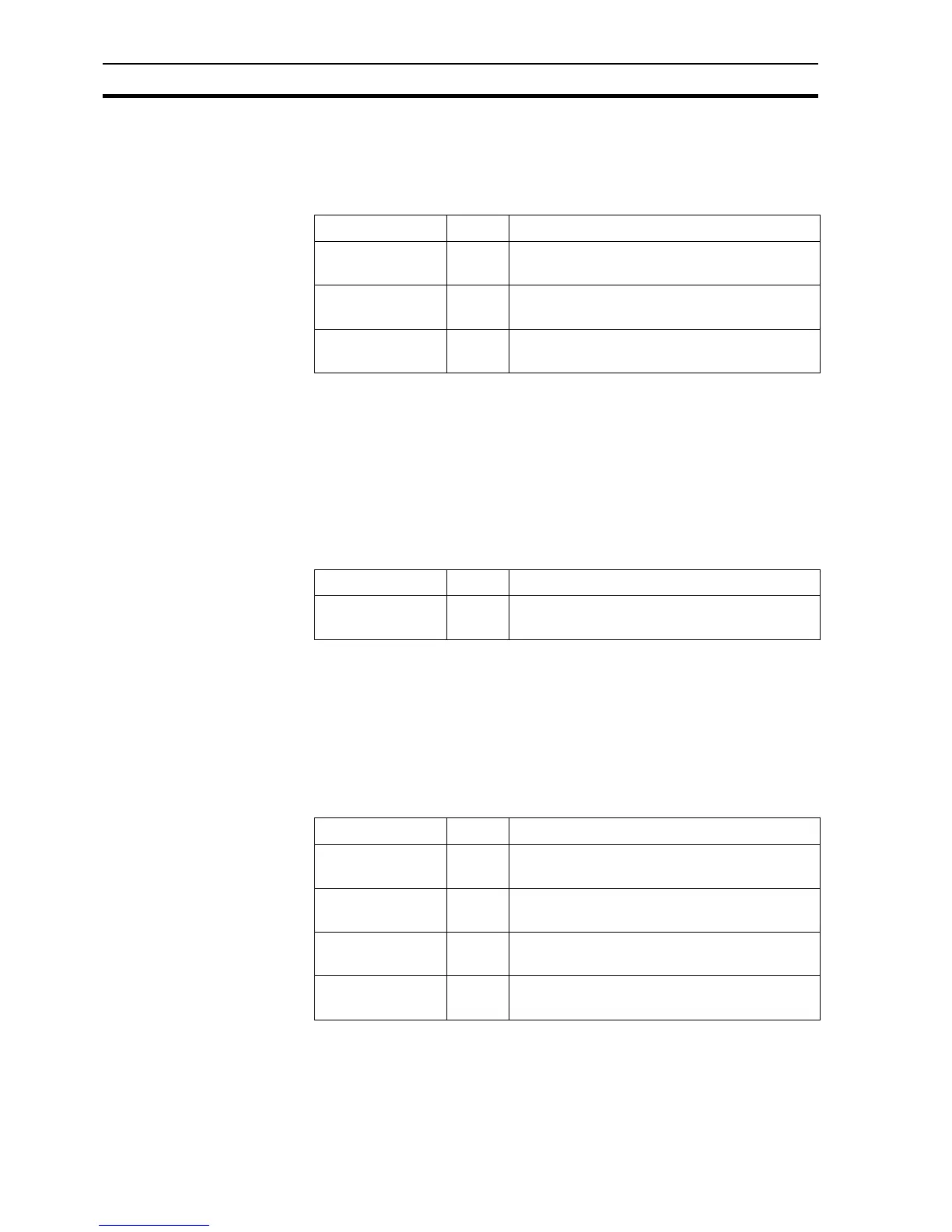Text Commands SECTION 6 Functions and Methods
90
6-12-7 Left
Syntax
lefttext = Left(textpoint,noofchars)
Remarks
Typical Example
textpoint = "abcdefgh"
lefttext = Left(textpoint,3)
The text point 'lefttext' contains the string 'abc'.
6-12-8 Message
Syntax
Message("message")
Remarks
Typical Example
Message("this is a message")
The message 'this is a message' is displayed in a Message Box.
6-12-9 Mid
Syntax
midtext = Mid(textpoint,offset,noofchars)
Remarks
Typical Example
textpoint = "abcdefgh"
midtext = Mid(textpoint,3,2)
The text point 'midtext' contains the string 'de'.
Argument Type Description
textpoint text The text point containing the string that is to be
manipulated.
noofchars integer The number of characters to extract from the
start of the string.
lefttext text Text point containing the specified range of
characters.
Argument Type Description
message string Contains the text string that is displayed in the
message box.
Argument Type Description
textpoint text The text point containing the string that is to be
manipulated.
offset integer The zero based index of the first character in
the string that is to be included in the extract.
noofchars integer The number of characters to extract from the
string.
midtext text Text point containing the specified range of
characters.
