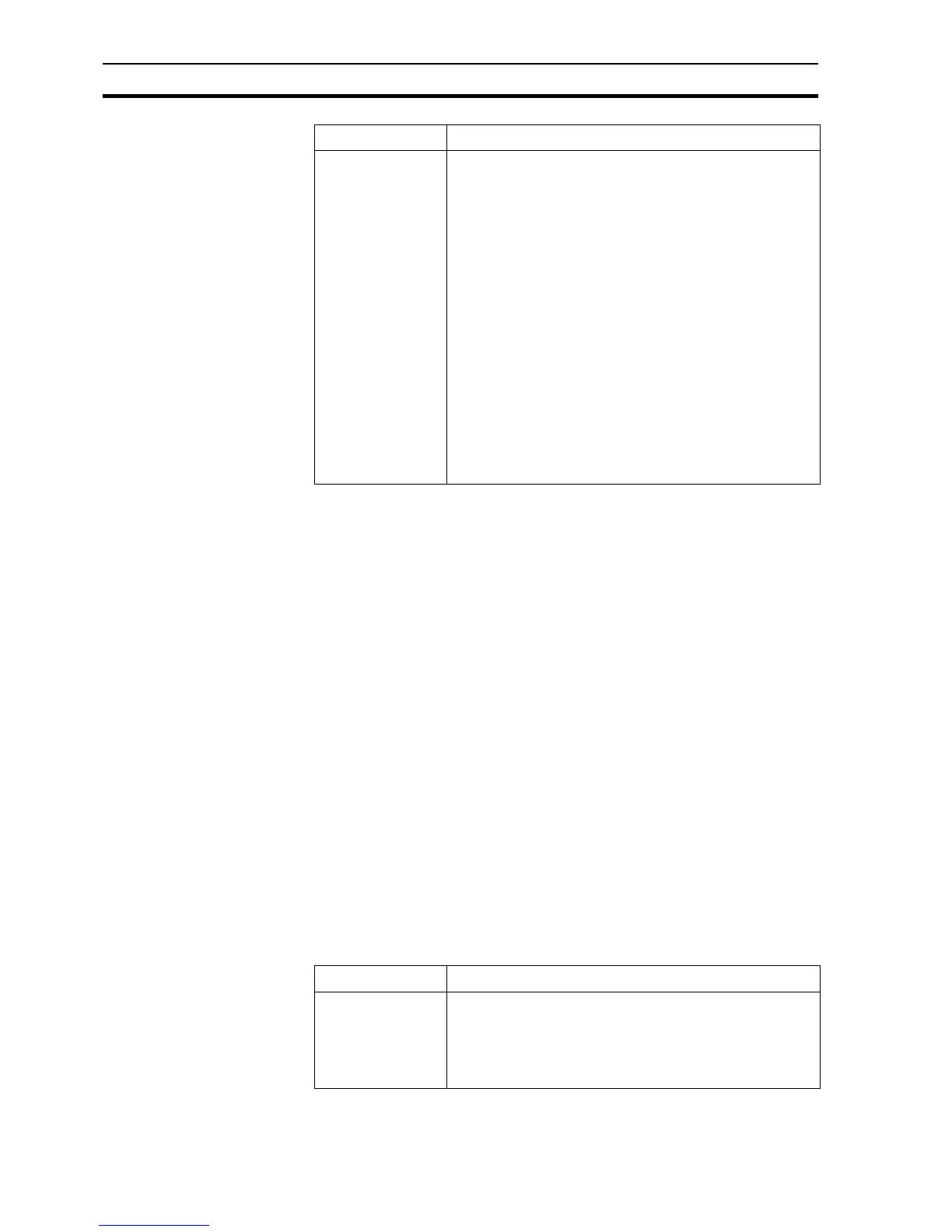Object Commands SECTION 6 Functions and Methods
46
Typical Example
colour (red)
The current object is specified as red in colour.
References
Refer to:
• Chapter 6, Blink for use of the blink command.
• Chapter 6, Colour for use of the colour command.
• Chapter 6, Disable for use of the disable command.
• Chapter 6, Height for use of the height command.
• Chapter 6, Horizontal Fill for use of the horizontal fill command.
• Chapter 6, Move for use of the move command.
• Chapter 6, Rotate for use of the rotate command.
• Chapter 6,Vertical Fill for use of the vertical fill command.
• Chapter 6, Visible for use of the visible command.
• Chapter 6, Width for use of the width command.
"The CX-Supervisor User Manual for details of the Animation Editor.
6-1-2 Other Objects
Syntax
objectname.objectcommand
pagename.objectname.objectcommand
Remarks
Argument Description
"The expression can be made up of the following
commands, which are also described in chapter 6,
Object Commands:
• Colour command.
• Disable command.
• Visible command.
• Move command.
• Rotate command.
• Vertical fill command.
• Horizontal fill command.
• Height command.
• Width command.
The content of the commands are made up of
arithmetical or logical expressions, x and y co-ordinates,
or references, varying between commands. The colour
command requires a colour identifier.
Argument Description
objectname This is the name of the object. The object is provided
with a generic name on creation, which can be amended
later to something more meaningful. The script is
automatically updated following any amendment to the
object name.
