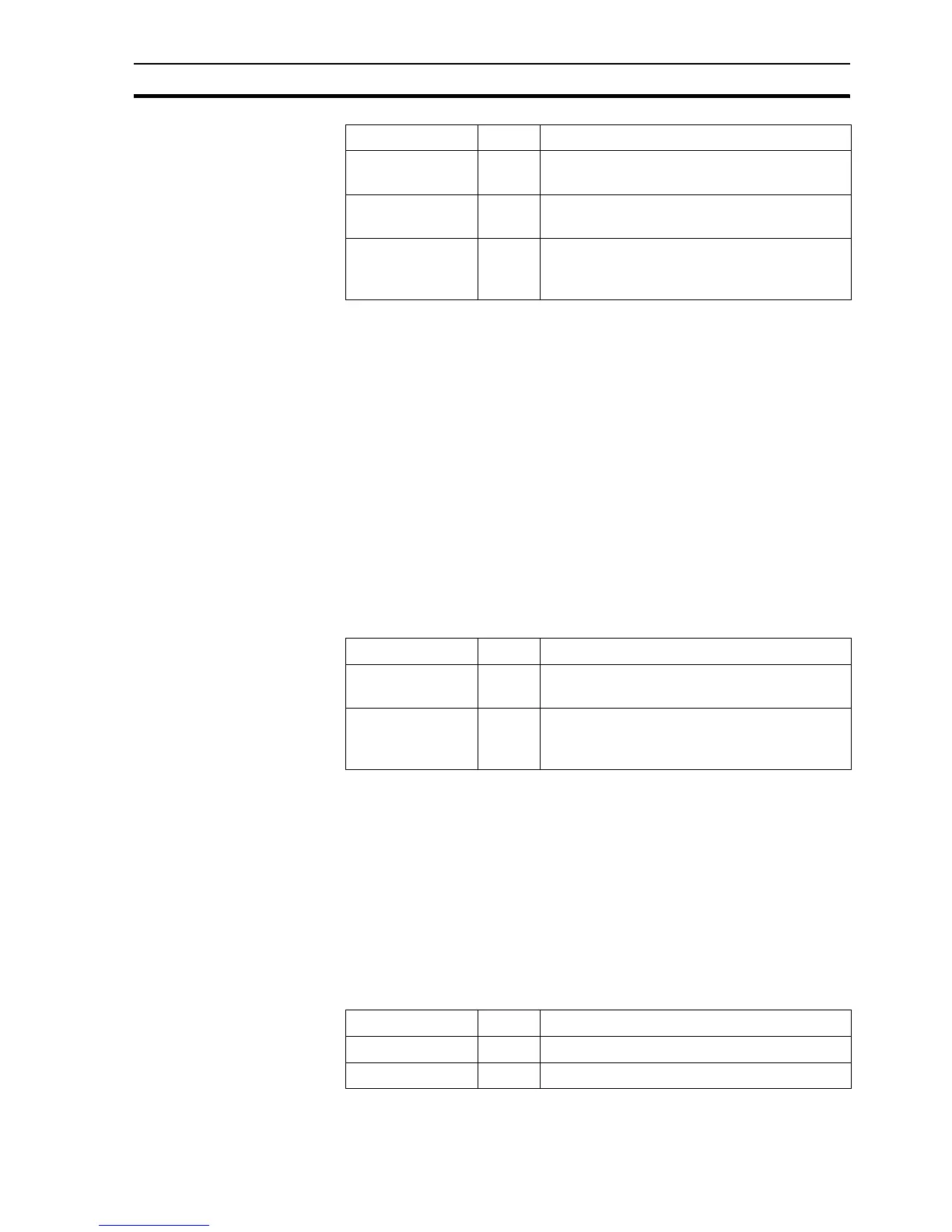Point Commands SECTION 6 Functions and Methods
61
Typical Examples
OpenComponent("PLC Data Monitor", "MyPLC")
In this example, the PLC Data Monitor component monitoring the PLC
'MyPLC' is opened.
Component = "Performance Monitor"
PLC = "PLC06"
OK = OpenComponent(Component, PLC)
In this example, the Performance Monitor component monitoring the PLC
'PLC06' is opened. 'OK' is used to determine if the action was successful.
6-5 Point Commands
6-5-1 CancelForce
Syntax
returnstate = CancelForce(pointname)
Remarks
Typical Example
CancelForce(point1)
The forcing of values on the point 'point1' is cancelled.
References
Refer to PLC operation manuals for a detailed description of Force Set, and
Force Reset.
6-5-2 CopyArray
Syntax
CopyArray (SourceArray, DestArray)
Remarks
Typical Example
Argument Type Description
returnstate bool Returnstate is '1' if the function is successful, or
'0' otherwise.
ComponentName text A Text point or text constant containing the
name of the component to open.
PLCName text Text point or text constant containing the name
of the PLC that the component to open is
attached to.
Argument Type Description
returnstate bool Returnstate is '1' if the function is successful, or
'0' otherwise.
pointname point Name of point. If the point is an array point
then all elements within the array have the
CancelForce command applied.
Argument Type Description
SourceArray Name of point array to copy from.
DestArray Name of point array to copy to.
