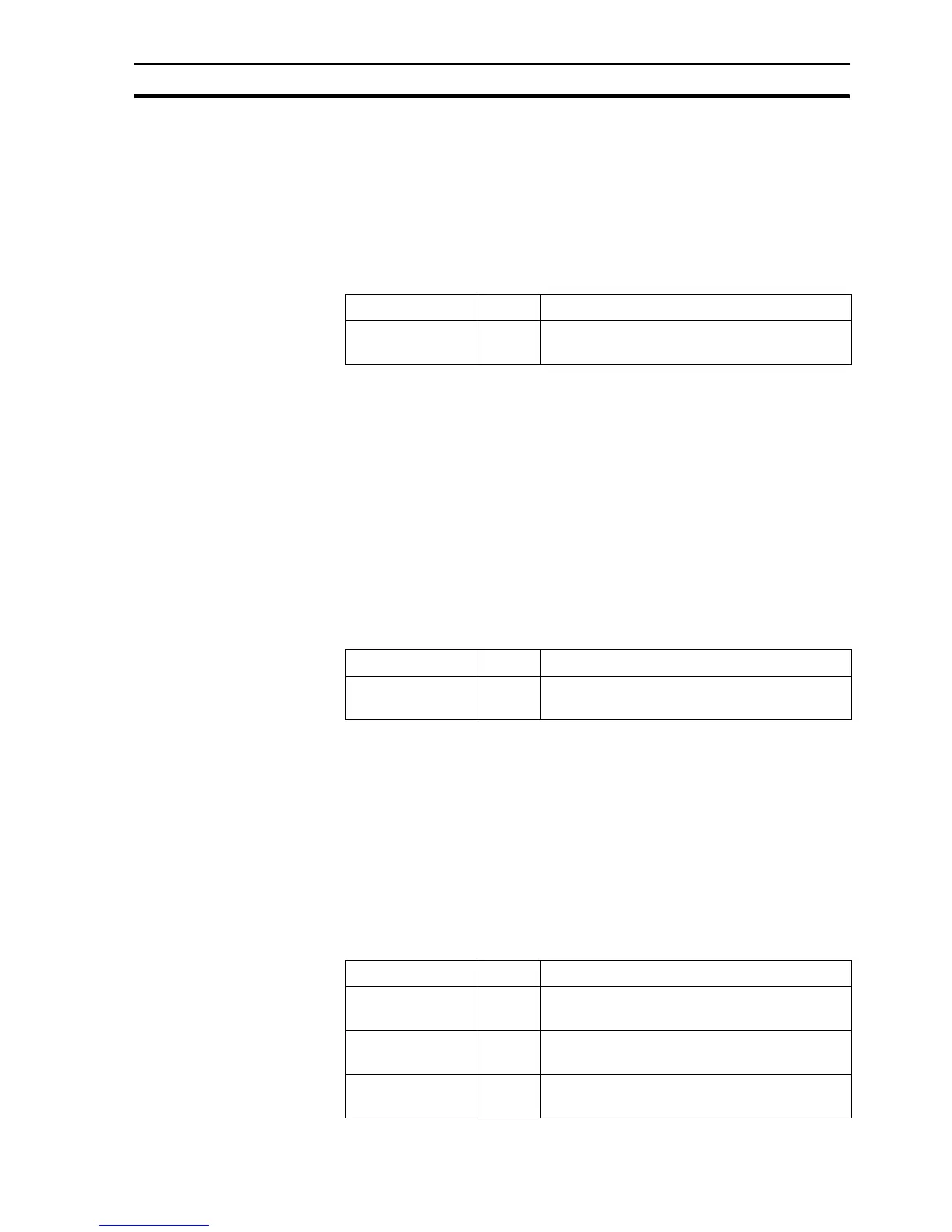Data Logging Commands SECTION 6 Functions and Methods
97
The user is logged out.
References
Refer to the CX-Supervisor User Manual for details of Logout.
6-15-3 Setup Users
Syntax
returnstate = SetupUsers()
Remarks
Typical Example
SetupUsers()
The Setup Users dialog is displayed for user entry.
References
Refer to the CX-Supervisor User Manual for details of setting and modifying
user details.
6-16 Data Logging Commands
6-16-1 ClearLogFile
Syntax
ClearLogFile("datasetname")
Remarks
Typical Example
ClearLogFile("Process 1")
This command will clear all data from the active (latest) log file for this data
set, and add a 'Clear Event' indicator.
6-16-2 CloseLogFile
Syntax
returnstate = CloseLogFile("datasetname")
or
returnstate = CloseLogFile("databaselink")
Remarks
Argument Type Description
returnstate bool Returnstate is '1' if the function is successful, or
'0' otherwise.
Argument Type Description
datasetname string Name of Data Set to clear as text point or
constant.
Argument Type Description
returnstate bool Returnstate is '1' if the function is successful, or
'0' otherwise.
datasetname text Name of Data Set to close as text point or
constant.
databaselink text Name of Database link to close as text point or
constant.
