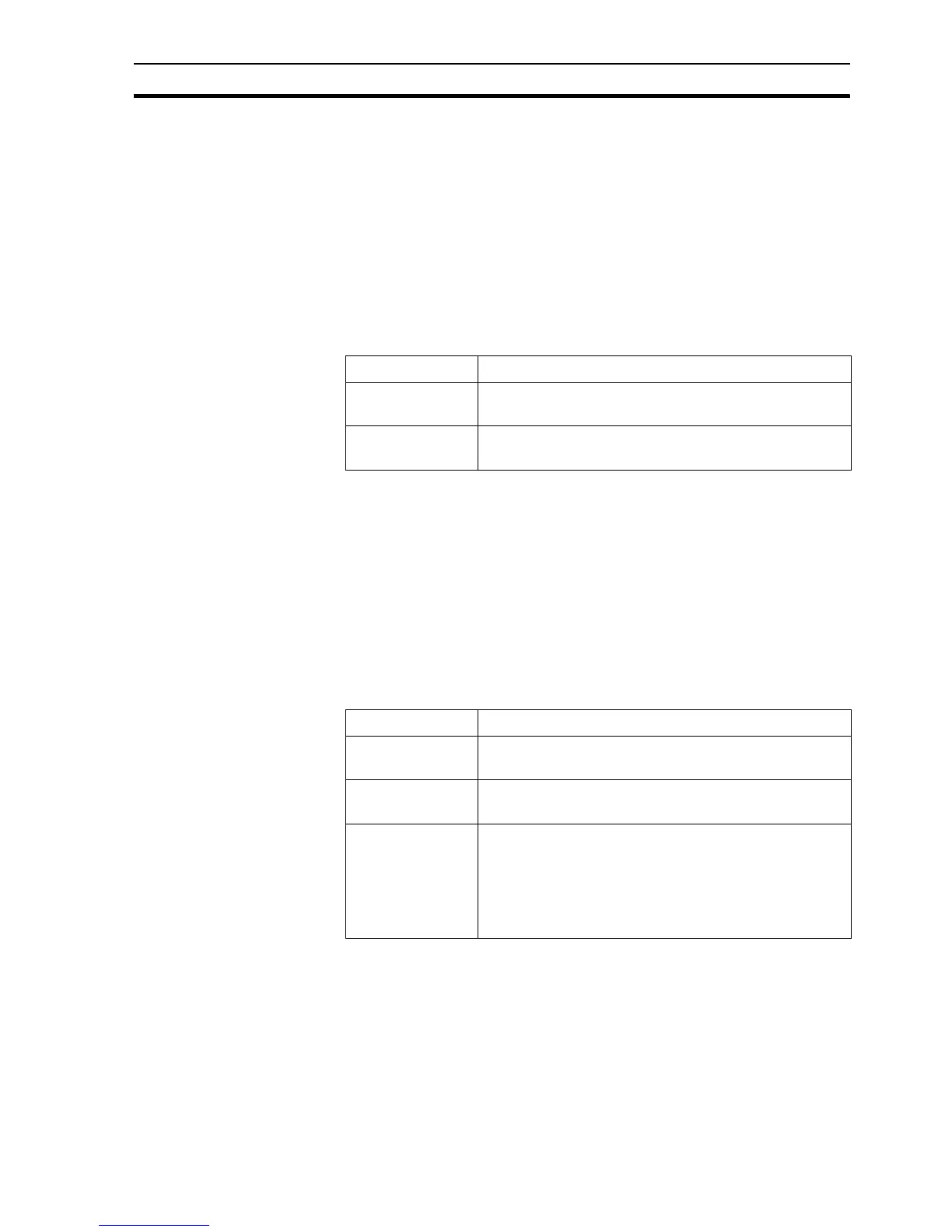Object Commands SECTION 6 Functions and Methods
53
Typical Examples
vertical%fill (50)
The current object to which this example applies is filled by 50%.
ELLIPSE_1.vertical%fill (OIL_QUANTITY, @DOWN)
The object 'ELLIPSE_1' is filled provided the point 'OIL QUANTITY' returns a
valid result, between 0 and 100.
6-1-11 Visible
Syntax
objectname.visible (expression)
Remarks
Typical Examples
visible (TRUE)
The current object to which this example applies becomes visible.
POLYLINE_8.visible (count AND flag)
The object 'POLYLINE_8' is made visible provided Integer point 'count' AND
Boolean point 'flag' return ''TRUE''.
6-1-12 Width
Syntax
objectname.width (expression, context)
Remarks
Typical Examples
width (150)
The width of the current object is set to 150.
LINE_1.width (squeeze/offset, @RIGHT)
The width of object 'LINE_1' is changed to the value calculated by points
'squeeze' and 'offset', keeping the rightmost point fixed.
Argument Description
objectname This is the name of the object. Where a script is directly
attached to an object, objectname is not required.
expression The expression can be made up of points resulting in
'TRUE' or 'FALSE'.
Argument Description
objectname This is the name of the object. Where a script is directly
attached to an object, objectname is not required.
expression This is a value, point or an arithmetic expression
returning a new width value in pixels.
context This argument may be omitted. May be one of:
@LEFT - use left of object as datum.
@CENTRE - use centre of object as datum.
@RIGHT - use right of object as datum.
If omitted, @CENTRE is assumed.
