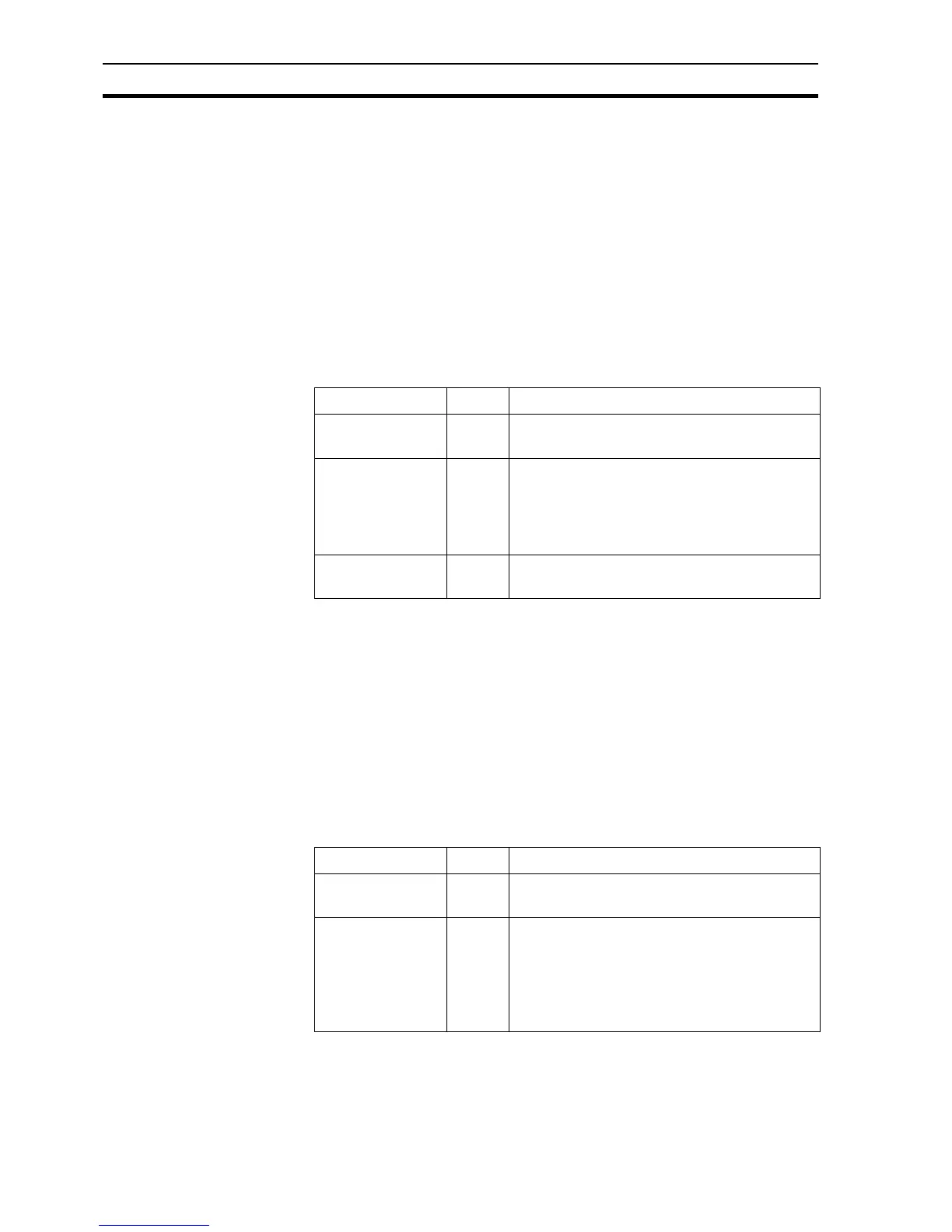DDE Commands Appendix D Obsolete Features
144
D.3 DDE Commands
DDE as a means for exchanging data has now been obsolete for some years.
In fact for so long even its successor, OLE Automation is obsolete. DDE has
also proved to be a poor technology, suffering from unfixed memory leaks both
in the native Operating Systems, and tools like Microsoft Excel. This
technology has now been replaced and the CX-Supervisor Communications
Control should be used instead.
The following DDE script commands are obsolete.
D.3.1 DDEExecute
Syntax
returnstate = DDEExecute(channel, {command})
Remarks
Typical Example
channelname = DDEInitiate("Excel", "Sheet1.xls")
DDEExecute(channelname,
{[OPEN("C:\EXCEL\WORK\SHEET2.XLS")]})
The file 'SHEET2.XLS' within path 'C:\EXCEL\WORK' is opened in Microsoft
Excel, as specified by the Integer point 'channelname'. The file 'SHEET1.XLS'
is already open in Microsoft Excel
D.3.2 DDEInitiate
Syntax
channel = DDEInitiate("server", topic")
Remarks
Argument Type Description
returnstate Bool Returnstate is '1' if the function is successful, or
'0' otherwise.
channel Integer
point
This is an integer point which contains the
return value of the DDEInitiate() command.
Both server and topic parameters applied to the
channel based on the DDEInitiate() command
must be open or an error is reported.
command String This is a command as recognised by the server
application specified within the channel.
Argument Type Description
channel Integer
point
This is an integer point which contains the
return value of the DDEInitiate() command.
server String This contains the application that supports DDE
as a DDE server. Typically, this is the name of
the applications' *.EXE executable file without
the filename extension. At runtime, the server
application must be open or a value cannot be
returned and an error is reported.
