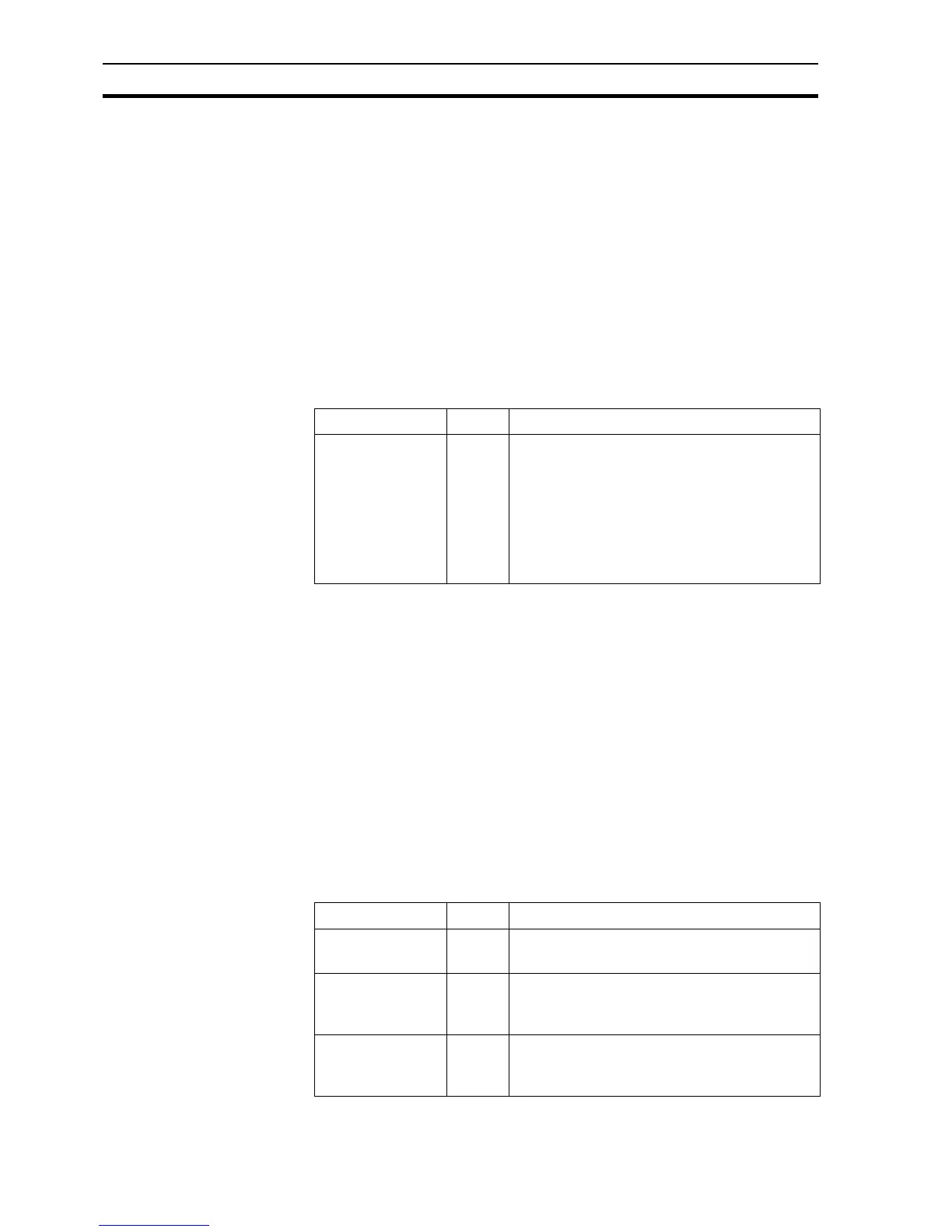General Commands SECTION 6 Functions and Methods
58
Typical Example
RunHelp("c:\myhelp.hlp",0)
The helpfile c:\myhelp.hlp is run, and topic 0 shown.
6-3-8 SetLanguage
Description
Change the language of text on display. This will reload the system language
file from the program folder (i.e. with a .LNG extension), and the user defined
text from the application folder (i.e. with a .USL extension). This function is the
programmatic equivalent of the user right clicking and changing the
"Language Settings…" option.
Syntax
SetLanguage("language name")
Remarks
Typical Example
SetLanguage("Español")
In this example, the Spanish language files will be loaded.
SetLanguage("Default")
In this example, the language will revert to the default specified by the
application designer.
6-3-9 GetPerformanceInfo
Description
Read the value of a performance and diagnostics Property as shown by the
Performance Monitor and Diagnostics dialog.
Syntax
returnvalue = GetPerformanceInfo(PLC, Point, "Property
Name")
Remarks
Argument Type Description
language name string Name of language to set to. Must be identical
to filename of related file with ".lng" file
extension. Standard options are English,
Czech, Danish, Deutsch, Español, Finnish,
French, Italiano, Nederlands (België),
Norwegian, Português, Slovenija and Swedish.
In addition "Default" will load the designers
default language.
Argument Type Description
returnstate bool Returnstate is '1' if the function is successful, or
'0' otherwise.
PLC string If specified, is the name of the PLC to get the
property of. If the property is not a PLC
property then specify empty string "".
Point string If specified, is the name of the Point to get the
property of. If the property is not a Point
property then specify empty string "".
