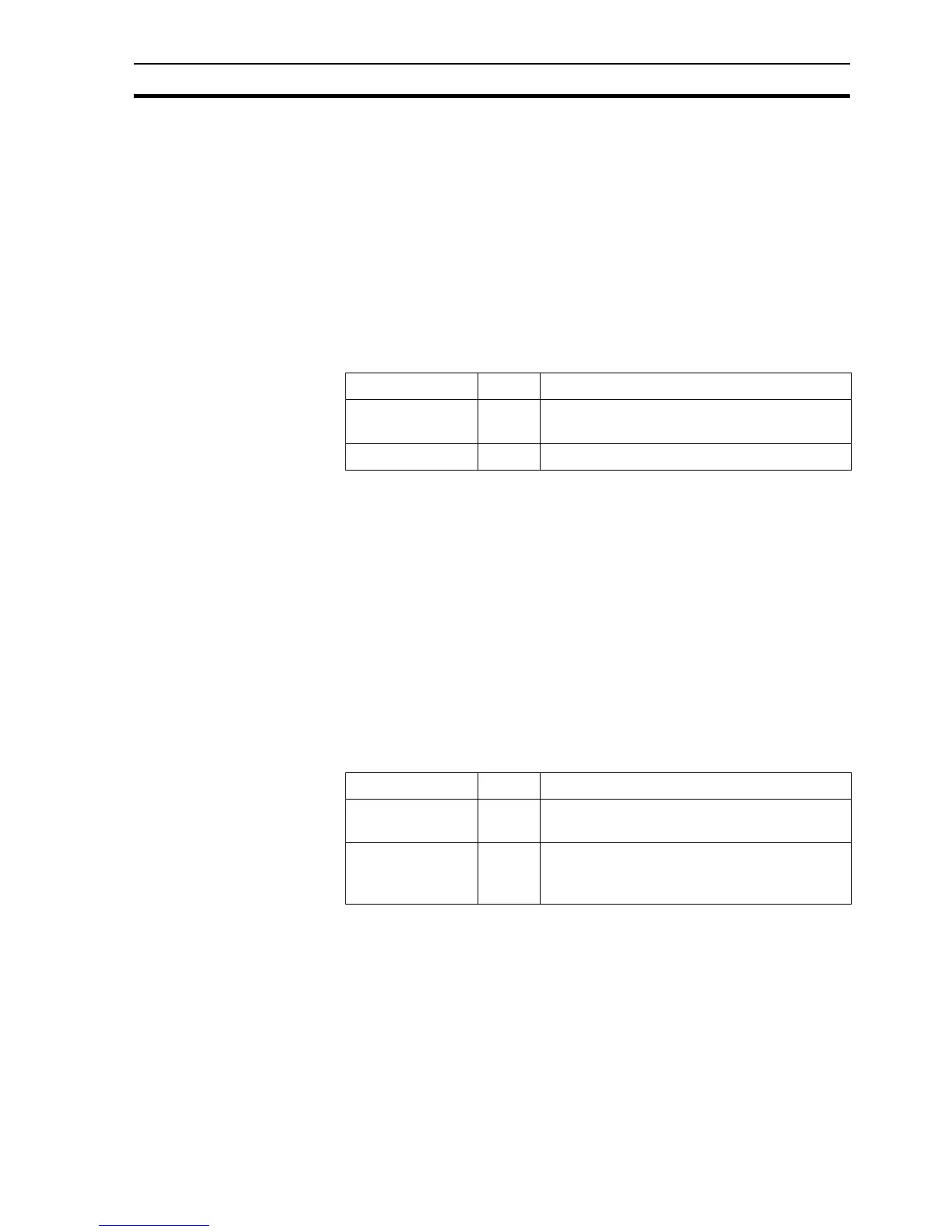File Commands SECTION 6 Functions and Methods
79
Typical Example
acknowledged = IsAlarmAcknowledged("temptoohigh")
The point 'acknowledged' is assigned Boolean state ''TRUE'' if the
'temptoohigh' alarm is currently acknowledged. The point is assigned Boolean
state 'FALSE' if the alarm is not currently acknowledged.
References
Refer to the CX-Supervisor User Manual for details of alarms.
6-8-11 IsAlarmActive
Syntax
pointname = IsAlarmActive("alarmname")
Remarks
Typical Example
active = IsAlarmActive("temptoohigh")
The point 'active' is assigned Boolean state ''TRUE'' if the 'temptoohigh' alarm
is currently active. The point is assigned Boolean state 'FALSE' if the alarm is
not currently active.
References
Refer to the CX-Supervisor User Manual for details of alarms.
6-9 File Commands
6-9-1 CloseFile
Syntax
returnstate = CloseFile(pointname)
Remarks
Typical Examples
CloseFile(status)
The currently open file is closed. Blank spaces at the end of each line are
stripped from the file if the Boolean point 'status' is set to 'TRUE'.
CloseFile(FALSE)
In this example, the currently open file is closed and any blank spaces are not
stripped from the file.
Argument Type Description
pointname bool
point
The Boolean point name to be assigned a
value based on the test of an active alarm.
alarmname string The identifier of the alarm.
Argument Type Description
returnstate bool Returnstate is '1' if the function is successful, or
'0' otherwise.
pointname bool A Boolean point that holds the required status
of whether blank spaces should be stripped
from the file when it is closed.
Note: If blank spaces are stripped from the file, then it greatly reduces in size but it
takes slightly longer to close. Blank spaces should not be stripped from the file
if it is being used on a network drive by more than one system at a time.
