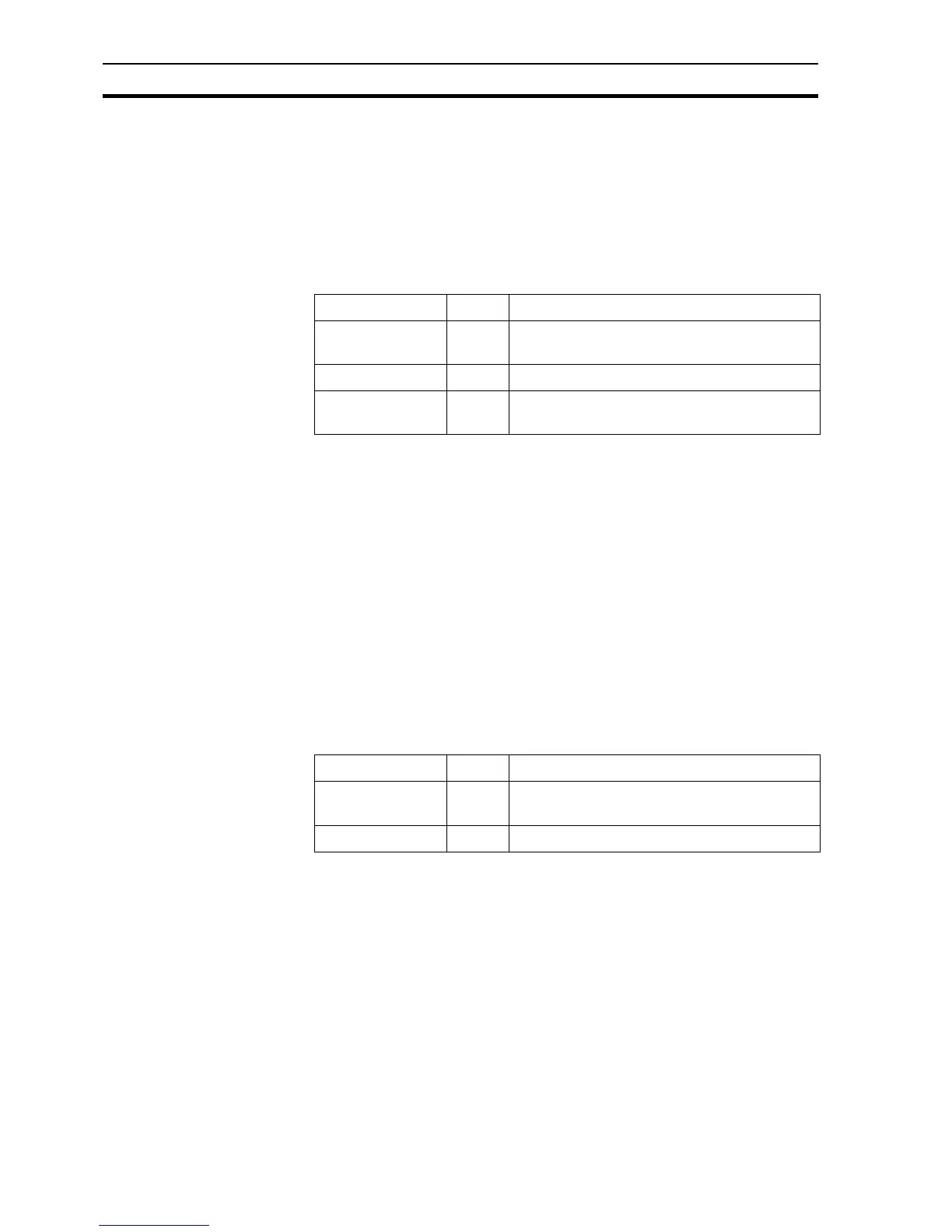Point Commands SECTION 6 Functions and Methods
66
Typical Example
InitArray (MyArray, 0)
In this example, all elements of the array 'MyArray' are set to 0.
6-5-13 InputPoint
Syntax
returnstate = InputPoint(pointname, returnflag)
Remarks
Typical Examples
InputPoint(point)
returnflag = FALSE
InputPoint(point, returnflag)
A request is made that the current value of point 'point' should be read. In the
second example, returnflag is set to 'TRUE' when the value is returned from
the PLC.
6-5-14 OutputPoint
Syntax
returnstate = OutputPoint(pointname)
Remarks
Typical Examples
OutputPoint(result)
The point 'result' is updated with its current value.
6-5-15 PointExists
Syntax
returnpoint = PointExists(pointname)
Remarks
Argument Type Description
returnstate bool Returnstate is '1' if the function is successful, or
'0' otherwise.
pointname point The point name whose data is to be read.
returnflag point Optional Boolean point which is set to 'TRUE'
when value is returned from the PLC.
Note: The value is not returned immediately - it is not possible to use the returned
value in the same script as the InputPoint command. Instead, the value should
be accessed from within an "On Condition" script which has an expression of
'returnflag = TRUE'.
Argument Type Description
returnstate bool Returnstate is '1' if the function is successful, or
'0' otherwise.
pointname point The point to be updated.
Note: The value of a point connected to a PLC is not be set if the point is currently in
a "forced" state.
