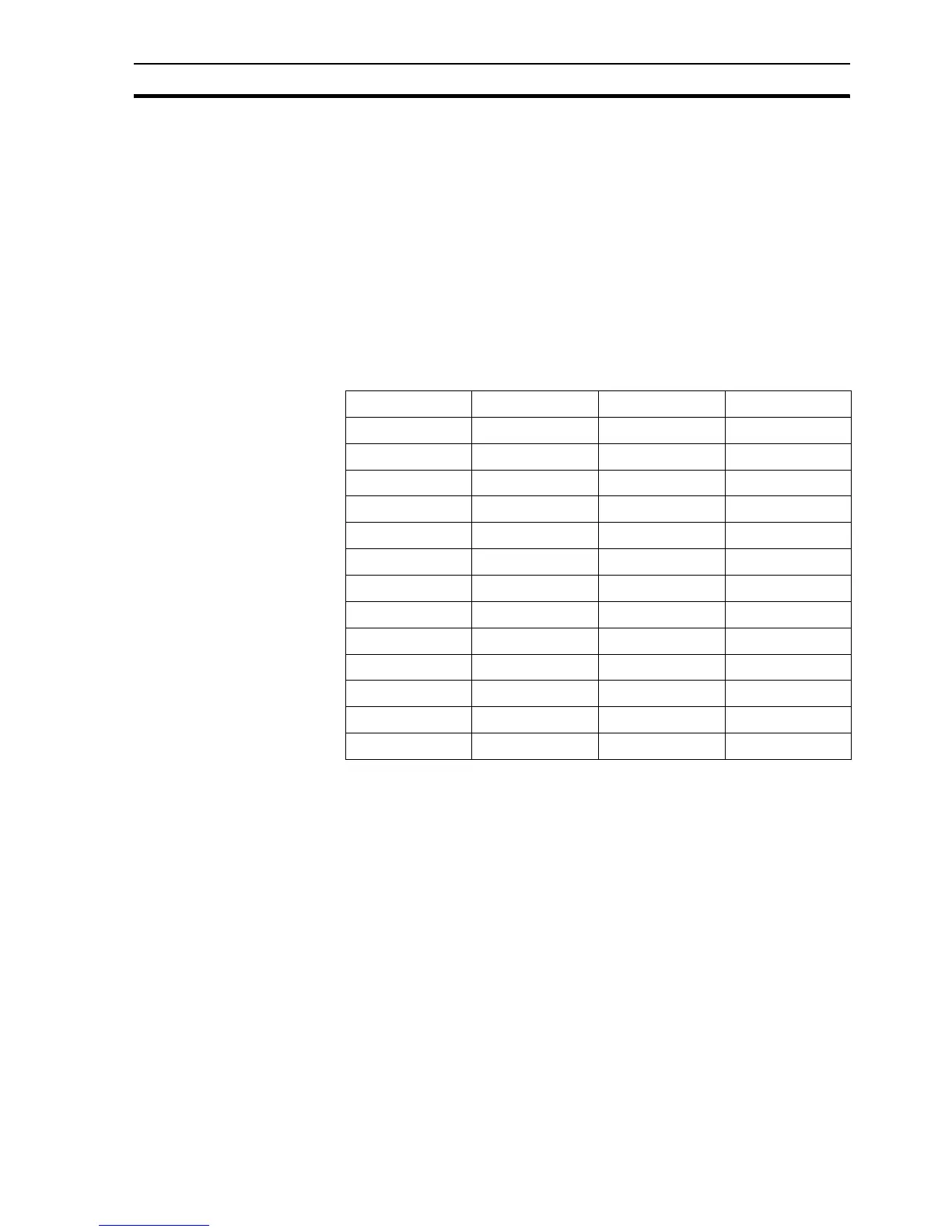SECTION 8 Colour Palette
125
SECTION 8
Colour Palette
This chapter describes the colour palette. A colour may be specified by its
name or number. The following table provides a cross-reference between
these. Some colour names made up of more than one word are separated by
an underscore or a hyphen. A specified colour can be changed in the CX-
Supervisor development environment for the current session; such changes
cannot be saved to a Page or Project, unless colours are changed from the
Colour Palette located under the General Settings submenu in the Project
menu.
Using a 16 colour-based screen resolution (consult the Microsoft Windows
documentation for further information) colours 16 to 65 are dithered from the
sixteen base colours. Higher colour-based resolutions are not dithered.
No. Colour No. Colour
0 black 12 purple
1 blue 13 olive
2 green 14 dark_grey
3 cyan 15 light-grey
4 red 16 pale-green
5 magenta 17 light-blue
6 yellow 18 off-white
7 white 19 grey
8 dark_blue 20 cherry
9 dark_green 21 silver
10 blue-green 22 apple
11 brown 23 orange
24-65 Not used
