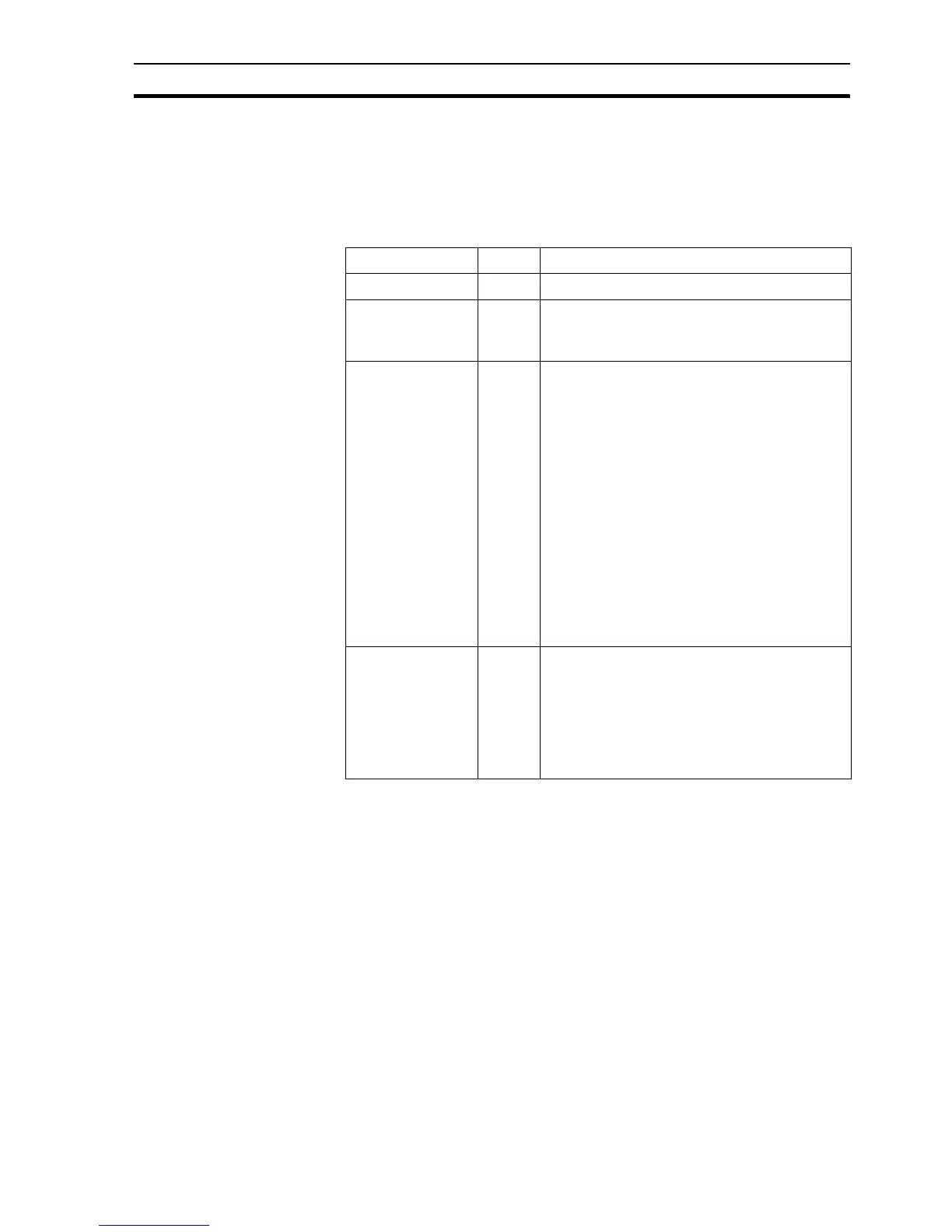Database Commands SECTION 6 Functions and Methods
107
The DBMove function enables you to navigate around a Recordset by moving
the position of the 'current record' in the Recordset. When a Recordset is first
opened the first record is the current record.
Syntax
returnstate = DBMove(level, direction, position)
Remarks
Typical Examples
DBMove("Northwind.Order Details", "First")
Go to the first record in the Recordset.
pos = 3
DBMove("Northwind.Order Details", "Position", pos)
Go to the third record in the Recordset.
DBMove("Northwind.Order Details", "Page", 6)
Go to the sixth page in the Recordset.
Argument Type Description
returnstate bool 1 if the function is successful otherwise 0
level text A text point or constant specifying the
connection level. This must be a Recordset
level.
direction text A text string indicating where to move to. May
be one of:
"First"
"Last"
"Next"
"Previous"
"Position"
"FirstPage"
"LastPage"
"NextPage"
"PreviousPage"
"Page"
"Bookmark"
position int/real This optional parameter is only required when
directions of "Position", "Page" and "Bookmark"
are used. When used with "Position" and
"Page" this parameter must be an integer, and
is the record or page number to move to.
When used with "Bookmark" this parameter
must be a real.
Note: Bookmarks are returned from the function 'DBProperty', they enable you to
return to a 'marked' record, even after records have been added or deleted
