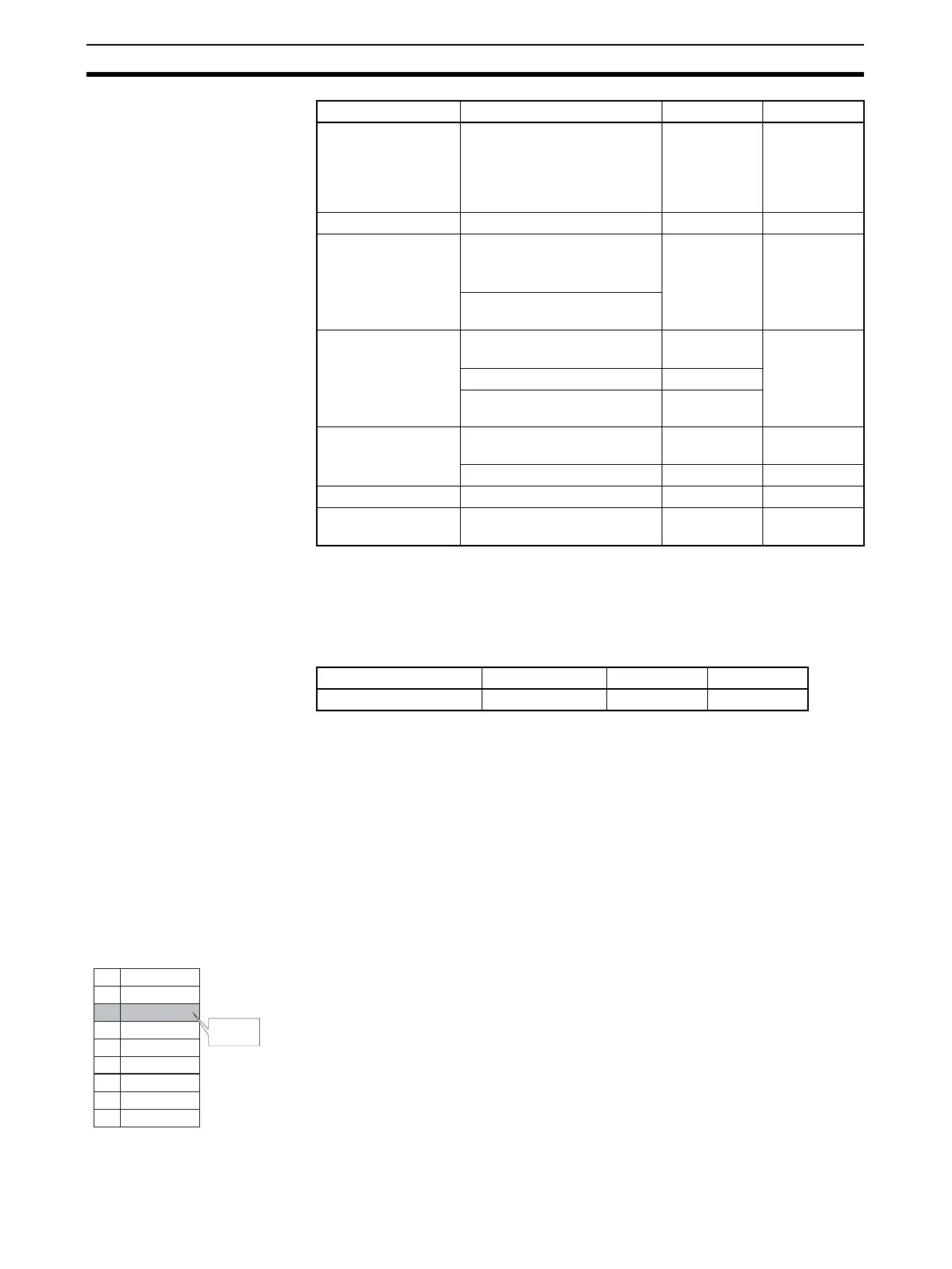130
Using Banks and PID Sets Section 4-15
Note When the PID Automatic Selection Data parameter is set to DV, the
unit will be %FS.
The settings for the PID sets are made in the PID setting level. In the PID set-
ting level, select the PID set numbers to be edited with the Display PID Selec-
tion parameter, and make the settings for each PID set.
Note The current PID set is displayed. If you use the U and D Keys to
change the PID set, the monitor function will be canceled
When the following parameters are changed, the changes will be reflected in
the current PID set:
Proportional Band, Integral Time, Derivative Time, MV Upper Limit, MV
Lower Limit, Cooling Coefficient (adjustment level)
LBA Detection Time (advanced function setting level)
Automatic PID Set Selection
• If the PID Set No. parameter for a bank is set to 0, the PID set will be
selected automatically according to preset conditions.
Integral Time Standard, heating/cooling,
position proportional (closed):
0.0 to 3,240.0
Position proportional (float-
ing): 0.1 to 3,240.0
233.0 s
Derivative Time 0.0 to 3240.0 40.0 s
MV Upper Limit Standard: MV lower limit + 0.1
to 105.0
Heating/cooling: 0.0 to 105.0
105.0 %
Position proportional (closed):
MV lower limit + 0.1 to 105.0
MV Lower Limit Standard: −5.0 to MV upper
limit −0.1
−5.0 %
Heating/cooling: −105.0 to 0.0 −105.0
Position proportional (closed):
−5.0 to MV upper limit −0.1
−5.0
Automatic Selection
Range Upper Limit
Temperature: −19,999 to
32,400
1320.0 EU
Analog: −5.0 to 105.0 105.0 % (See note.)
Cooling Coefficient 0.01 to 99.99 1.00 None
LBA Detection Time 0 to 9,999 (0: LBA function
disabled)
0s
Parameter Setting range Unit Default
Display PID Selection 1 to 8 --- See note.
Parameter Setting range Default Unit
In the setting example on the left (with the PID Set Automatic Selection Data parame-
ter set to PV), the following PID parameters are used:
PV ≤ 200°C: PID Set No. 1
200°C < PV ≤ 400°C: PID Set No. 2
Set the PID Set Automatic Selection Range Upper Limit so that the set value
becomes larger as the PID set number increases. For PID Set No. 8, however, the
automatic selection range upper limit always equals the upper limit of the specified
range.
The PID Set Automatic Selection Hysteresis parameter can be used to set the hyster-
esis to prevent chattering when changing the PID set.
The PID Set Automatic Selection Data parameter can be used to select PV, DV
(Derivative), or SP.
PID set
1
2
3
4
5
6
7
8
200.0
400.0
500.0
600.0
700.0
800.0
1000.0
1300.0
(upper limit)
PV: 240.0
Automatic selection
range
