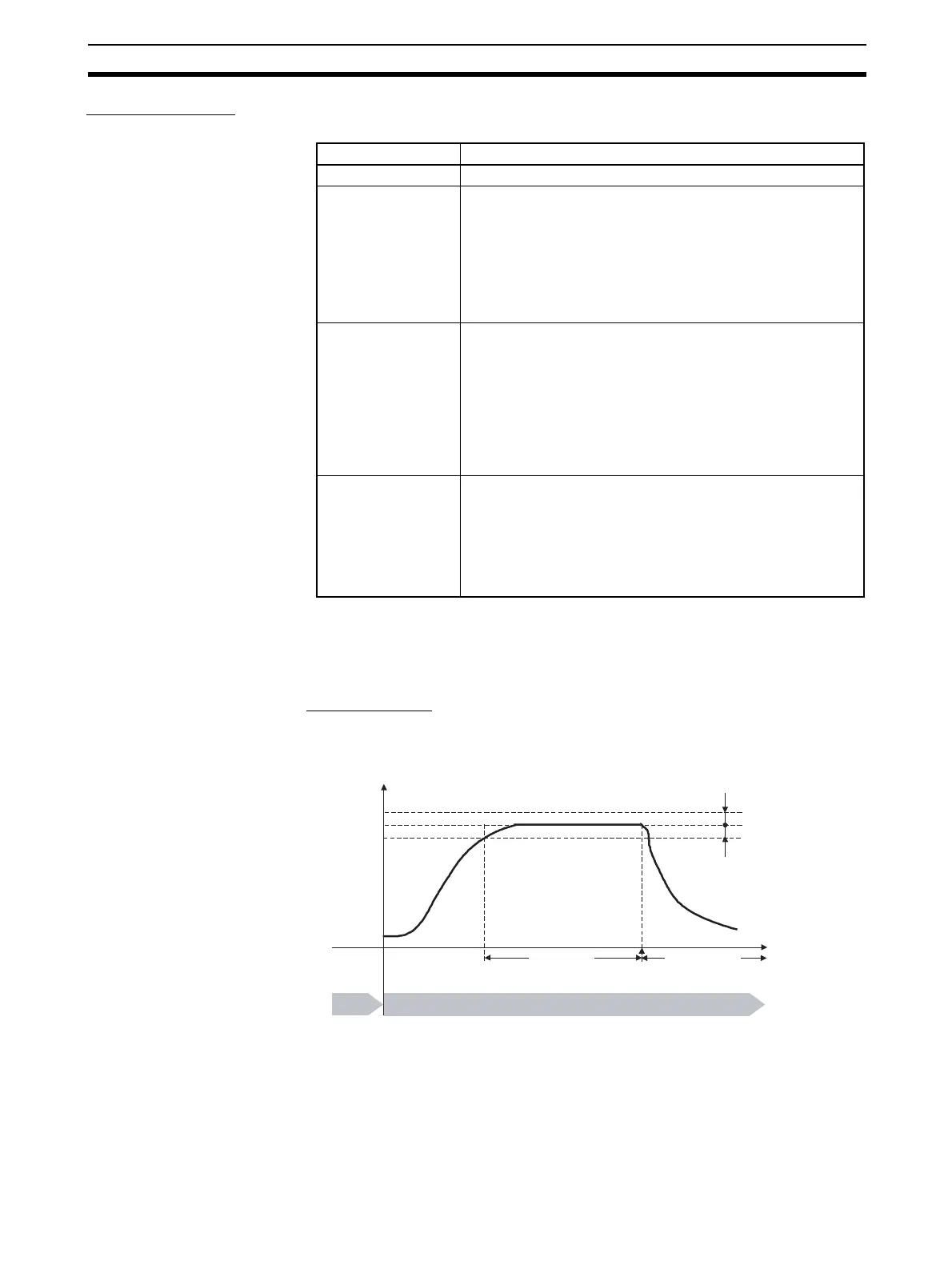133
Using the Simple Program Function Section 4-16
Program Pattern Any of three program patterns can be selected. The simple program will not
be run if the Program Pattern parameter is set to OFF.
• Banks where the Soak Time parameter is set to 0 will not be executed.
• The bank number can be changed even during program operation by using either an
event input or key operations.
• The bank number is initialized to 0 when the program pattern is changed.
■ Pattern 1 (STOP)
Control will stop and the STOP mode will be entered when the program has
ended.
Program Pattern Operation
OFF Program will not be executed.
STOP • Program operation will start when the Program Start parame-
ter is changed from RSET to STRT. The bank number will be
automatically incremented by one when the Soak Time
parameter setting for the bank has elapsed.
• After the bank specified in the Valid Program Bank parame-
ter has been executed, program operation will be ended. The
RUN/STOP status will become STOP, and the program end
output will be turned ON.
CONT • Program operation will start when the Program Start parame-
ter is changed from RSET to STRT. The bank number will be
automatically incremented by one when the Soak Time
parameter setting for the bank has elapsed.
• After the bank specified in the Valid Program Bank parame-
ter has been executed, program operation will be ended. The
RUN/STOP status will continue as RUN (control will continue
at the SP at the end bank), and the program end output will
be turned ON.
LOOP • Program operation will start when the Program Start parame-
ter is changed from RSET to STRT. The bank number will be
automatically incremented by one when the Soak Time
parameter setting for the bank has elapsed.
• After the bank specified in the Valid Program Bank parame-
ter has been executed, the bank number will return to 0 and
the program execution will continue.
Set point n
SP
PV
Soak time
Wait band
END display
END output
Wait band
Automatically switches from RUN to STOP mode.
Bank n (end bank)