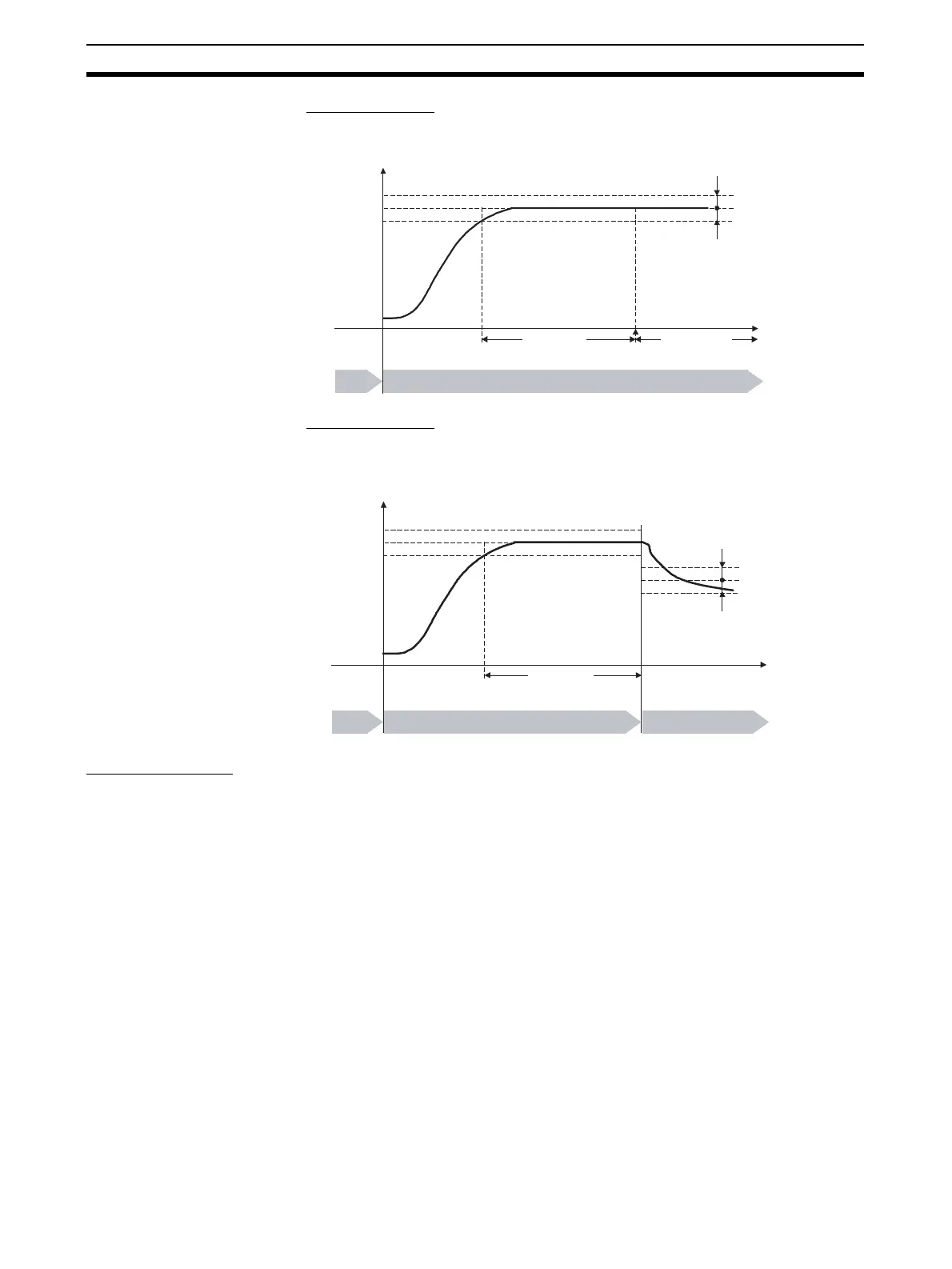134
Using the Simple Program Function Section 4-16
■ Pattern 2 (CONT)
Control will continue in RUN mode when the program has ended.
■ Pattern 3 (LOOP)
At the end of the program, operation switches to the start bank and continues
in RUN mode.
Starting Method Any of the following three methods can be used to start the simple program.
• Setting the Program Start parameter to STRT.
• Turning ON an event input. (The program start must be assigned to an
event input. See note.)
• Starting with an Operation Command using communications. (When the
program start is not assigned to an event input.)
Note When an event input is used to start and reset the simple program, writing is
performed to EEPROM. Be sure to consider the write life (1 million writes) of
the EEPROM in the system design. When the program start is assigned to an
event input, the Program Start parameter will function as a monitor display,
and the RSET/STRT displays can be used to check when the event input has
started or reset the simple program. When this is done, the Program Start
parameter functions as a monitor display only and cannot be changed using
key operations. If the Program Pattern parameter is set to OFF, the event input
assignment setting will be initialized to “None.”
Set point n
SP
PV
Soak time
Wait band
END display
END output
Wait band
RUN mode continues.
Bank n (end bank)
Set point n
SP
PV
Soak time
Wait ba
Wait ba
Bank n (end bank)
RUN mode continues.
Bank 0 (start bank)
Set point 0
